Voice mail service (distinctive ring), Mostly phone calls, You need to subscribe to distinctive ring – Panasonic KX-FPG175 User Manual
Page 45: You pian to answer the calls yourself, When receiving calls, Other, Options, Teufax mode, Remote fax activation, C. i
Attention! The text in this document has been recognized automatically. To view the original document, you can use the "Original mode".
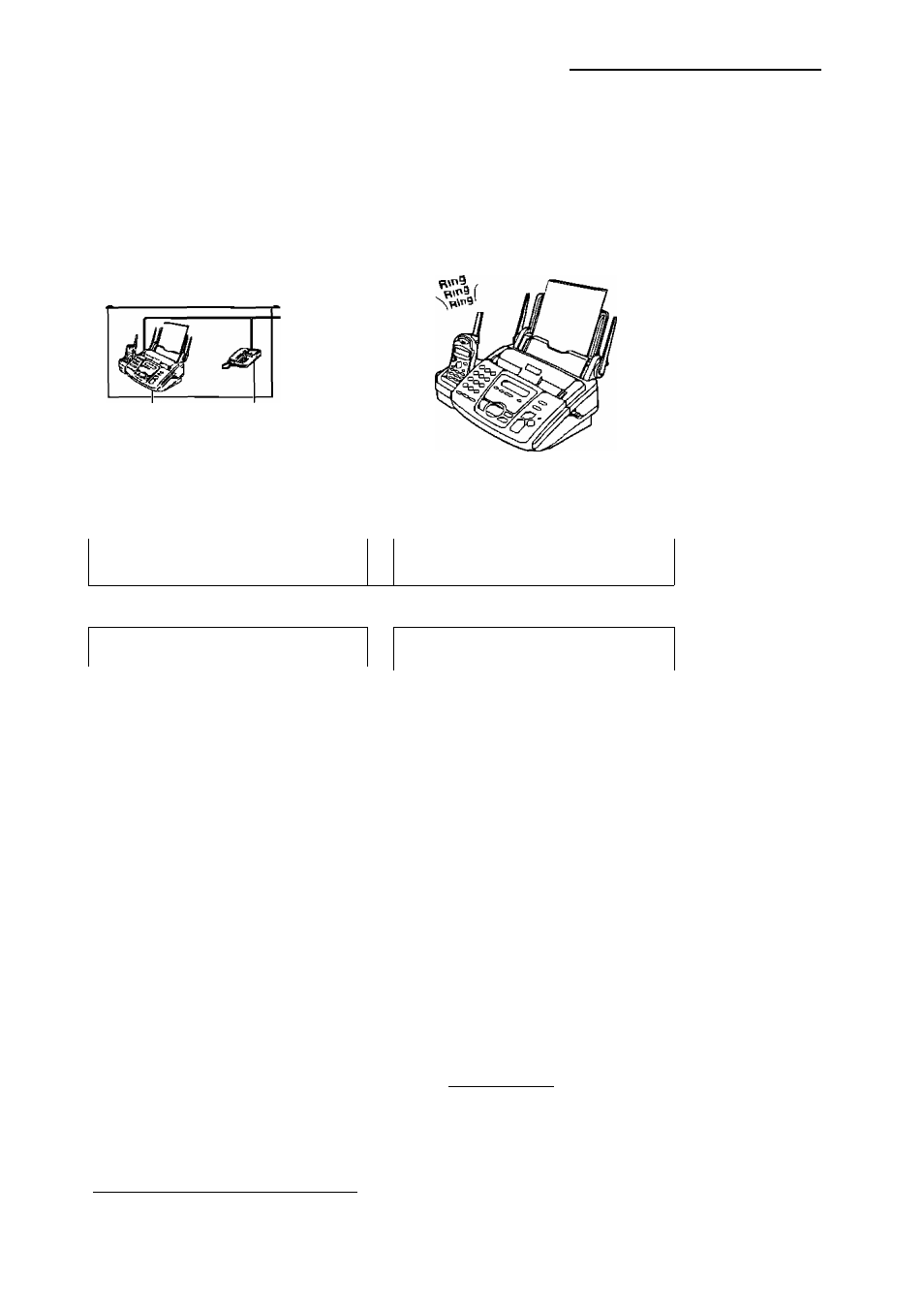
Receiving Faxes
Voice mail service
(Distinctive Ring)
Mostly phone calls
r
Л
2-питЬвг example
Facsimile
No
(555-1333)
To the
same line
Telephone
No
(555-1111)
You need to subscribe
to Distinctive Ring
r
You pian to answer
the calls yourself.
1 Service.
J L
J
t
t
getting the Distinctive
■Л
frEL
mode (p 46)
Л
Ring pattern (p 51)
Select the same ring pattern
assigned to the facsimile
number (Default setting is
B )
A Standard ring (one long ring)
B
Double ring (two short rings)
C Triple ring (short-long-short
rings)
D Other triple ring (short-short-
long rings)
V
J
Turn AUTO ANSWER off by
pressing
(AUTO ANSWER]
HEMDRYU CALLS CN >
PLAY MESSAGES
AUTO
ANSWER
D >
/z
I
V
The arrow (▼) is net shown
□n the right of the display
When the lax machine
detects a call matching the
selected Distinctive Ring
pattern
The fax machine will
activate the fax function
When the fax machine
detects other ring patterns:
The fax machine will operate
based on the AUTO
^NSWER setting
^
C.
I
J
When receiving calls;
You have to answer all calls
manually
To receive a fax document,
press
(FAX/STARTi
far
each fax you are receiving
J
Other
options
TEUFAX mode
If you are near the
unit and want I
d
use It to receive
phone calls yourself
and receive faxes
automatically, see
pages 4B and 43
Remote
fax activation
You can also
receive a fax using
an extension
telephone While
hearing a fax
calling tone with an
extension
telephone, press
s®
(pre-selected fax
activation code) to
receive a fax
(P SO)
45
