Greeting / memo message, Erasing your own recorded greeting messages, Leaving a message for others or yourself – Panasonic KX-FPG175 User Manual
Page 56
Attention! The text in this document has been recognized automatically. To view the original document, you can use the "Original mode".
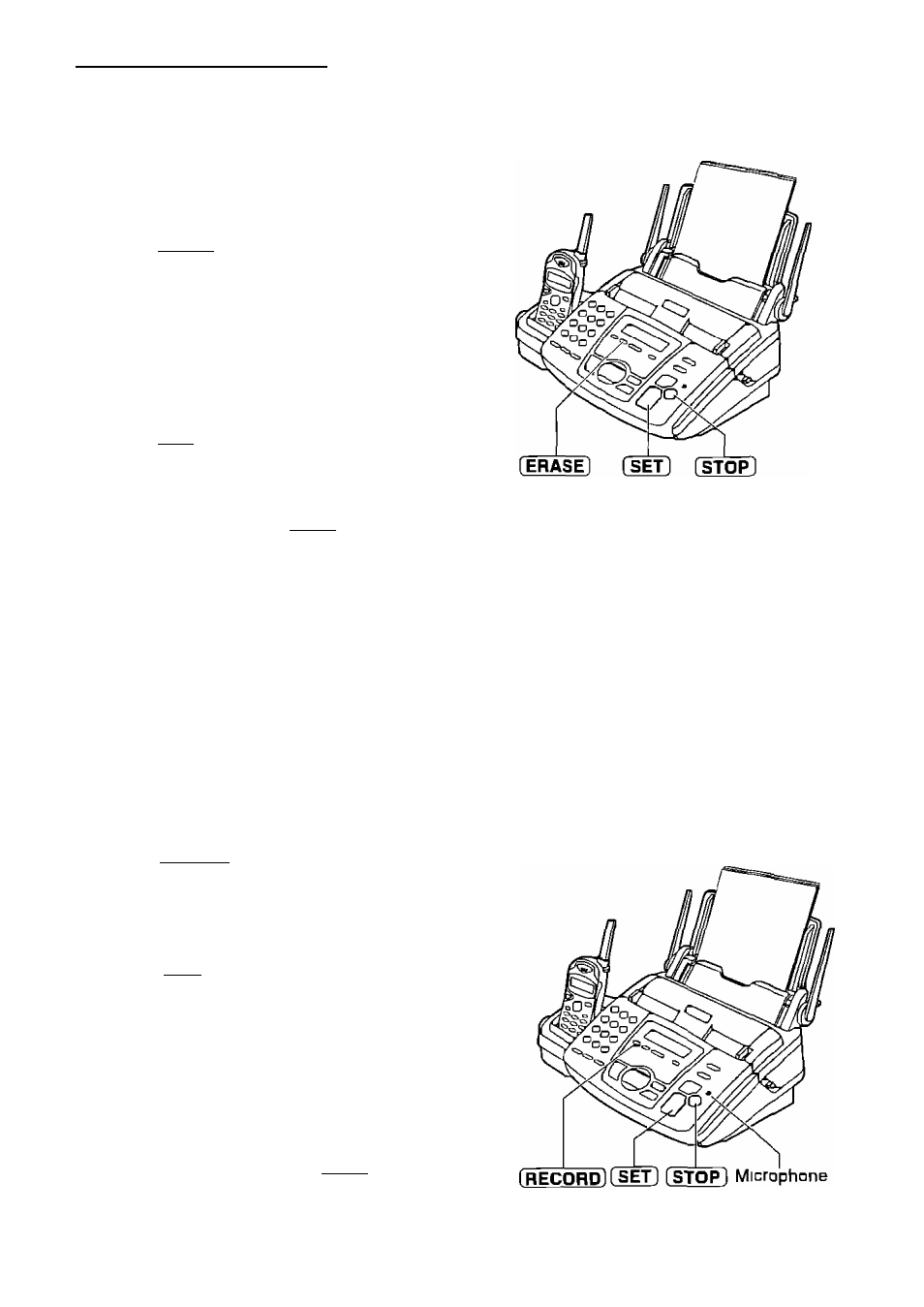
Greeting / Memo Message
Erasing your own recorded greeting messages
1
Select the desired mode (TAD/FAX or
TEL/FAX) for the greeting message you want
to erase (tealure #77 on page 75)
Press [ERASE] 2 times
■ The display will show the following
according to your selection in step 1
TAD/FAX
mode
TEL/FAX mode
Press [SET]
TAD GREETING
PRESS SET
TEL/FAX GREETING
PRESS SET
ERASE GREETING
YES SET/NO-STOP
□
■ To cancel erasing, press [STOP]
^ Press [SET]
GREETING ERASED
When receiving a call, the pre-recorded
greeting message will be played
Leaving a message for others or yourself
To leave a private message for yourself or someone else, you can record a voice memo This
memo can be played back later, either directly or remotely
1
3
4
Press [RECORD]
Display
MEMO MESSAGE
PRESS SET
Press [SET]
■ A long beep will sound
MEMO RECORDING
Speak clearly about 20 cm (B inches) away
from the microphone
When finished recording, press [STOP]
56
