Making a phone call using the directory, Using the handset, Using the base unit – Panasonic KX-FPG175 User Manual
Page 30
Attention! The text in this document has been recognized automatically. To view the original document, you can use the "Original mode".
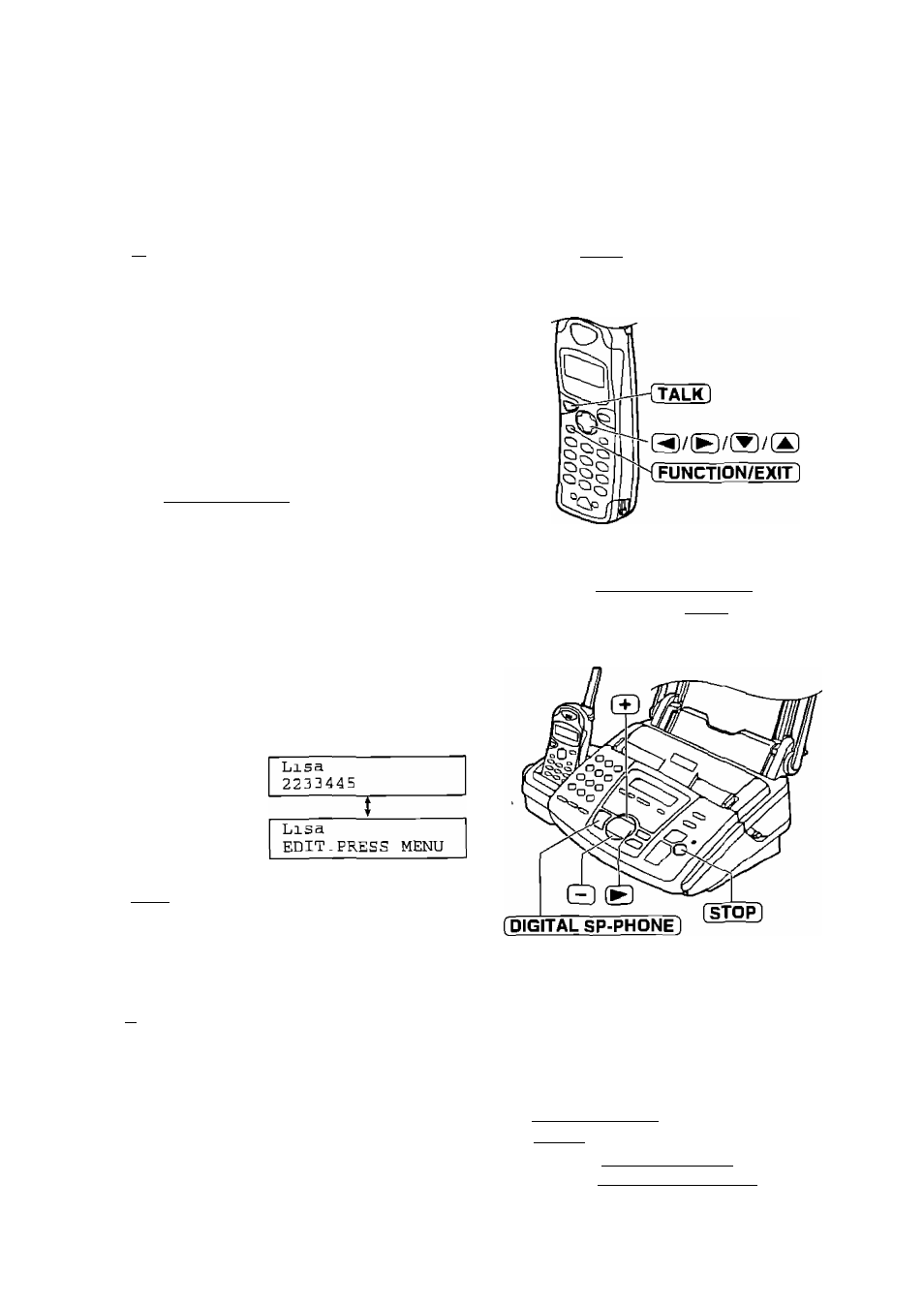
Navigator Directory
Making a phone call using the directory
Before using this feature, program the desired names and telephone numbers into the directory
(P
Z6, Z7)
Using the handset
^ Press or (i^
Display
D i r e c t o r y l i s t
T A
►=Caller's list
Press iTALKi
■ The unit will start dialing
automatically
2 Press (▼] or [
a
) until the desired item is
displayed
Example
F r a n k
4 5 6 7 0 9 0
■ If the desired name has not been stored,
press [ FUNCTION/EXIT ] and dial the
number manually
Using the base unit
Press (►)
■ Confirm that there are no documents in the
document entrance
1
Display
D I R E C T O R Y [ + - ]
< M A I L B O X > ^
Press
[DIGITAL
SP-PHQNE]
or
lift
the handset and press [TALK]
■ The unit will start dialing
automatically
Press
or
Lintil
the
desired
item
is
displayed
Example
If the desired name has not been stored, press
[
stop
] and dial the number manually
To search for a name by initial
Example: "Lisa”
1
Press [^
■ Confirm that Ihere are no documents in the
document entrance
2 Handsel
Press (5 or [
a
] unlil any name is displayed
Base unit.
Press (T] or C3 iJritil any name is displayed
3
Press
[s]
repealedly until any name with the initial
“L"
IS
displayed
■ To search for symbols (not letters or numbers),
press @
30
4 Handset
Press (
a
) until “Lisa" is displayed
Base unit.
Press unlil “Lisa” is displayed
■ To slop the search, press
(FUNCTION/EXIT]
□n the handsel or
[STOP]
cn the base unit
■ To make a call, press 1 TALK^] on the
handsel or
[DIGITAL SP-PHQNE
1 on Ihe
base unit
