Document jams - sending, Replacing the handset battery, Attention – Panasonic KX-FPG175 User Manual
Page 85: Jams, Battery document jams - sending
Attention! The text in this document has been recognized automatically. To view the original document, you can use the "Original mode".
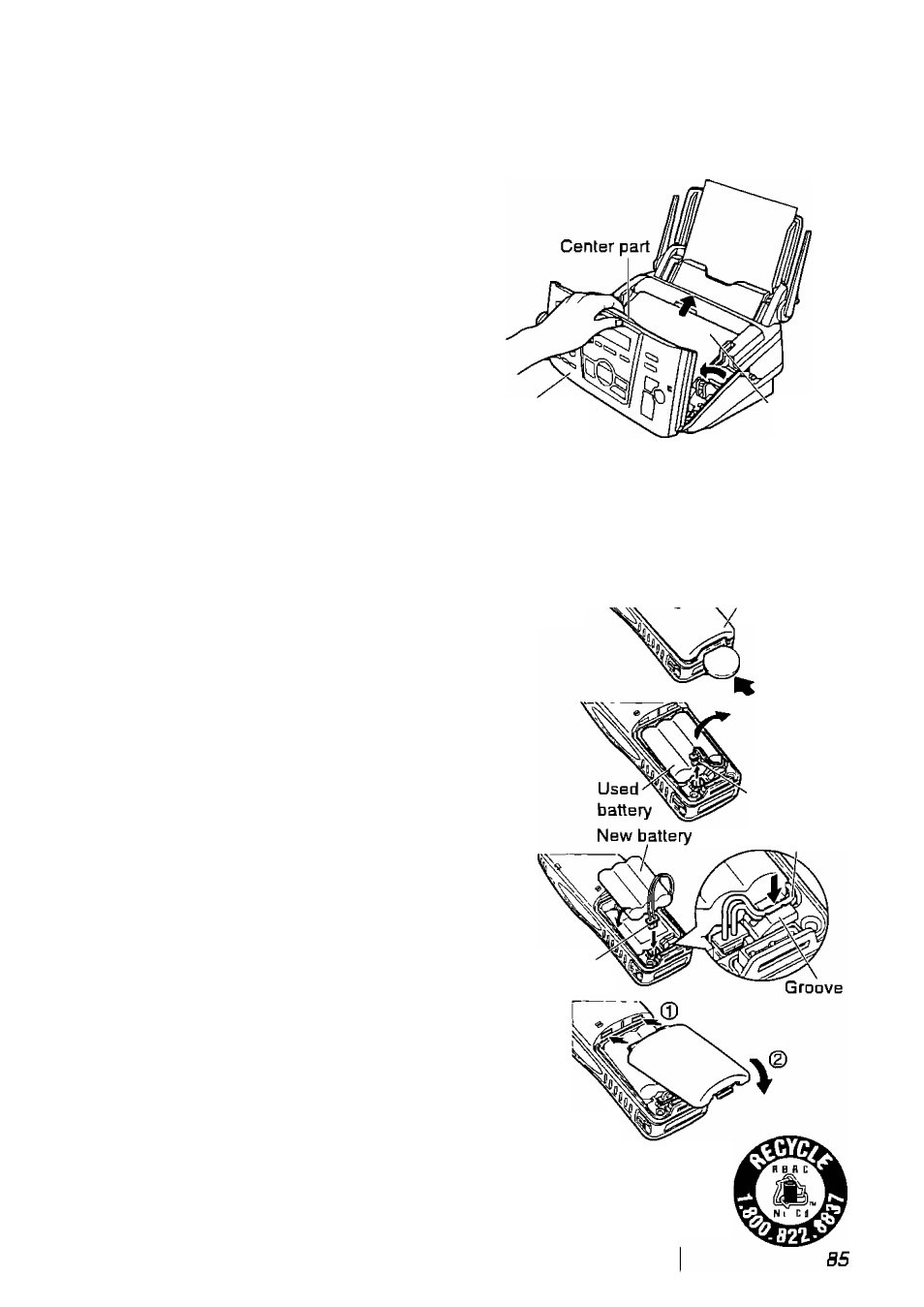
Jams
/
Battery
Document jams - sending
If Ihe unil does nol
releasB
the documenl during feeding, remove the jammed document as follows
1
2
Open the front cover by pulling up the center
part
Remove the jammed document carefully
Close the front cover securely
Note.
■ Do not pull out the jammed paper forcibly before
opening the front cover
Front cover
Jammed
document
Replacing the handset battery
Replace the battery with a new
Panasonic rechargeable battery Model No. P-P51D.
See
page B for accessory information
To prevent memory loss, replace the battery within 3 minutes.
1
Carefully
insert a flat metal object in the slot,
Handsel
and push forward to release the lock
T \ cover
Remove the handset cover off the handset
Disconnect the battery connector and remove
Ihe used battery
Battery
connector
Connect the battery connector of the new
battery, and insert the battery into the
handset Place the battery leads inside the
groove
Replace Ihe handset cover on the handsel
■ Be sure to charge the new battery for about
6
hours
before use (P 20)
Attention
■ A nickel cadmium battery that is recyclable, powers the product you have purchased
At the end of its useful life, under various slate and local laws, it is illegal to dispose of
this battery into your municipal waste stream
Please call 1-BGD-fl-BATTERY for information on how to recycle this battery
Battery
connector
Battery leads
For fax advantage assistance, call 1-B00-435-7329
