Adding a new item into the broadcast memory, Erasing a stored item in the broadcast memory, Sending faxes – Panasonic KX-FPG175 User Manual
Page 42
Attention! The text in this document has been recognized automatically. To view the original document, you can use the "Original mode".
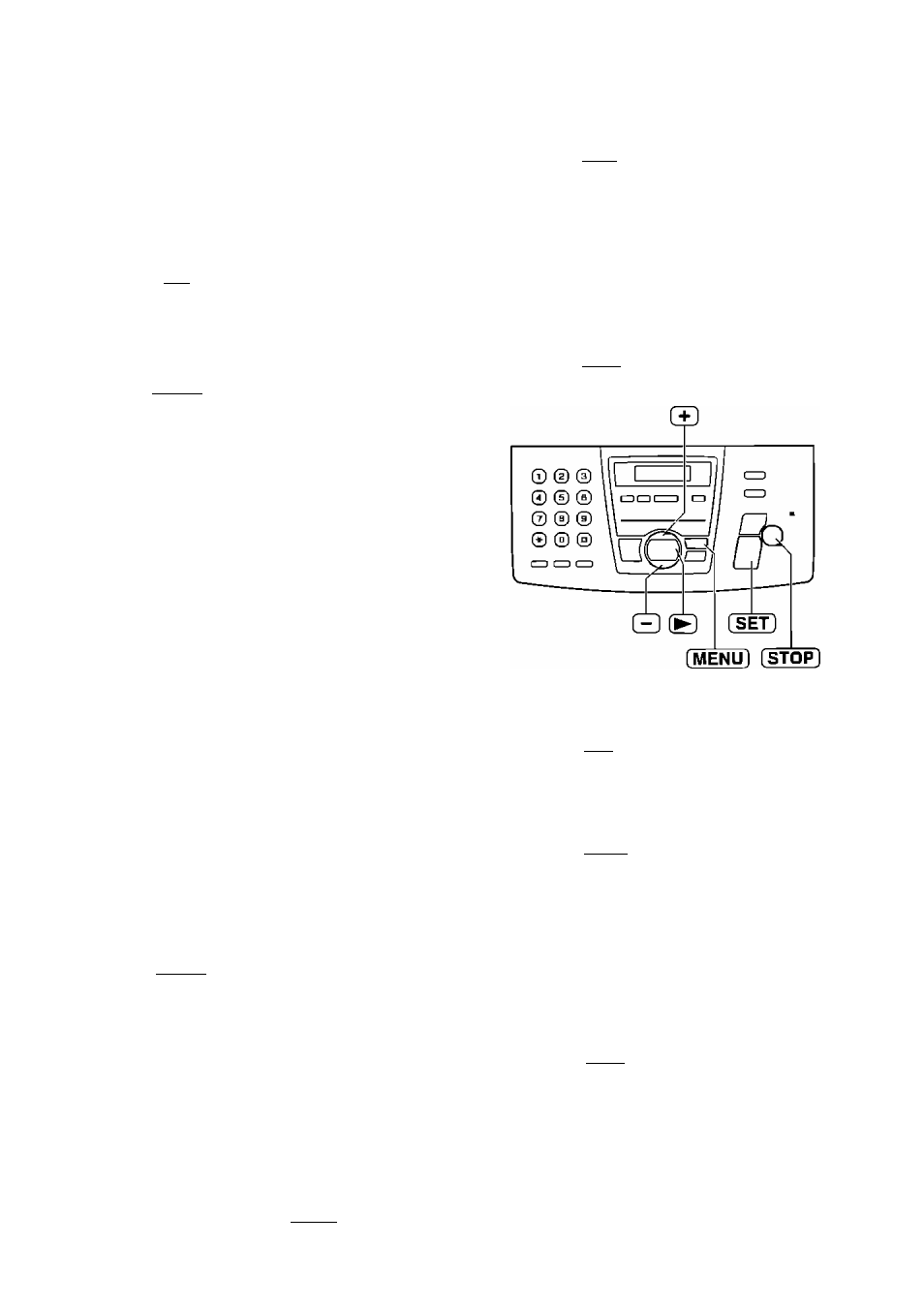
Sending Faxes
Adding a new item into the broadcast memory
1
Press
■ Confirm lhat there are no documents in Ihe
document entrance
Press fSETl
Display
D I R E C T O R Y [ + - ]
< M A I L B O X > ^
R E G I S T E R E D
Press ("+1 or (3 until the following is
displayed
Example
N i k k i
1 - 3 0 5 - 2 1 7 - 9 3 6 5
< B R O A D C A S T >
E D I T P R E S S M E N U
To add
other items, repeat'steps
5
and 6 (up
to
20
Items)
Press [
stop
] to exit the program
Press [MENU]
B R O A D C A S T
A D D = + D E L E T E = #
4
5
Press @ to select "ADD"
Press (+D
(5 until the desired item you
want to add is displayed
Example
M a r y
1 - 5 0 4 - 3 7 2 - 4 1 2 3
Erasing a stored item in the broadcast memory
1
Press (y
■ Confirm that there are no documents in the
document entrance
Press iSEfl
Display
D I R E C T O R Y [ + - ]
< M A I L B 0 X > ^
D E L E T E O K ^
Y E S S E T / N D S T O P
Press C+] or (3 until the following is
displayed
Press [ SET ]
< B R O A D C A S T >
E D I T P R E S S M E N U
D E L E T E D
Press [MENU]
Example
B o b
0 1 2 3 4 5 6
B R O A D C A S T
A D D = + D E L E T E = #
4
5
Press @ to select "DELETE"
Press C+3 ur ED until the desired item you
want to erase is displayed
8
■ To erase other items, repeat steps
5 to 7
Press [
stop
] to exit the program
Example
D i c k
1 - 3 2 0 - 1 4 3 - 2 9 6 8
To cancel erasing, press [STOP]
42
