Features summary – Panasonic KX-FPG175 User Manual
Page 69
Attention! The text in this document has been recognized automatically. To view the original document, you can use the "Original mode".
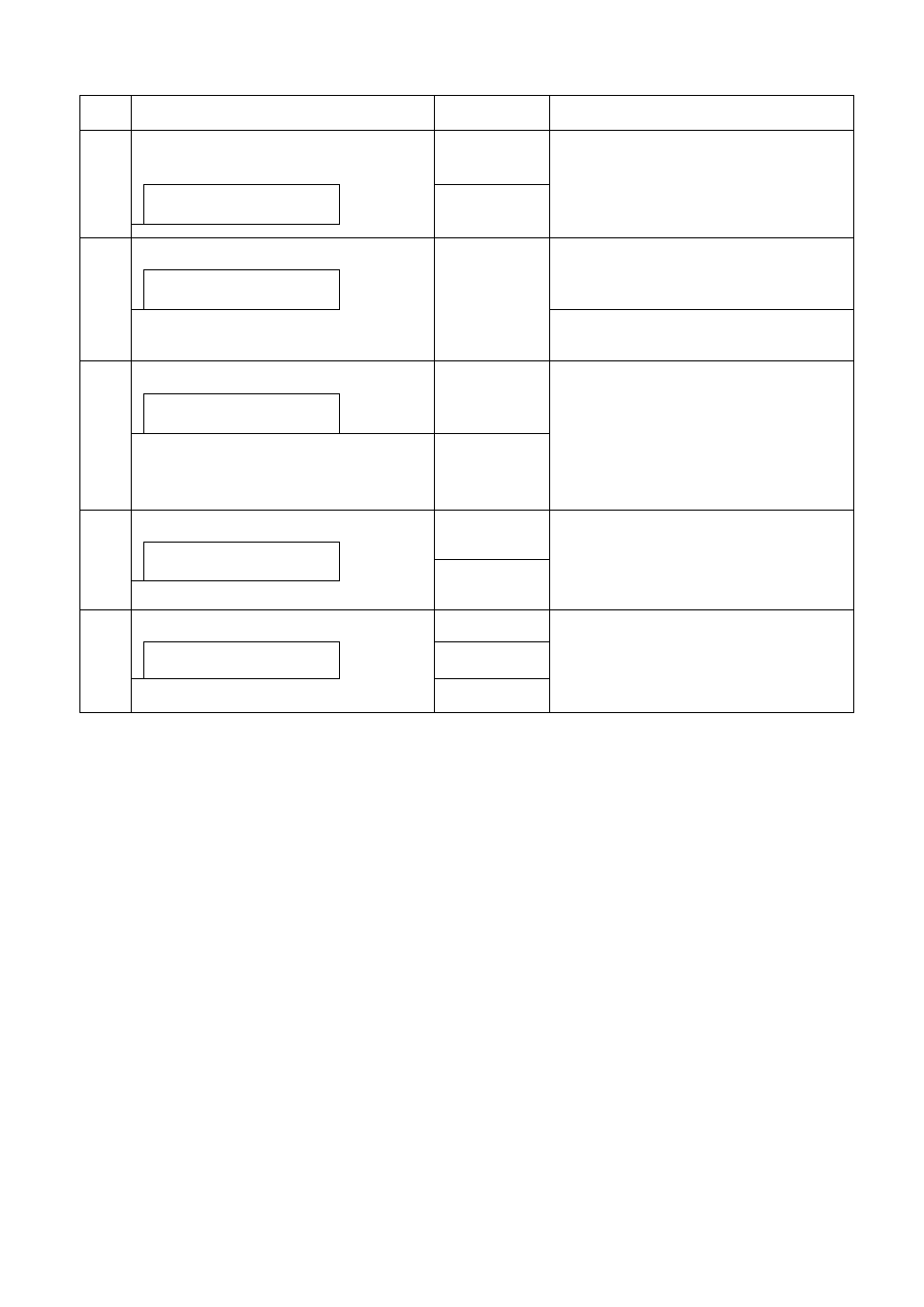
Features Summary
Code
Feature
&
Display
Settings
How the unit operates
#1D
Changing the incoming message
recording lime
VOX
“VOX" Unlimited
"1 MIN" Up to 1 minute
RECORDING TIME
MODE=VOX [±]
1 MIN
Setting the remote operation ID
1 Follow steps 1 and 2 on page 6S
2. Enter any 3-digit number except a
number using □ or 7
#11
REMOTE TAD ID
ID=111
ID = 111
3. Press (
set
!
4. Press [MENU]
Setting the dialing mode
’TONE" For lone dial service
"PULSE" For rotary pulse dial
service
#13
DIALING MODE
MODE=TONE [±]
TONE
ir you cannot dial, change the
setting depending on your
telephone line service
PULSE
Setting the recording paper size
LETTER
"LETTER" Letter or legal size paper
= Paper width is 216 mm (B'/a")
#16
PAPER SIZE
=LETTER [±]
A4
"A4" A4 size paper
= Paper width is 210 mm (BVi")
Setting the ringer pattern
A
You can select the nnger pattern The
selected ringer pattern will sound
during setting
#17
RINGER PATTERN
MODE=A [±]
В
C
(The default setting is in bold type )
69
