Panasonic KX-FPG175 User Manual
Page 6
Attention! The text in this document has been recognized automatically. To view the original document, you can use the "Original mode".
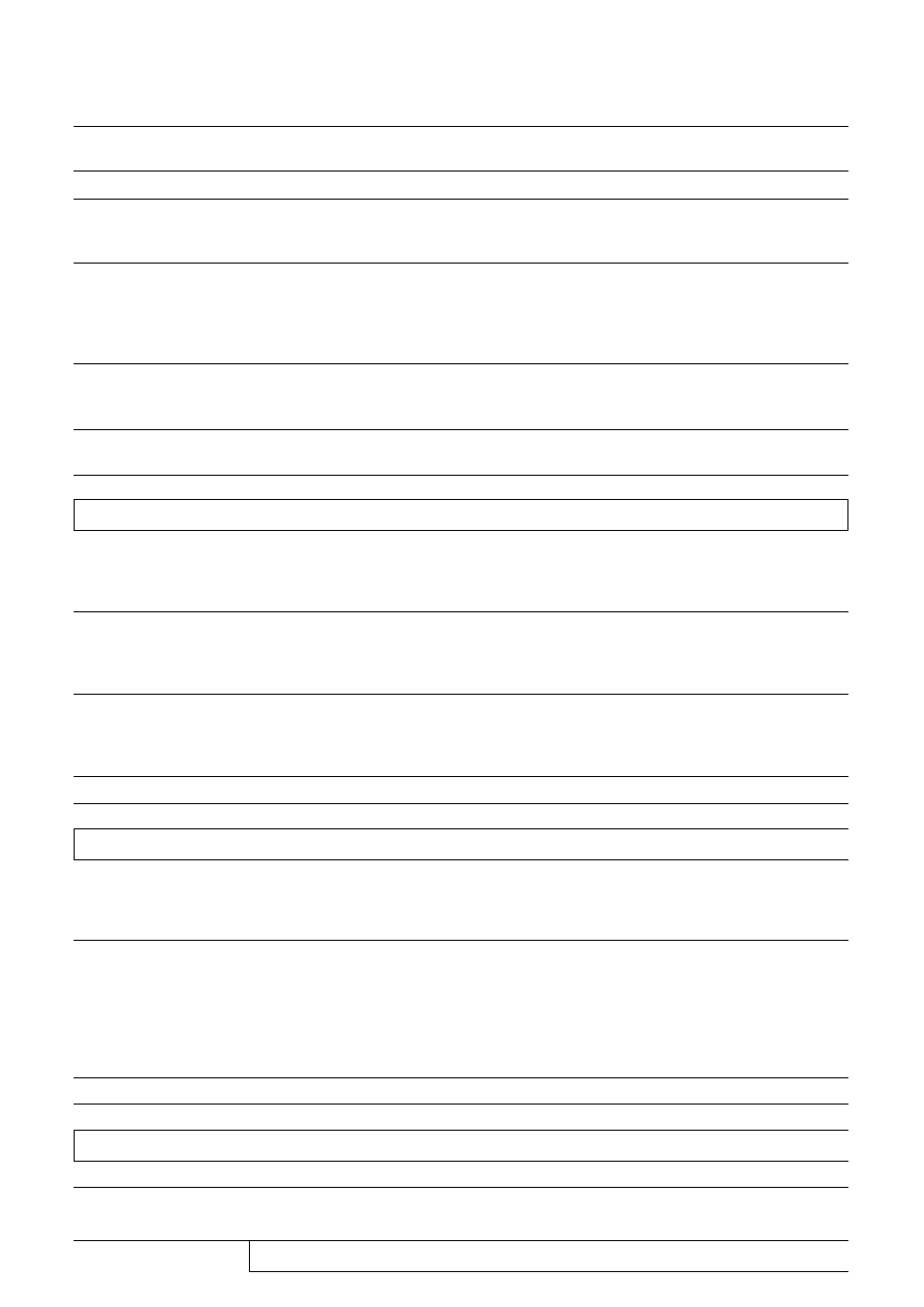
Table of Contents
Initial Preparation
Accessories
Included accessories
B
Accessory information
B
Help Button
Help function
9
Finding the
Overview
3
Controls
(Base Unit)
Location
1G
Setup
Ink film - installing / replacing
11
(Base Unit)
Paper tray
13
Recording paper
13
Connections
14
'
Date and time, your logo and facsimile telephone number
15
Setup
Location
19
(Handset)
Belt clip and headset
19
Battery charge
20
Volume
Adjusting handsel volume
21
Adjusting base unit volume
21
Telephone
Making and
Phone calls - making
22
Answering Calls
Phone calls - answering
23
Intercom
24
Transferring a call
25
Navigator
Storing names and telephone numbers into the directory
26
Directory
Editing a stored item
2B
Erasing a stored item
29
Making a phone call using the directory
30
Caller ID
Caller ID service from your phone company
31
Viewing and calling back using caller information
32
Erasing caller information
34
Storing caller information
36
Voice Contact
Talking to the other party after fax transmission or reception
37
Fax
Sending Fanes
Sending a fax manually
3B
Documents you can send
39
Sending a fax using the directory
40
Broadcast transmission
41
Receiving
Setting the unit to receive faxes
44
Faxes
TEL mode (answering all calls manually)
46
FAX ONLY mode (all calls are received as faxes)
TEL/FAX mode (receiving phone calls with ring signals and faxes
47
without ring signals when you are near the unit)
4B
Extension telephone
50
Pager call - when the unit receives a fax or voice message
50
Distinctive Ring
Using with a voice mail service
51
Copy
Copying
Making a copy
52
6
Far fax advantage assistance, call 1-B0D-435-7329 |
