Example, Setting the date and time, To correct a mistake – Panasonic KX-FPG175 User Manual
Page 15
Attention! The text in this document has been recognized automatically. To view the original document, you can use the "Original mode".
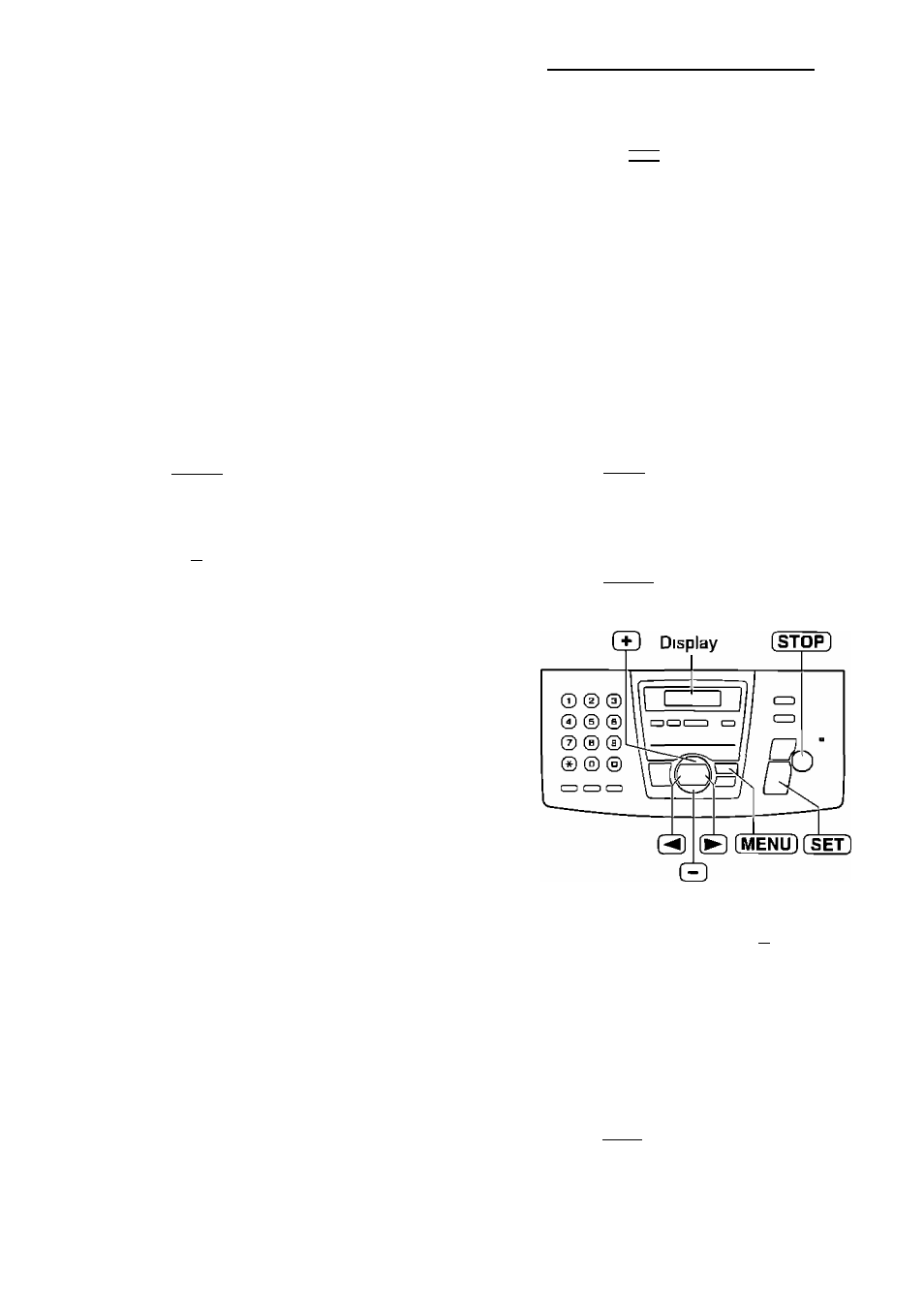
Setup (Base Unit)
Date and time, your logo and facsimile
telephone number-----------
—
You should program the date and time, your logo and facsimile telephone number
This
information will be printed on each page transmitted from your unit
Your logo Your facsimile telephone number Date and time
Example-
FHnH Panasnnir Fait
Feb 2S 2DD1 Dg 02AM PI
Fax Carreapondence
Setting the date and time
1
Press (MENU]
Display
S Y S T E M S E T U P
P R E S S N A V I
[ <
► ;
Press
(^
or
until
the
following
is
displayed
S E T D A T E & T I M E
P R E S S S E T
Press (Ш)
Example
Cursor
X
M 0 1 / D D l / Y : 0 1
T I M E 1 2 D O A M
Enter the correct month/day/year by selecting
2 digits for each, using the dial keypad
Example;
Aug 10, 2001
Press [Щ] ШЕИНЕ]
M O a / D l O / Y - O l
T I M E i ' 2 Ь Ь A M
Enter the correct hour/minute by selecting
2 digits for each, using the dial keypad
Press @ to select "AM" or “PM"
Example
3 15PM
1. Press [g[3]
[T][5]
M O f l / D I G / Y . O l
T I M E ; 0 2 1 5 A M
2 Press Щ until "PM"
IS
displayed
M O B / D : 1 0 / Y 0 1
T I M E 0 3 : 1 5 P M
Press [^SETl
■ The next feature will be displayed
Y O U R L O G O
P R E S S S E T
Press [MENU]
Note*
■ You can enter the number by pressing (^
nr in steps 4 and 5 In this case,
press [►] to move Ihe cursor
■ The accuracy of the clock is approximately
±6D seccnds a mcnlh
To correct a mistake
■ Press (^ cr to move the cursor to the
incorrect number, and make the correcticn
■ If
you press
[
stop
]
while programming, the
display will return to Ihe previous one
For fax advantage assistance, call 1-800-435-7329
15
