DVR systems NVR38xx Series User Manual
Page 99
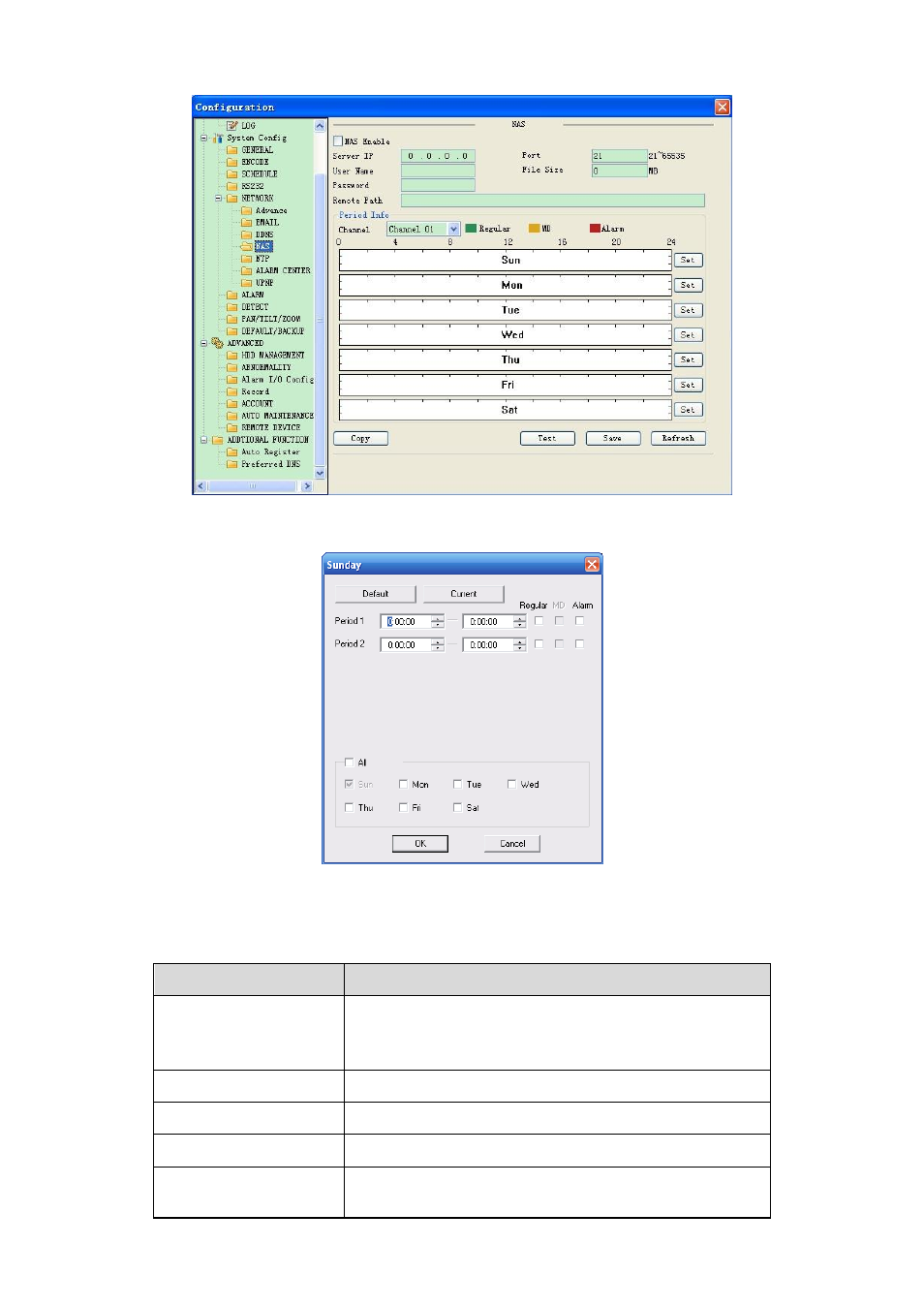
99
Figure 8-28 NAS
Figure 8-29 NAS Setup
Please refer to the following sheet for detailed information.
Parameter
Function
NAS enable
Please select network storage protocol and then enable
NAS function. The network storage protocol includes
FTP.
Server IP
Input remote storage server IP address.
Port
Input Remote storage server port number.
User Name
Log in user account.
File length
The max files length when you transfer the file. When
the input value is 0, then system upload the whole files.
This manual is related to the following products:
