DVR systems NVR38xx Series User Manual
Page 100
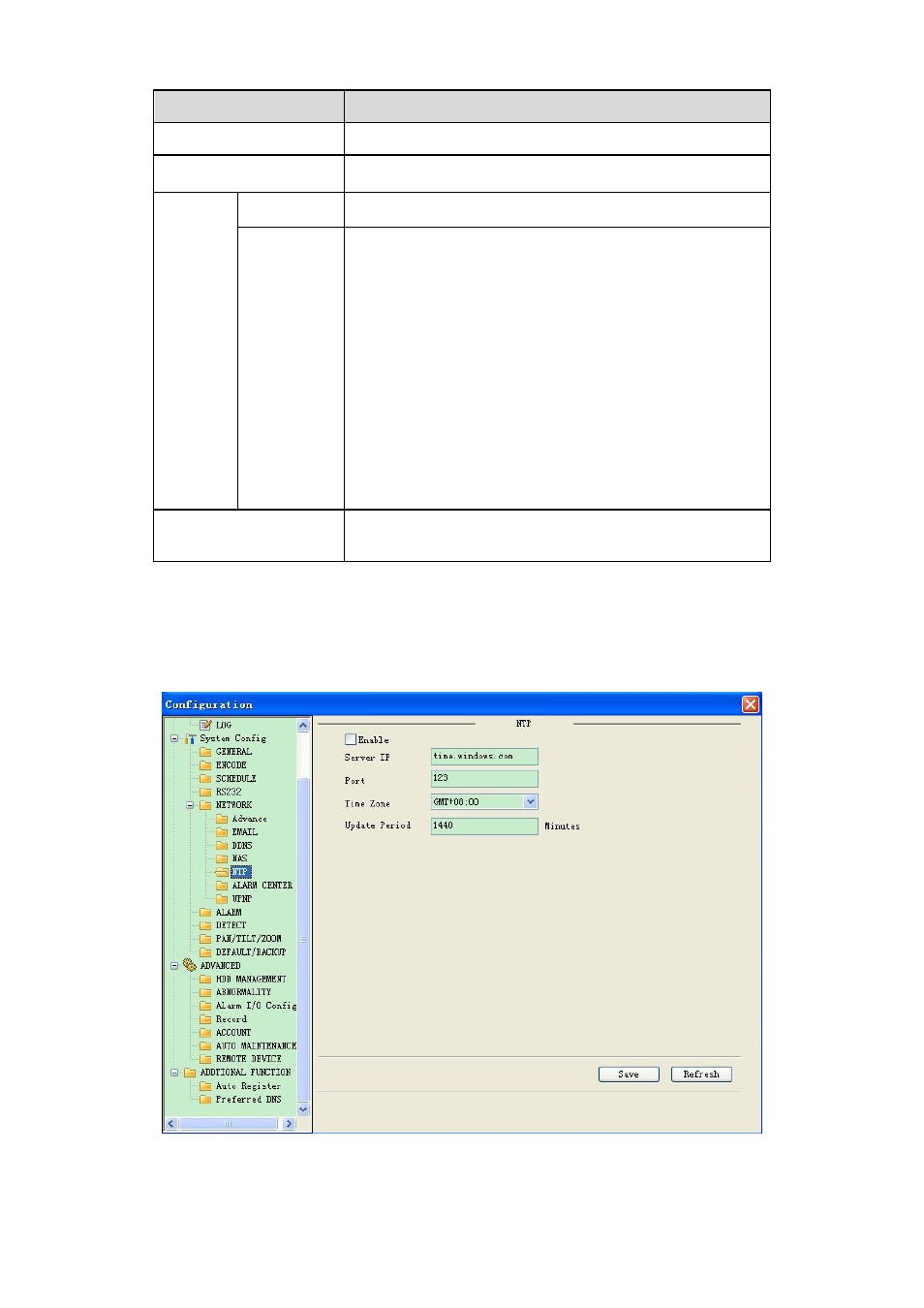
100
Parameter
Function
Password
The password you need to login the server.
Remote Path
Remote storage file path.
Period
info.
Channel
Select a monitor channel .
Setup
In NAS interface, click set button, you can go to the
corresponding setup interface. See Figure 7-29
.Please set schedule period and then select
corresponding record type: schedule/alarm. Please
note device does not support motion detect record
function now.
Please select date (Current setup applies to current
day by default. You can draw a circle before the
week to apply the setup to the whole week.)
After complete setup, please go back to Figure 7-28
and then click save to save current time period
setup..
Copy
User can use this shortcut to copy the storage state of a
channel to another (or all other channels)
NTP
The NTP interface is shown as in Figure 8-30.
Here you can realize network time synchronization. Please enable current function and then input
server IP, port number, time zone and time.
Figure 8-30 NTP
Please refer to the following sheet for detailed information.
