DVR systems NVR38xx Series User Manual
Page 62
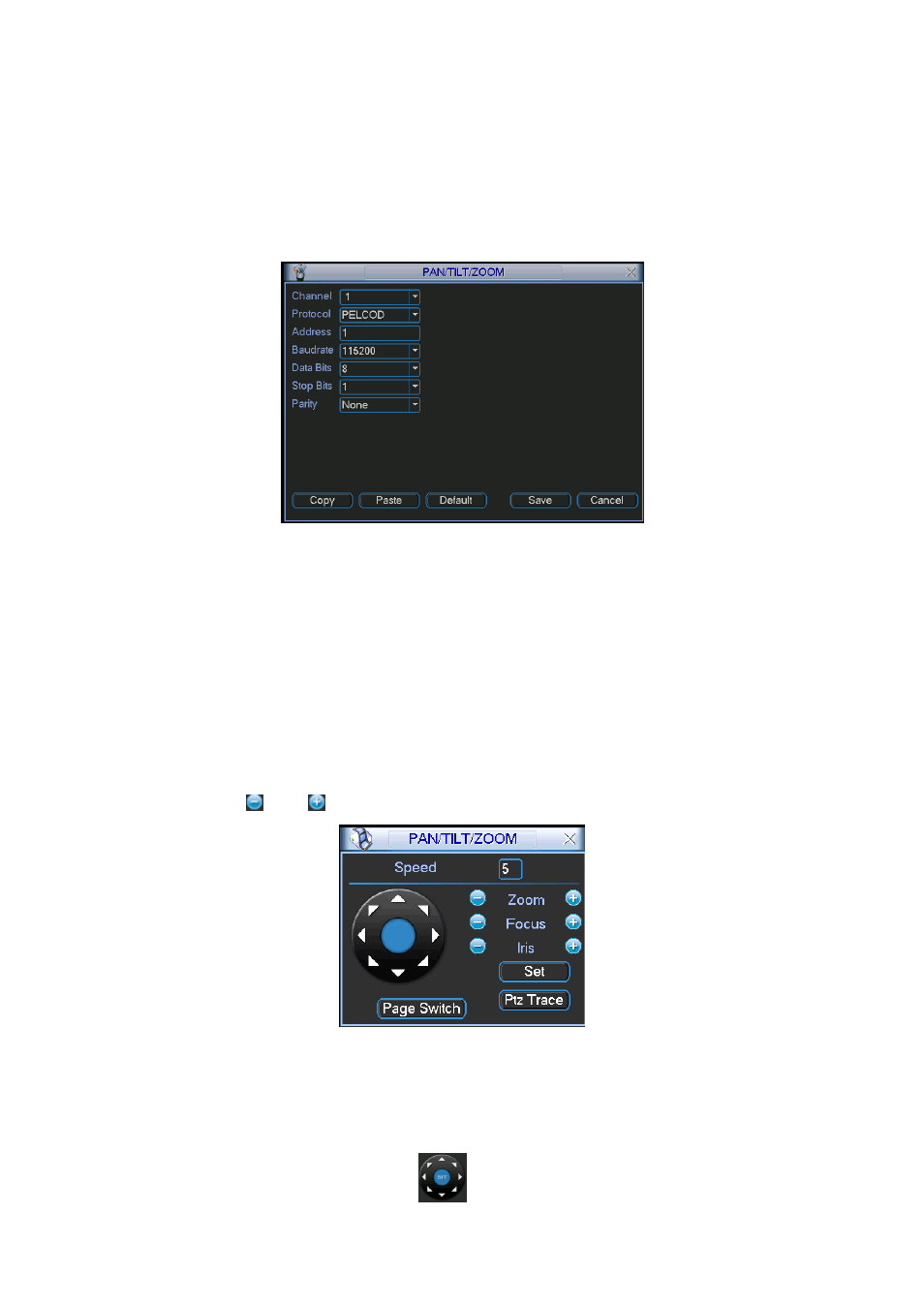
62
Channel: select the current camera channel.
Protocol: select corresponding PTZ protocol(such as PELCOD)
Address: default address is 1.
Baud rate: select corresponding baud rate. Default value is 9600.
Data bits: select corresponding data bits. Default value is 8.
Stop bits: select corresponding stop bits. Default value is 1.
Parity: there are three options: odd/even/none. Default setup is none.
Figure 6-48
After completing all the setting please click save button.
In one window display mode
, right click mouse (click ―Fn‖ Button in the front panel or click ―Fn‖
key in the remote control).
Click Pan/Tilt/Zoom, the interface is shown as below. See Figure 6-49.
Here you can set the following items:
Step: value ranges fro 1 to 8.
Zoom
Focus
Iris
Please click icon
and
to adjust zoom, focus and iris.
Figure 6-49
In Figure 6-49, please click direction arrows to adjust PTZ position. There are total 8 direction
arrows.
