Search & playback, 4 search & playback – DVR systems NVR38xx Series User Manual
Page 35
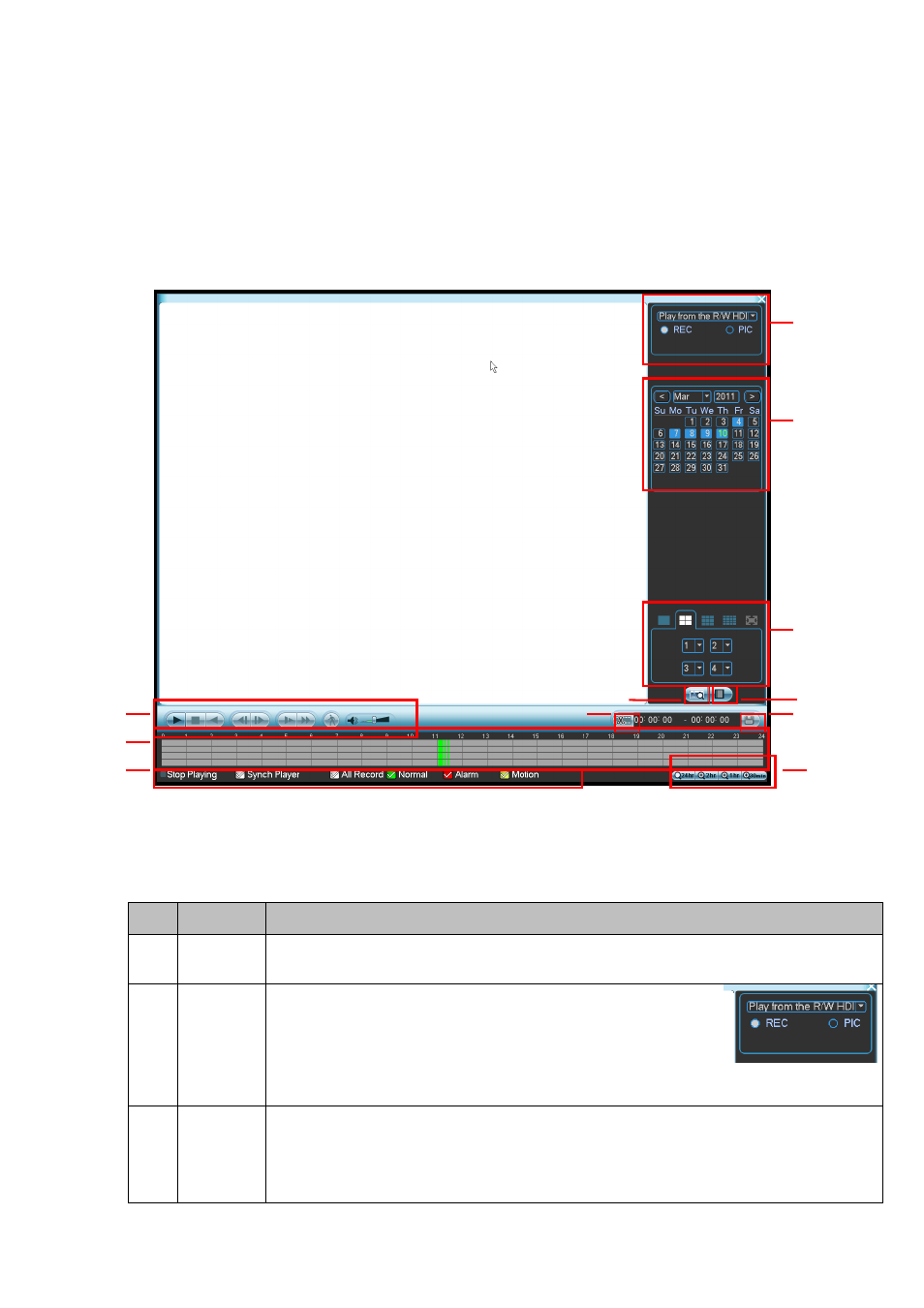
35
6.4 Search & Playback
Click search button in the main menu, search interface is shown as below. See Figure 6-5.
Usually there are three file types:
R: Regular recording file.
A: External alarm recording file.
M: Motion detection recording file
Figure 6-5
Please refer to the following sheet for more information.
SN
Name
Function
1
Display
window
Here is to display the searched picture or file.
Support 1/4/9/16-window playback.
2
Search
type
Here you can select to search the picture or the recorded
file.
When there is displayed picture on the left pane, you can
set the corresponding setup
3
Calendar
The blue highlighted date means there is picture or file. Otherwise, there is no
picture or file.
In any play mode, click the date you want to see, you can see the corresponding
record file trace in the time bar.
1
2
3
4
5
6
7
8
12
9
10
11
