Allen&Heath GLD-112 Reference Guide User Manual
Page 16
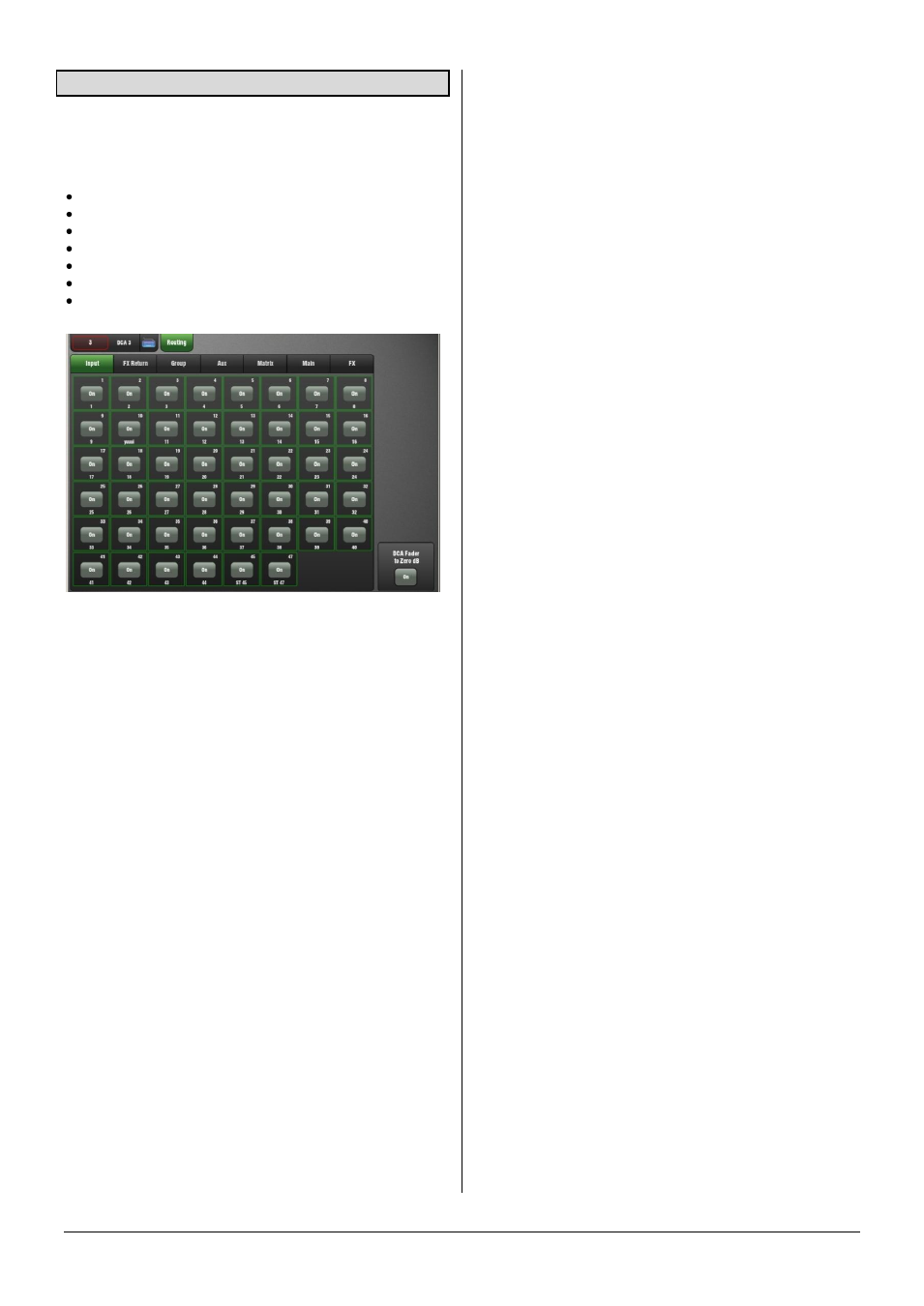
GLD Touch Screen Reference V1.4 – Issue 1 16
ALLEN
&
HEATH
3.17 Routing page – DCA Master
GLD provides 16 DCA Groups. These can be used as DCA
Groups (level control) or Mute Groups (mute masters).
The following can be assigned to DCA Groups:
Input channels
FX returns
FX sends
Group masters
Aux masters
Matrix masters
Main LR master
There are two ways to assign DCA Groups:
Using the touch screen – Press a DCA master
Sel
key.
The screen opens in the DCA Routing page.
Touch the tabs within the page to access the assignments
of the channels, FX and mixes to the DCA Group. Touch the
buttons to assign to the DCA Group.
Using the GLD fader strips - Press a DCA master strip
Mix
key. Current assignments are shown in the source strip
LCD displays. The ‘ON’ icon displays for sources currently
assigned.
While holding down the Assign key press source strip
Mix
keys to toggle assignments on or off. Remember to press
the master strip
Mix
key again to return to the main mix.
DCA Fader to 0dB option – Select this if you want to use
the DCA as a
Mute Group
. This disables the DCA master
fader and sets it to its ‘0’ position. If you try to move the
fader it will return to this position. Use the DCA Mute key as
the Mute Group master.
DCA Groups explained
A DCA group provides a master fader and mute to remotely
control the level of channels assigned to it.
Audio does not route through DCA groups as it does
through conventional mix Groups. GLD provides both types
of grouping. Use DCA Groups for level control and mute
grouping. Use Mix Groups for grouped signal processing
such as compression and for routing of grouped signals to
Aux or Matrix mixes.
The DCA master affects the level and mute of an assigned
channel back at its fader point. It is another level stage in
line with the channel fader. It does not physically move the
channel fader. A separate indicator next to the channel
Mute key shows if it is muted by one or more DCA groups.
Channels can be assigned to multiple DCA Groups. For
example, drum channels could be assigned to a DRUM
DCA and also to a BAND DCA.
To use DCA Groups
Assign channels to the DCA Group.
Set the DCA master fader to its ‘0’ position. This is its
normal operating position. This position results in the same
level as if the channel was not assigned to the DCA.
You can adjust the level of the assigned channels up or
down using the master fader, but always start with it set to
‘0’.
Note
If you get no signal when you raise a channel fader
check that it is not turned off by a DCA master.
