Garmin GPS 89 User Manual
Page 8
Attention! The text in this document has been recognized automatically. To view the original document, you can use the "Original mode".
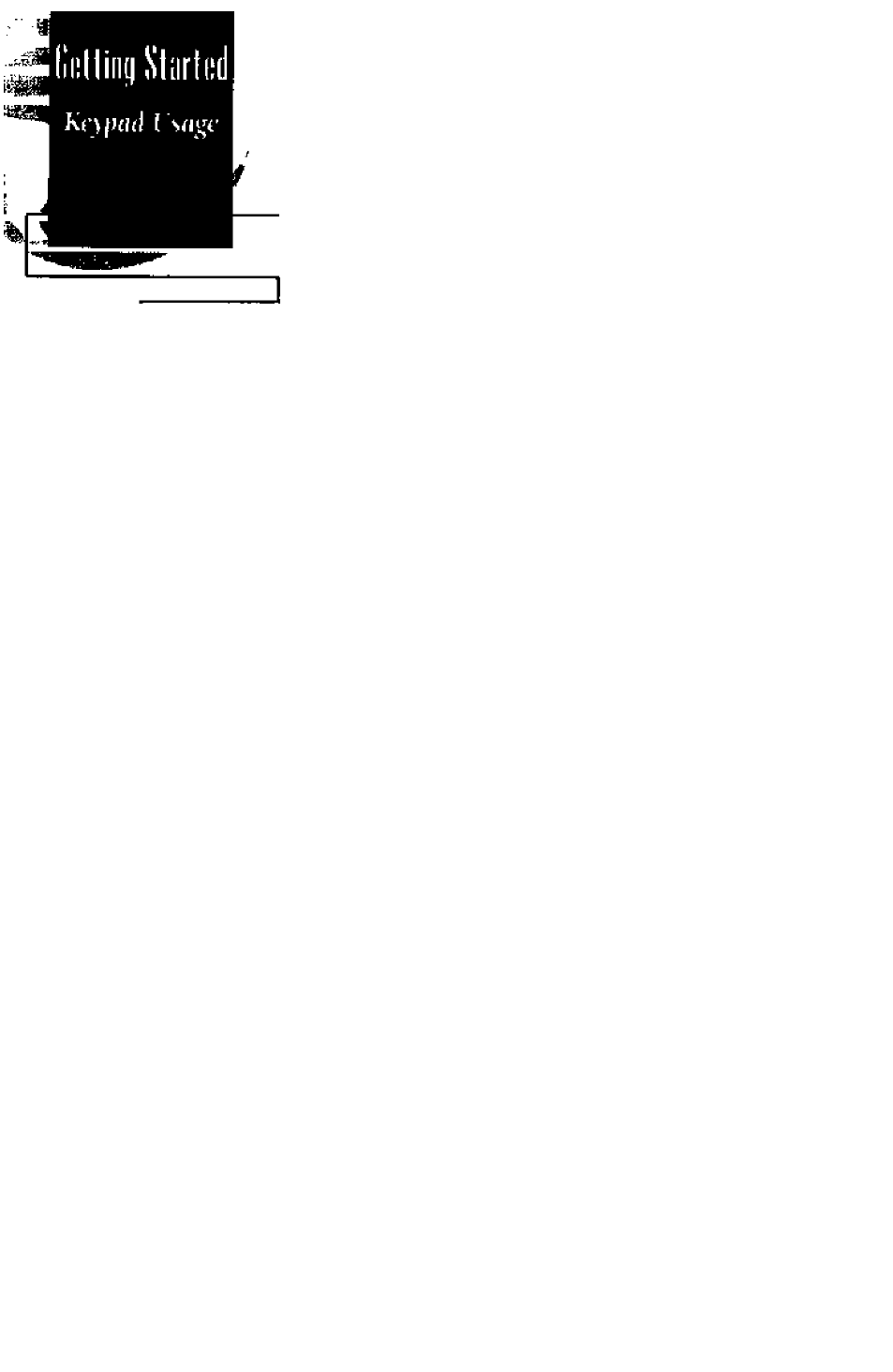
i ►
The GPS 89’s two-speed thumbkey allows convenient, one-handed
entry of information. Press on a particular arrow key once to scroll
through data options slowly. Press and hold down an arrow key for
faster sctoiling.
Use the up and down arrow keys to select alphanumerical characters
and menu choices, and to move the field highUght from field to field.
Use the left and right arrow keys to move the selected charaaer
field, and to move the field highlight from field to field
The GOTCVNRST key quickly sets a direct course to a selected des
tination, Pressing GOTO twice activates the NRST mode.
The POWER key turns the unit on and off and activates screen back
lighting. To mm the unit oft, press and hold the POWER k^ for
three seconds.
The QUIT key remms you to a previous page, or clears data entry
and restores a data fieldk previous value.
The PAGE key sctolls through main data pages in sequence and
returns the display from a submenu page to the previous page
viewed. It also displays the message screen when a message alert
appears.
The WPT key accesses the GPS 89’s internal database of airports,
VORs and other waypoints, as well as the AutoStore function.
The ENTER key confimis data entry and on-seteen responses. This
key also activates highlighted fields to allow data entry
