Simnlalcd speed entry – Garmin GPS 89 User Manual
Page 16
Attention! The text in this document has been recognized automatically. To view the original document, you can use the "Original mode".
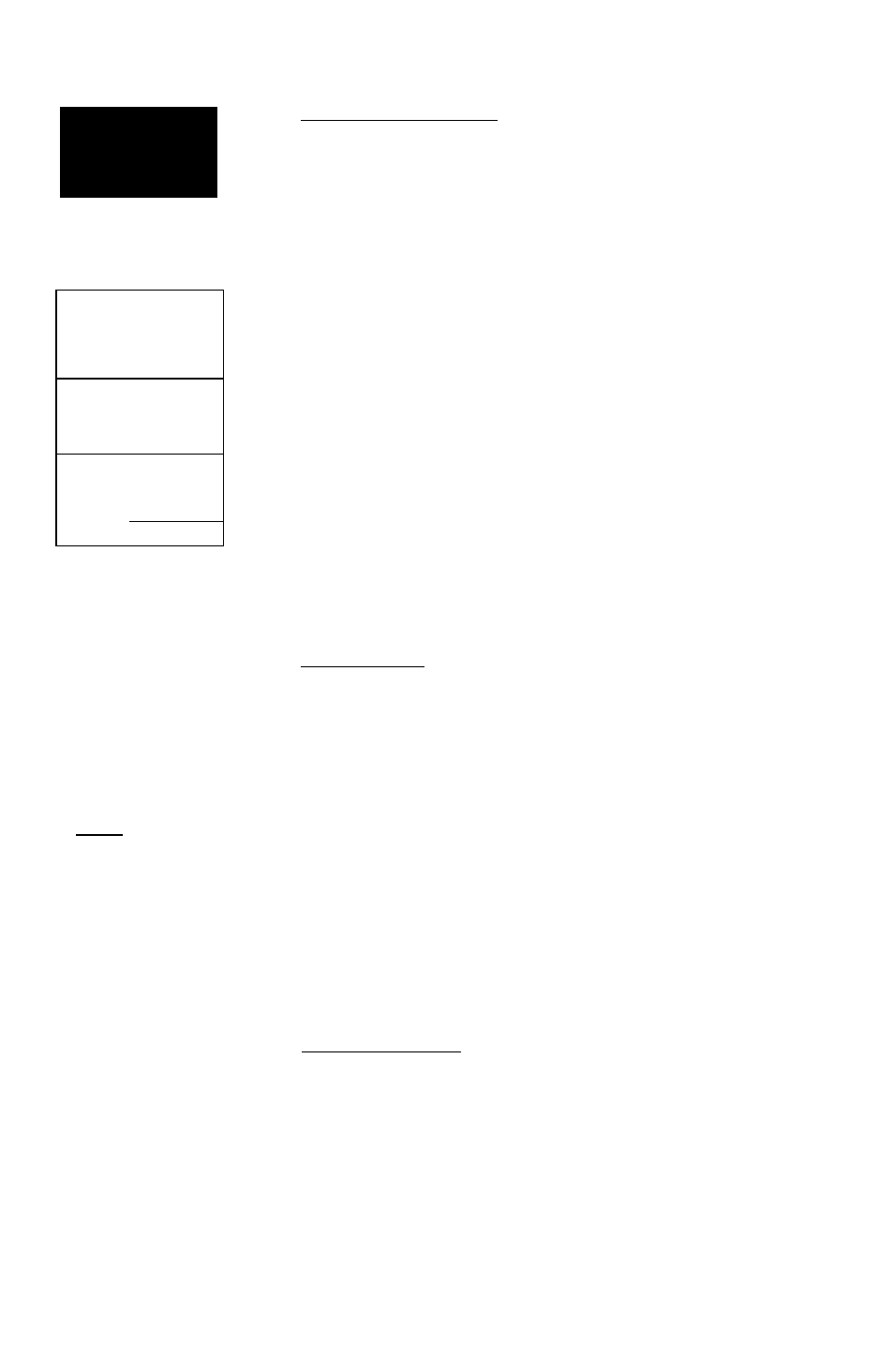
r’nsiiioii Filial’
aiul
Alii;) P«Mt’
BRC
DST
325*
34.7!k
354*
1^0^
TRK
SPD
3R9
l.iS
.
m m m m r
A #
4 • • ■
ETE
KTK
e.00!i.
11:20
TIME UHAU
NavlgahnP*tt
In simuldtor modt, spted
may
tt cnlittti /rom tk
jpeti) jUU. NOT£ N<«r
tis« itmuklor
mode for
attud lutvij^olinn.
baa NW 330 34S
UlluuiiiAluiiiiii
TRACK '' SPEED
325*
ISC
t
TRIP
0.7&
ALT
2500^
RCSITION
H 23*51.665'
M037*40.724
TIME
10:4400
Posiilmi
Page
12
Simnlalcd Speed Entry
Now we’ll need to enter a speed for the aircraft:
1. Use the arrow keypad to highlight to the 'SPO' field.
2. Press the A key to begin ground speed entry.
3. Enter a speed of 150 knots, and press to confirm.
Once a speed has been entered, the navigation page will
continuously update as we make our way to the destination
airport. We now need to enter the cruising altitude of our
night, which can be entered from the position page:
1. Press the V key until the position page appears.
2. Press the ak key to move the field highlightto the altitude
held and press A.
3i Use the arrow keypad to enter an altitude of 2,500 feet
(leave the first altitude digit at aero).
a. Press A to confirm the altitude.
PositioM Page
The GPS 89 position page displays your present latitude,
longitude and altitude, along with your current track and
speed over the ground. The top of the page also features a
graphic heading indicator, which displays your cardinal
heading as you’re moving. The time of day, displayed in UTC
or local time, is indicated at the bottom of the page. To enter
a local time offset, see page 49.
Most of your in-flight navigation with the GPS 89 will
center around the navigation and moving map pages. Now
that we’re on our way, letk move on to the map pge:
1. Prsssthe V key.
Moving Map Page
The GPS 89’s moving map page provides extensive capa
bilities and information on your present position, nearby
facihties and waypoints, and your active route. Let’s zoom in
for a closer look at our progress:
1. Use the
-w
key to highlight the zoom field.
2. Press the 4B key.
3. Press the key once to change the scale to the 40nm
setting, and A to confinn.
