Route, Page – Garmin GPS 89 User Manual
Page 29
Attention! The text in this document has been recognized automatically. To view the original document, you can use the "Original mode".
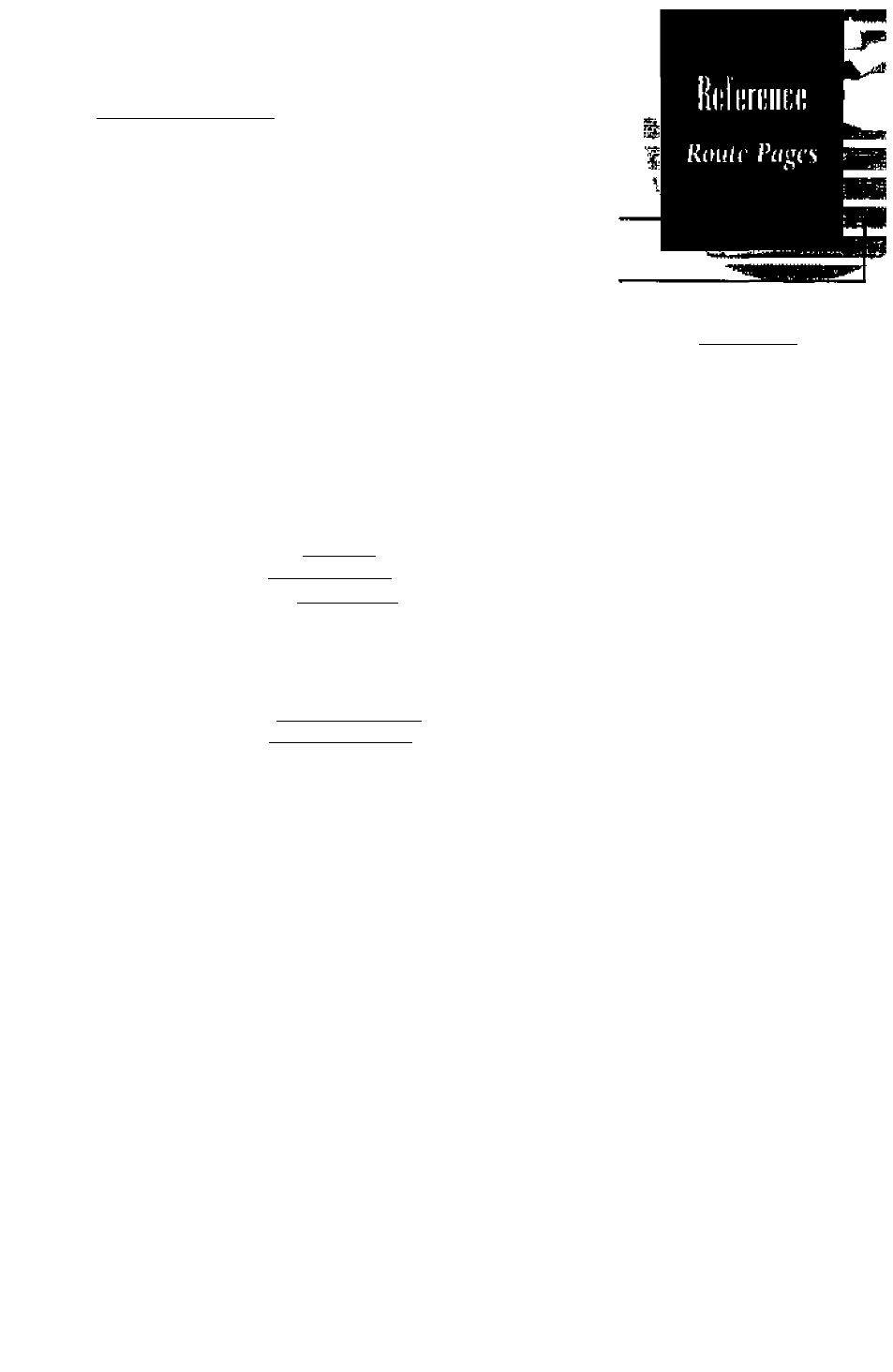
Route
PcflnltioD
Page
The GPS 89 lets you create and store up to 20 routes of
30 waypoints each. Routes are created, copied and edited
through the route definition page, which is accessed through
the main menu page.
To select the route definition page:
1. Press V until the main menu page appears.
2. Use the airow keypad to highlight the 'routes' option.
3: Press the A key to display the routes page.
4. To return to the main menu page, press A.
Route
Comment
Field
Route
Vkhypotnts
Route Function
Fields
ROUTE! 1
KOUC TO KHKC
HO HhVTHT DTK Oil
1 Koue
i «P« DT3- 51
3 KHKO
.
4 .■■■
5 _____ — ...
5------- -----------
TOTOL OSI
~5T1
copy TO! __
CLR? INU?
. Route Numkr
Distance to
Woypoirtl
Bearing to
Waypoint
Total Route
Distance
'COPyrO'Jiild
The route numbey field is displayed at the top of the
page, with a 16-diaracter comment field below. If no user
comment is entered, the field will display the first and last
waypoint in the route. The waypoint list accepts up to 30
waypoints for each route, with fields for desired track and
distance between tegs. (If the leg distance exceeds 999 nm.
the field will remain blank.)
Below the waypoint list arc the route page function fields
which let you copy, clear, invert or activate the displayed
route. Routes 1-19 are used as storage routes, with route 0
always serving as the active route you are navigating. If you
want to save a route currently in route 0, be sure to copy it
to another open route, as it will be overwritten by the next
route aaivation.
ftUTQSTORE
Idaypoint:
001
H 30*22.997’
U098*00.932’
Add to route
SAHE?
A roule may also be crested
uiing (he GK 89i
AutoSiore junction.
Simply
ettter Ike route Jieid h^ort Ihe waypoint htote; Ij you enter the num- bee of an existit^g route, the you are adding will be added to the end that route. It trill not be geo- grtphieallr placed between the begitmit^ and end tj the route. 25
wotpoint
