Goto function, To activate the goto binction, Goiokn – Garmin GPS 89 User Manual
Page 26
Attention! The text in this document has been recognized automatically. To view the original document, you can use the "Original mode".
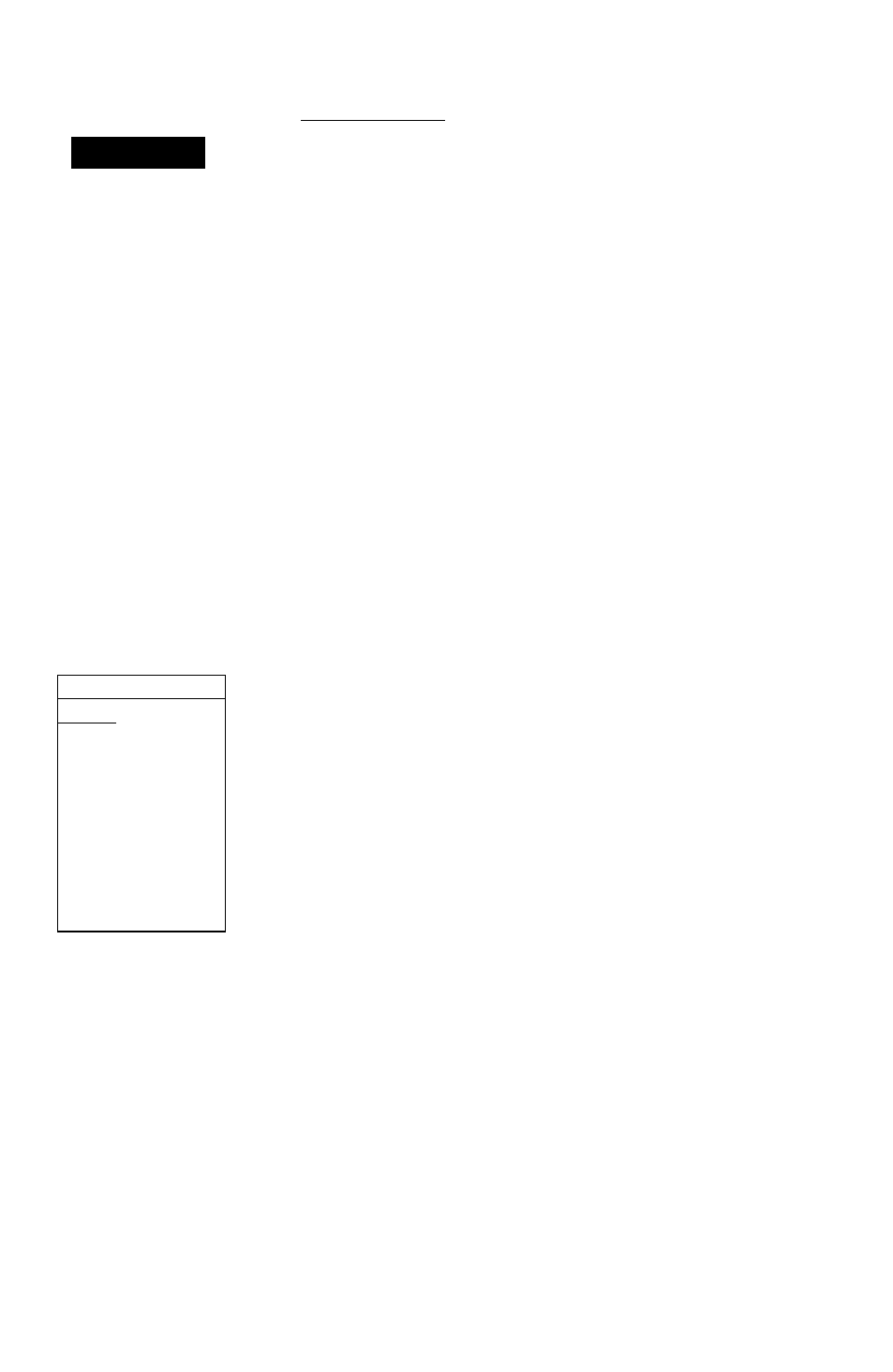
GOiOKn
GO
to
:
-PRESS ENTER
TO nCTIUATE
HAUIOATION
-PRESS 60T0 TO
SEE NEAREST
UAVPOtNTS
To caned GOTO
rut^ga-
ikm, use [hi
lEH ARROW
kty
10
clear the utenii^er
fidd, end
press ENTER
NEAREST WOR
HaVPNr PRO
PST
aus
OPT' 17.4
hap
ElB' 39.9
Bili
■31' 43.1
STV
371' 49.7
SSF
Eli'
97.3
fiRK
353' 51.3
IPU
DBT' 53.3
LLO
305' 71.3
LZZ
339' 73.3
you nui;r access the nearesT
srajpoirKs page /wm (he
GOTO
page
by pressirig the
GOTOiecy.
GOTO Function
The GPS 89's GOTO function lets you choose any stored
waypoint as a destination and quickly set a course from your
present position. Once a GOTO has been activated, the nav-
i^tion page will provide you with steering guidance to your
destination.
To activate the GOTO binction:
1. Press theVkey.
2. The GOTO page will appear with the waypoint field ready
to select a destination. Enter your destination waypoint
3. Press the 4H key to confirm the waypoint
Waypoint
Name Field"
GO
to
:
3R0____
-PRESS ENTER
TO ACTIUATE
MAUI6ATIDN
-PRESS 60T0 TO
SEE NEAREST
MAVPOINTS
GOTO
Options
You can afso quickly activate the GOTO function from
any other page by simply highlighting a waypoint, pressing
the GOTO key ajid confirming the GOTO page. This method
can be used to recemer the GDI to the destination waypoint,
or to fly a route out of sequence.
Once a GOTO is activated, the GPS 89 will provide nav
igation guidance to the selected waypoint until the GOTO is
cancelled.
To cancel an active GOTO:
1. Press the Vkey.
2. Use the left arrow keypad to clear the field.
3. Press A to complete the cancellation.
22
