11 lo .sí tur, From, Uaypoint – Garmin GPS 89 User Manual
Page 24
Attention! The text in this document has been recognized automatically. To view the original document, you can use the "Original mode".
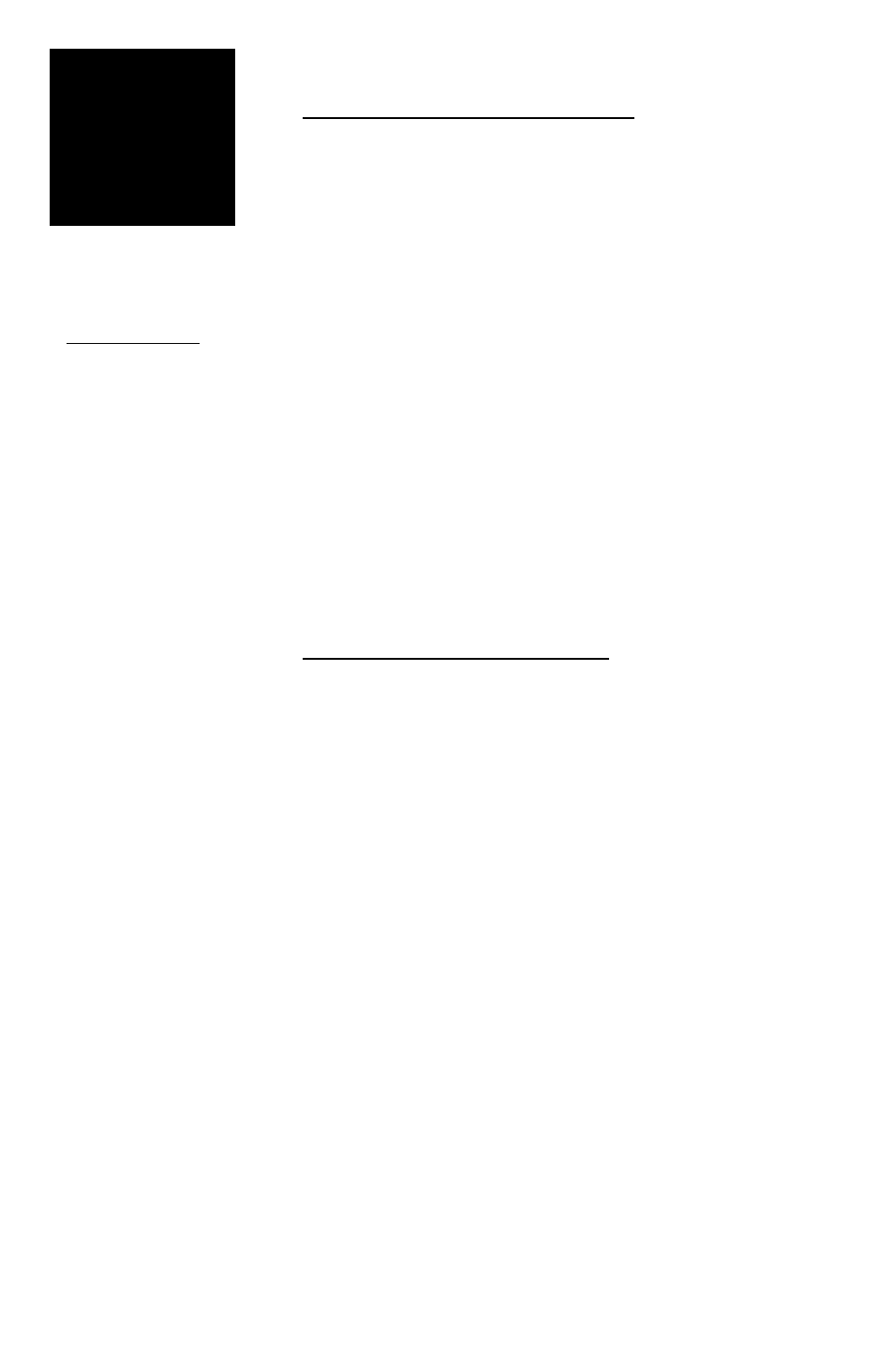
Dt'lí'íinij/
finitlllliir!,'
tiltil
■ \
11 lo .Sí tur
REHflHE HflVPHT
From
TOMER
lo:
TOHRl
suri
To confirm
the new liter
wnjpoinl niwie, higWijht
the Yes?' promfl
tmd
piess
ENTER.
WUTOSTQRE
Uaypoint:
001
N 30*22.997*
U 098*00.632*
Rdd to route
number: 0
SAUEY
To sove on Autoültne wi^
poitti
10 the end 1^0 route,
enter the iesited route mint-
ber in the route
ficSd heforc
ton/irming the 'S.AVE?’
prompt.
20
Ddetiiig or Renaming a User St^ypoint
The delete and rename prompts, located at the bottom of
the user waypoint page, allow you to quickly remove a way-
point from memory or change the name of a waypoint.
To delete a user waypoint:
1. Use the
i
key to miwe the field highlight from the DONF
prompt to the ‘DELETT prompt and press A.
2. Use the
4
key to highlight the 7es' prompt and press A.
To icname a user waypoint:
1. Use the arrow keypad to highlight the 'RENAME prompt
2. Press the key.
3. Use the arrow keypad to enter the new waypoint name.
4. Press 4B. The highlight wfil advance to the Yes' prompt
5. Press A toacceptihe newnanw,or A tocancel.
Creating Waypoints with AutoStotc
The WPT key is also used to save new waypoints using
the GPS 89k AutoSiore™ function, AutoStore aUows you to
quickly store your present position and add the new way
point to a selected route if desired.
To save yonr present position using AntoStore;
1. Press the ■ key twice to capture your position
{if yotTre already on a waypoint page, you'll only need to
press theBkey oncel.
The AutoStore page will appear, showing the captured
position and a default three-digit waypoint name. To change
the default position name:
1. Highlight to the name field and press A.
2. Use the arrow keypad to enter the name.
3. Press di.The field highlightwiH move to the 'route' field.
If you’d like to add the waypoint to a route;
{.Press the A key.
2. Enter the desired route number and press .
3. 'Save' will automatically be highlighted. Press A to
confimi.
