Tracback function, Harming – Garmin GPS 89 User Manual
Page 55
Attention! The text in this document has been recognized automatically. To view the original document, you can use the "Original mode".
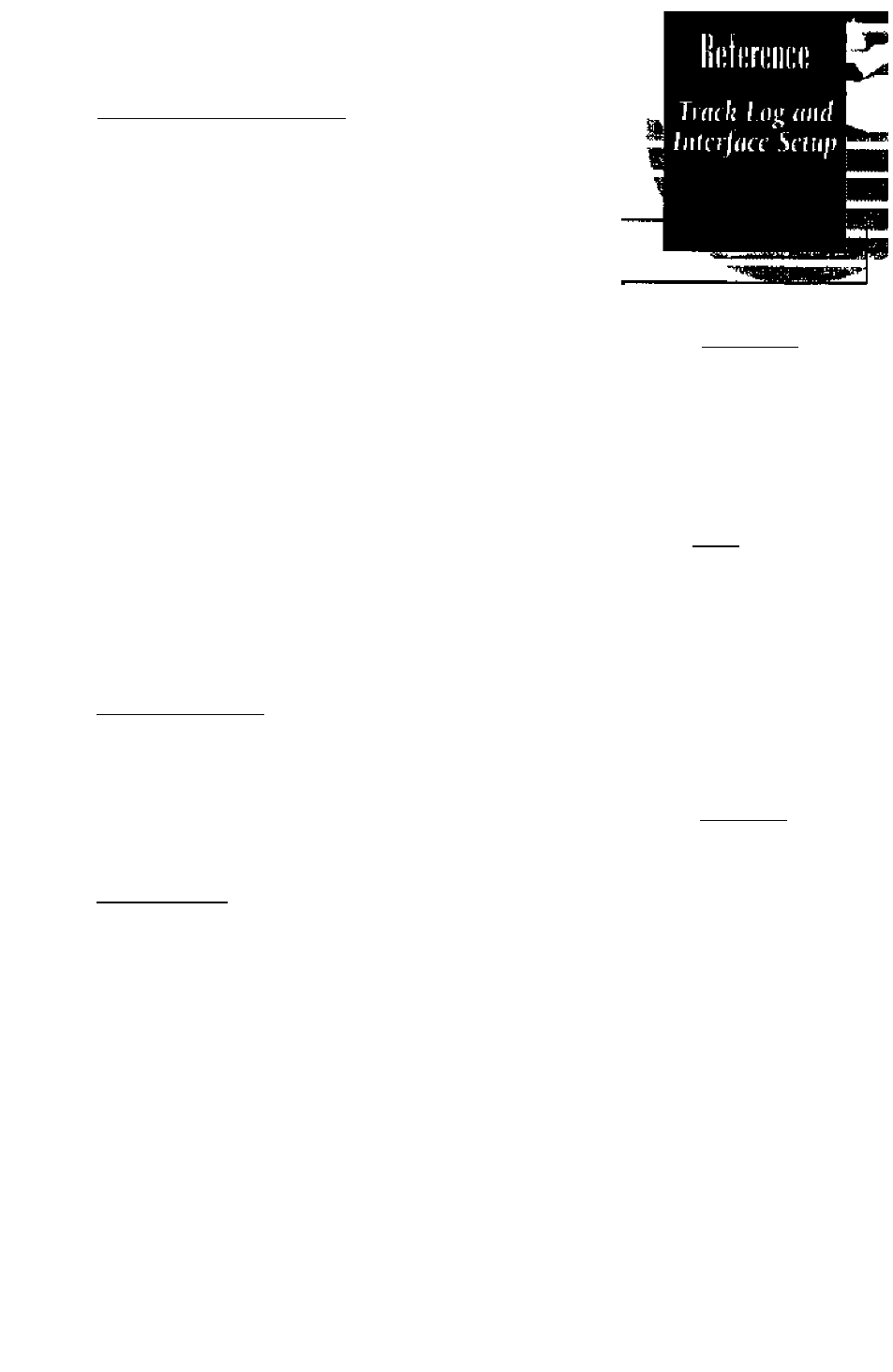
Track 1-ot SetBp {continiied)
'Di chaage the criteria to reconI peiiiu based npon a spe*
dAc
dMie
iatervak
1. Highlight the 'criteria' field and press A.
2. Use ^ or to select'lime Intervat and press
3. Press A to begin entry of the interval.
4.
a value in hours, minutes and seconds and press the
The rest of the track bg setup page displays the percent
age of memory used to store the current track bg data and
contains function fields used to clear the track bg memory
and activate the TracBack feature.
Ib clear the track lo^
I. Highlight'CLEAR LOST and press
m.
t
A warning page will appear, aslung you to confirm your
actions. Use the d key to move the field htghlighl to the 'YesT’
field and press A.
TracBack Function
The TracBack option lets you activate a TracBack route
using the track bg (see pages 23-24 for more information.)
To activate a Tradladi route;
t. Highlight TracBackT'and press A.
Interface Setup
The last listing availabk from the main menu is the
Interface, where you can specify the interfacing formats for
conneaing external devices. Five I/O optioits are available:
GRMN/GRMN, Nonefl4one, NonemMEA, KTCMmone, and
RTCM/NMEA, Each format lists the input format first, fol
lowed by the output format.
To
select I/O foraaat:
1. Highlight the I/O field and press A.
lUsethe -^end ^ekeystotogglethroughandselacttho
desired setting, and press A.
CLEAR LQ6
HARMING!
uU truck lo9
points win bo
deleted
fire you sure
IQiorHo?
Tv
dear ihe
track
log,
higk-
ligb iki T«.?' prompt
and
presiEWTER.
INTERFACE
NMEA/'WIEA
HMEft 0183 2.0
dOOO iMud
NUEAlMeifue
Oou
on MME4
inUrjace
optioit is ckosCT, 0183 rer-
siun
2.0
wtth a tuud
rate
of
4800
will aittomiilici]ll)>
he
sdectei See Appendix
C/or
a
list o/NMEA
sentences
Itt
0J83 vtrswri
l.OjormaL
51
