Btforc you initialfac, Welcome page and ezinit – Garmin GPS 89 User Manual
Page 10
Attention! The text in this document has been recognized automatically. To view the original document, you can use the "Original mode".
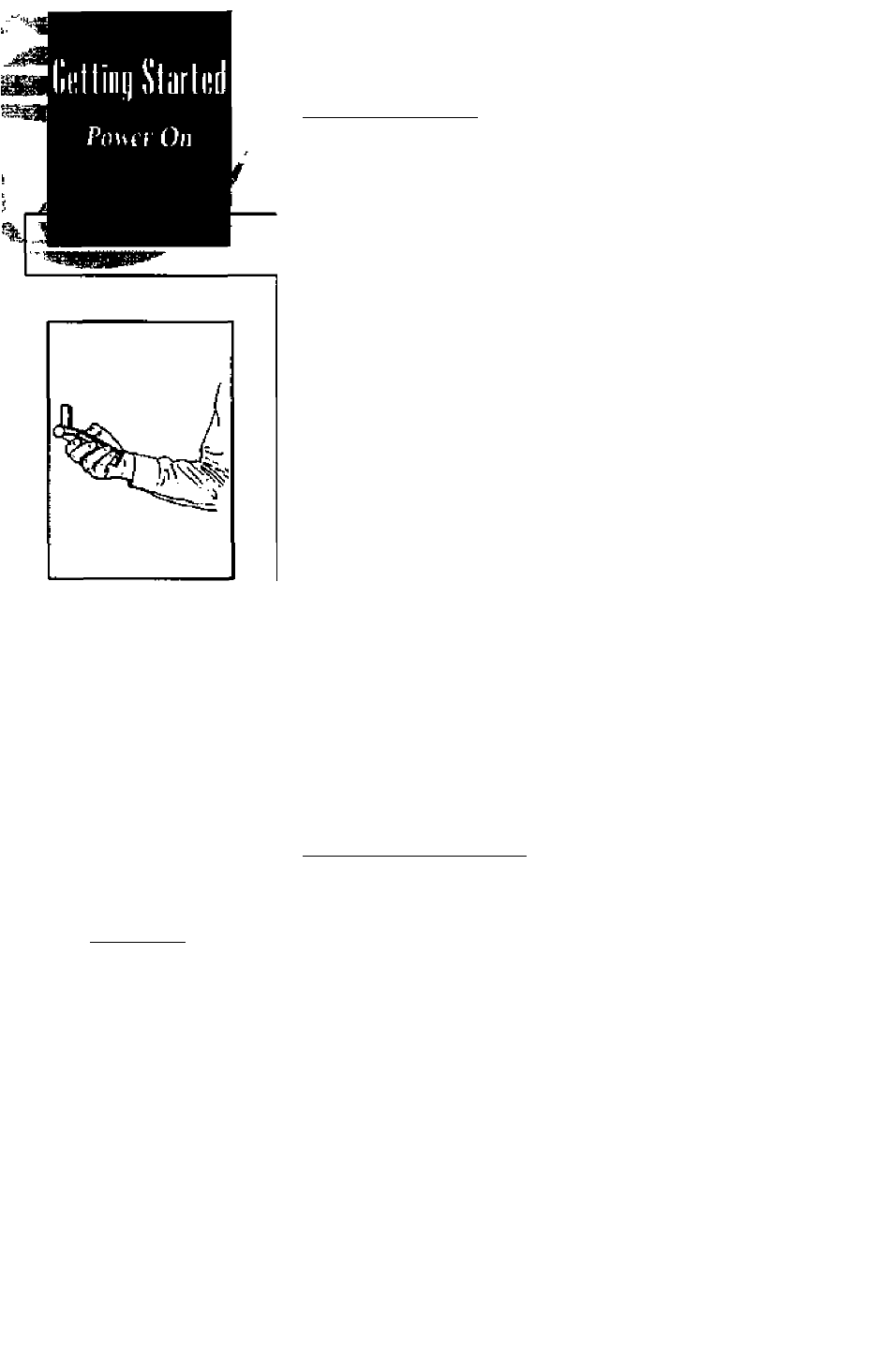
НсЫ thi receim
parallel ia
the giaund arid tMale tlie
antenna
pcrpemlicular
ta
ihcgrmmd.
MiTOLOCftlE EPE
'‘15
CHOOSE INIT
HETHOD:
ST
2 nUTDLOCATE
3 NO RE-IHIT
(CONTINUE
ACOUIRlHb)
D105DGBT14EOilE2
The EZtnil prompt will
aiiiamatieolfy appear if the
ntedrer tieedi (a
be
inidal-
iai. The
prompt
may also
appear during normal uset/
the antenna it shotled or the
unit it inilaon.
Btforc You Initialfac
Once the GPS 89 has calculated a position fix, you’ll usu
ally have anywhere from four to eight satellites in view. The
GPS 89 will now continuously select the best satellites in
view to update your position, if some of the satellites in view
get blocked or “shaded”, the receiver can simply use an alter
nate satellite to maintain the position fix. Although a GPS
receiver needs four satellites to provide a 3D fix, the GPS 89
can maintain a 2D fix with only three satellites.
Take the GPS 89 outside in a large, open area that has a
clear view of the sky from horizon to horizon. Hold the
receiver at a comfortable height, at arm’s length from your
body, and rotate the external antenna perpendicular to the
ground.
A
Do your best to stay amy from buildings or otber struc-
turos titat could block the path of signals to the receiv
er. GPS ^gnals do not travel dtrough rocks, momams,
buildings, metal surfaces or other significant structures.
* •
To iinu the GPS
89
ош
1. Hold the unit at ami's length and rotate the antenna so it's
perpendicular to the ground.
2. Press and hold
D
until the receivertums on.
Welcome Page and EZinit
The welcome page will be displayed while the unit con
ducts a self test. Once testing is complete, the welcome page
will be replaced by the database page, showing the datidoase
issue date. After a few seconds, the status page will appear
ready for you to select one of two initialization methotk;
• Select Country— allows you to initialize the receiver
by seleaing your present position ftcim a list of coun
tries in the GPS 89’s internal database. This feature pro
vides a position fix in 3-5 minutes.
• AutoLocate™— allows the GPS 89 to initialize itself
and calculate a position fix without knowing your pre
sent position. This feature pravides a position fix in
7.5-15 minutes.
_ If the EZinit prompt has not automatically appeared on
"
the status page, press the
Л
key.
