Reference l^ypoints, Waypoini commtiits – Garmin GPS 89 User Manual
Page 23
Attention! The text in this document has been recognized automatically. To view the original document, you can use the "Original mode".
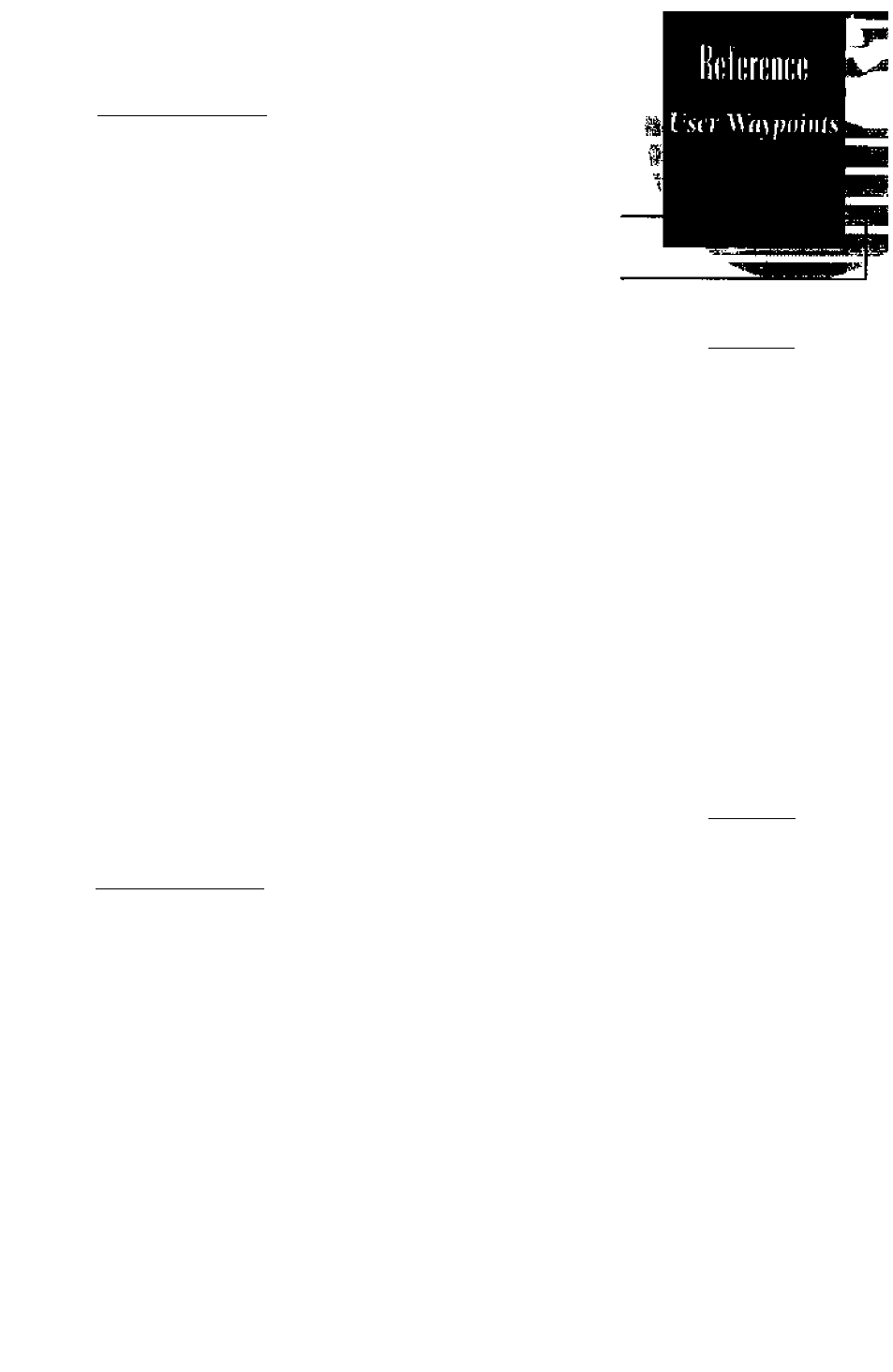
Reference l^ypoints
If you are defining the new waypoint position by refer
encing (entering a distance and bearing from) a known way-
point or your present position:
hUseths ▼'keytohighlightthe'HEFfitid.
2. (If you are referencing a waypoint), press
and use
die arrow keypad to enter the identifier of the reference
waypoint, (If you want to reference your present posNion,
leave the 'REF field Uank).
3. Press the A key.
The field highlight will automatically advance to the
bearing field. To enter a bearing and range from the
reference position:
1. Press A to begin entry of the compass bearing.
2. Use the arrow keypad to enter the bearing of the new
waypoint from the reference position.
3. Press d to confirm die bearing. The field Mghfight will
automatically move to the distance field.
4. Press A to begin entry of the distance.
5. Use die arrow keypad to enter the distance of the new
waypoint from the reference position.
G. Press A toconfinnthe distance. The GPS G9wll calcu
late the coordinates and save the new waypoim.
Waypoini Commtiits
Whenever a new user waypoini is saved, the GPS 89 will
assign a default user comment (the date and time of creation)
to the waypoint. The default comment can be changed to a
16-character custom comment at any time from the user
waypoint page.
To enter a user comment:
1. Use the arrow keypad to highlight the comment field.
2 Press the A key.
3. To clear the default comment, press the 4 key.
4. Use the arrow keypad to enter the comment
5. Press A to confirm.
HflVPOlMT
USR:
REPi_______________
BR6 nST
REHAtlE?
HEU'f
DELETE-? DOHE?
A six-dtaractcT name can
te Jisigncd
10
all 250 uler
win'f’oints.
USR= TOWER
N 3S*M.4K
W 034*35.141'
Eaiijiiii__________
HftTPOIMT
REFi KMKC
BR« DST
170* 3.00B
REMnnE?
NEU?
DELETE? DONE?
Usi tliE commeiKs fidi to
cnifr irnporiam
lion about \iicr, aitpn or
TOR waypoints.
19
