Umte/datnm, Poin format, Nav ukits: statuto headiti?: auto lla^ e005 – Garmin GPS 89 User Manual
Page 52: Biser n, Eooo hop datum: uss 84
Attention! The text in this document has been recognized automatically. To view the original document, you can use the "Original mode".
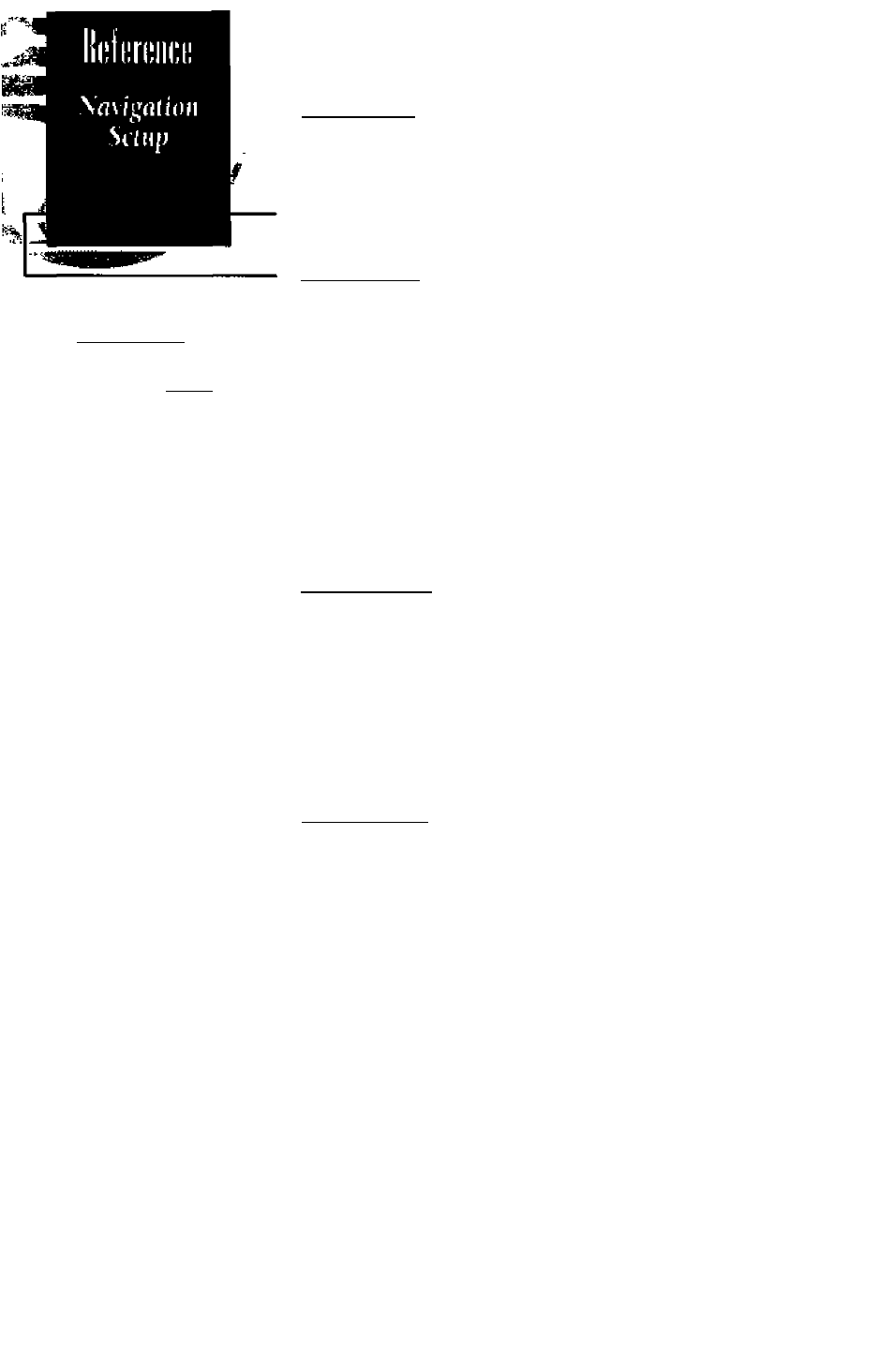
tJHITS^flTUM
Poin Format:
mmm'
Nav Ukits:
Statuto
Headiti?:
Auto lla^
E005
Hap
Saturn:
UGS 84
To changf i/it pesifwn Jor-
mxl,
JiigWight ihf 'Fosn
Format'
jieU and press
ENTER.
UHITS/OHTUtl
Post Format:
lkchl(l*mm. mmm'
Hov; Uiits:
Statute
Keadiit
9
;
BIser N
09
:
EOOO
Hop Datum:
USS 84
Mi^gMtk Heodii^
The Vier Maf
selting
makes
ii pi>ssiMc ID
cam-
pffisare
for
sptci^
degrees
of tnagtreOc
variation.
Umte/Datnm
The settings the GPS 89 uses for displaying navigation
information may be changed using the units^datum page.
From this page, you may select preferences for position for
mat, nav units, heading calculations and map dkum.
Positioii Format
The de&ult position setting is latitude and longitude in
degrees and minutes (hddd“mm.mmm’). You may also selea
degrees, minutes and seconds Oiddd“mm'ss,s"); degrees only
(hddd.ddddd“); UTM/UPS coordinates; or Taiwan, Swiss,
Swedish, Maidenhead, Irish, German,or British Grid formats.
To sdect a position fomat:
1. Highlightthe 'Posn Formaf field and press A.
2. Use the arrow ke^iad to select a format and press A.
NavigatioD Units
You may select from statute, metric, or nautical
rtavigation units for all speed and distance fields.
To sdcct the navigation units:
t. Highlight the *Nav Units' field and press .
2. Use the arrow keypad to choose units and press
Heading Display
The GPS 89i heading information can be displayed ref-
erenciitg magnetic north (automatic or user-defmed), true
north or calculated grid headings. The default setting is auto
matic magnetic north, which Is suitable for most applica
tions.
To sdeet
a
beading piefereuce;
1. Highlight the heading field and press A.
2. Use the arrow keypad to select a heading preference and
press
To
enter
a
Magnetic heading:
1. Select the 'user mag' heading and press A.
2. Enter the degrees of magnetic variation.
3. Press the A key to confirm.
48
