Totat esi, Hoae to кнке, Тетш pst – Garmin GPS 89 User Manual
Page 33: Revtcwing & editing rontcs, On-roulc gotos
Attention! The text in this document has been recognized automatically. To view the original document, you can use the "Original mode".
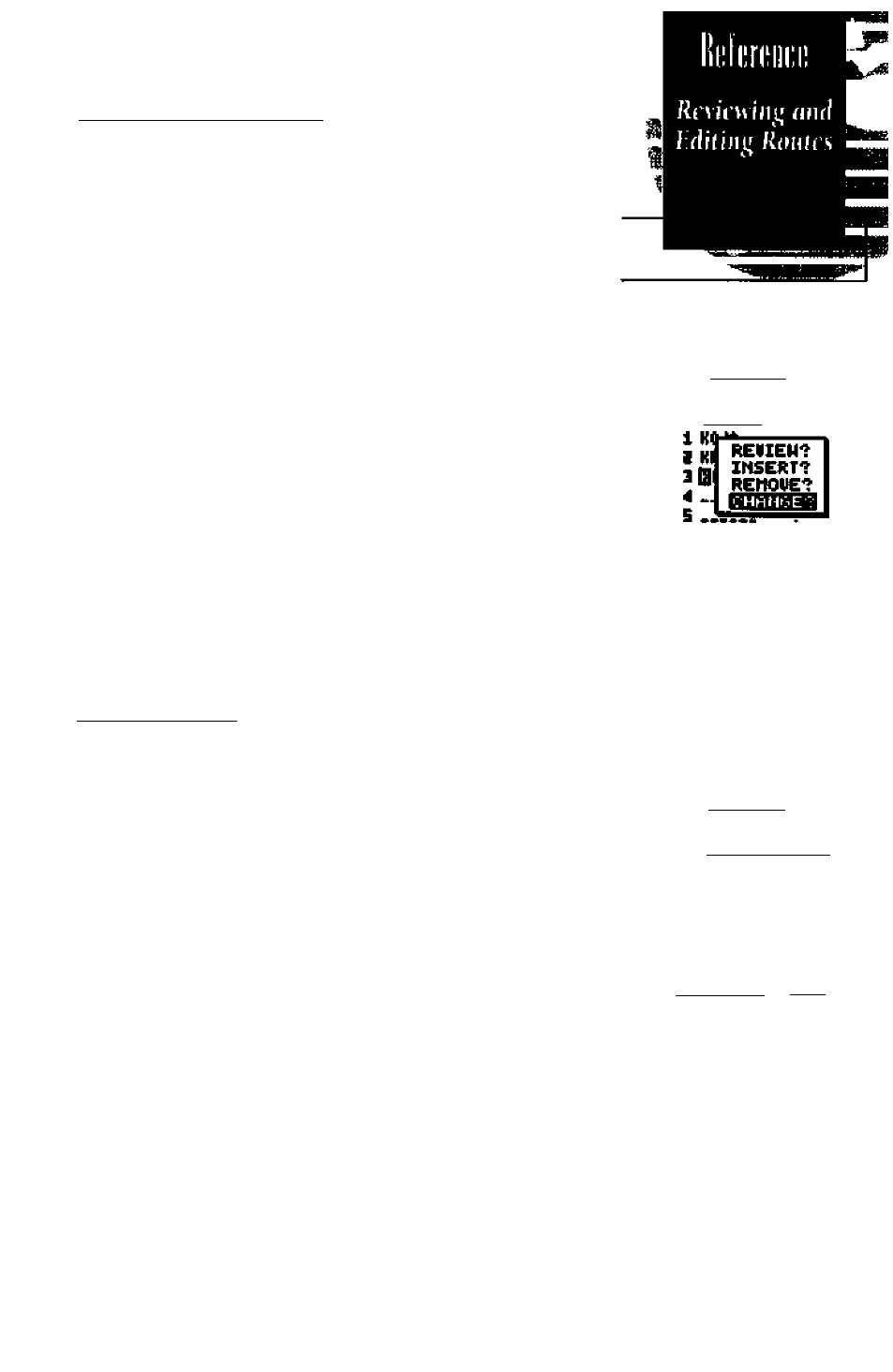
Revtcwing & Editing Rontcs
Once ytmVe selected a waypoint from the route list,
choose a menu function:
1. To review the definition page for the waypoint, highiight
the 'review heid and press
2. To add a new waypoint that precedes the selected way
point, highlight the Insetf field and press dO,
3. To remove the selected waypoint, highlight the 'remove'
field and press the A key.
4. To replace the selected waypoint with a new
waypoint, highlightthe 'change' field and press A.
To complete your chxmges, use the waypoint editing
instructions described earlier {see page 20) for creating a
route. If you’re editing the active route (route 0), copy the
new route version to an empty route to save it. Otherwise, it
will be overwritten by a new route aaivation. If you add,
delete or change the first or last waypoint of a route, the
default comment (first and last waypoint) will automatically
be updated after you make the changes.
On-Roulc GOTOs
At the beginning of the route section, we mentioned that
the GPS 89 will automatically select the route leg closest to
your position as the active leg. This will give you steering
guidance to the 'active to’ waypoint of that leg, based on the
desired track of the active leg. If you would prefer to navigate
directly toward the 'active from’ waypoint, you can perform
an 'on-route GOTO’ right from the active route page.
To perform an on-rontc GOTO;
I. Use the as. and 'sr'keys m highlightthe desired route
waypoint and press the A key.
2. Once the GOTO page appears, press <
on-route GOTO waypoint
I to cortfirm the
Once you reach the GOTO waypoint, the GPS 89 will
resume navigation of the rest of the active route in sequence.
NO HNWNI РТИ DST
ROUTE? 1
Koac TO KNKC
E______ _______
TOTat esi
TOI____
CLR? IHU? ftCT?
$t!ect a
mute
edit
option
jnm the
pop-up wirtiJoH!
ROUTE? 1
Hoae TO кнке
■ e MoveNT
ptn
pst
1 Noao
e NFOE
3
4
5
i
гТЕ «4
DT3' SI
тетш PST
»5.И
СОРТ TO?____
CLR? INM* ЛОТ?;
To jly to a wdypoiat out
oj
щшке
i>i die ttetive route,
simply hi^iglit the way-
point you wont to novigole
to oiui press GOTO.
29
