Maintenance, Change the battery, Recharge a battery – Welch Allyn 408 Micropaq Monitor - User Manual User Manual
Page 47: 5 - maintenance, Change the battery recharge a battery, Eight-bay battery charger
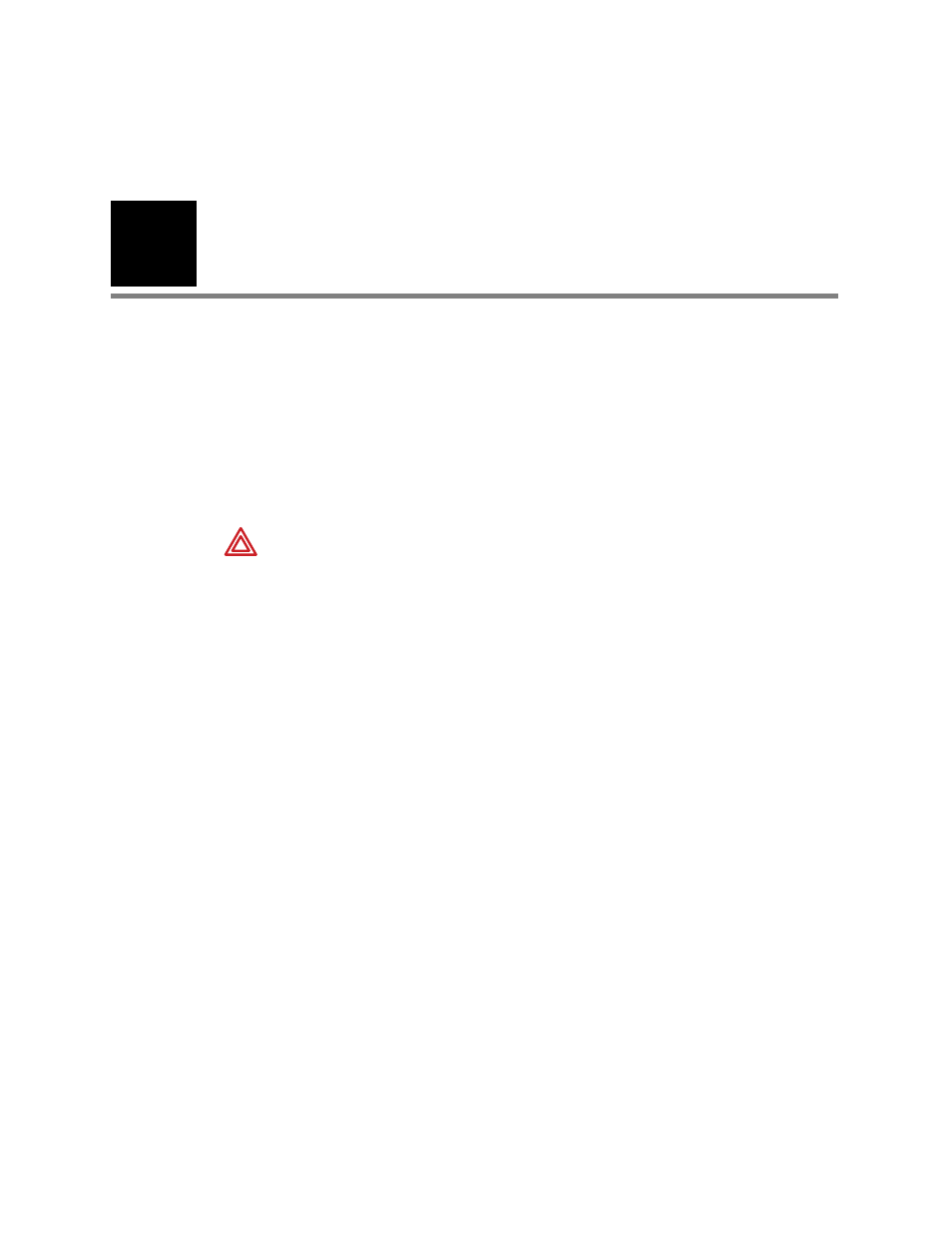
5
43
Maintenance
This section provides information to help operators of the monitor and the battery charger
perform routine maintenance activities such as changing or recharging batteries,
inspection, and cleaning.
Change the battery
1.
Remove the depleted battery.
2.
Insert a fully-charged battery. Use only batteries supplied by Welch Allyn.
Recharge a battery
Eight-bay battery charger
1.
On the monitor battery charger (008-0651-XX), choose an empty battery well where
the LED is off.
2.
Insert the depleted battery into the battery well.
3.
Confirm that the charger displays a flashing green LED by the battery to indicate the
battery is detected or is charging.
4.
When the green LED is on continuously, the battery is fully charged. Remove the
battery.
WARNING Before installing a battery, carefully inspect the battery case. If
there are any signs of damage, cracks, or leaks, discard the battery properly and
do not use it.
Note
The Acuity unit can be configured to allow you a short time (typically 30 seconds
or more) to change the monitor battery while the monitor is connected to the
network without causing an Acuity equipment alert. If the monitor is connected
to the network and the battery is removed for longer than the allowable battery
changing time, Acuity generates a DROPOUT equipment alert at the Acuity
Central Station.
