Monitor patient at acuity, 4 - monitor patient at acuity, Ation. see – Welch Allyn 408 Micropaq Monitor - User Manual User Manual
Page 45: Monitor patient at, Acuity
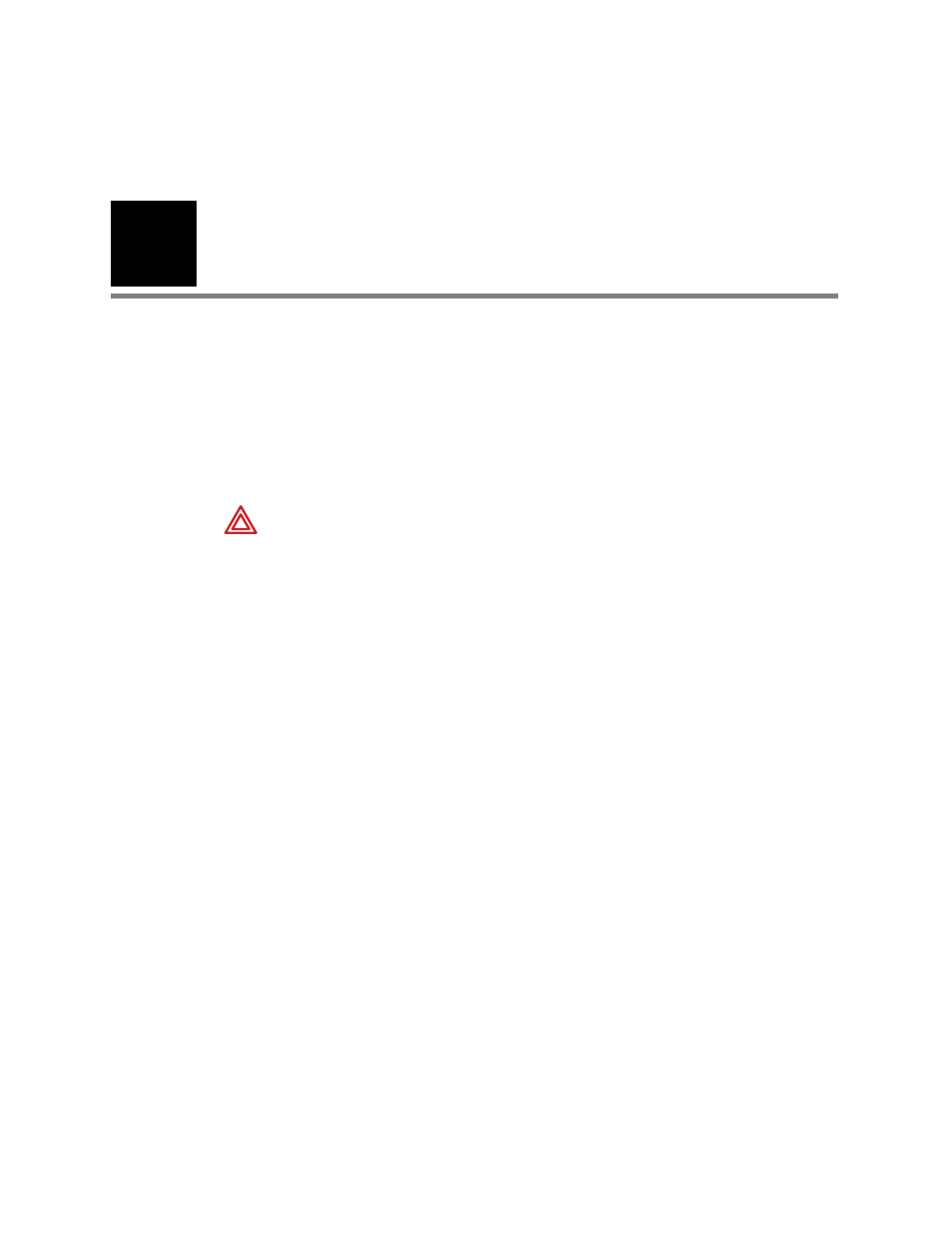
4
41
Monitor patient at Acuity
While the Micropaq is connected to the FlexNet network, patient data gathered by the
monitor is continuously stored at Acuity. You can access this patient information at the
Acuity Central Station and perform administrative functions, including:
•
Admit (and discharge) a patient in the Acuity unit.
•
Edit the patient description (name, physician, etc.).
•
Review and print patient data such as trends and waveforms.
•
Suspend patient alarm tones for 90 seconds and resume the alarm tones
For more information about using the Acuity Central Workstation, refer to Acuity
Directions For Use.
WARNING When the monitor moves out of range of the Acuity network,
communication with Acuity is broken immediately, stopping the communication
of patient vital-signs data. If the monitor is out of range of the Acuity network for
several minutes, the radio enters a low-power state. When the monitor is again
within range of the Acuity network, it can take as long as three minutes to
restore communication with Acuity and resume the communication of patient
vital-signs data.
