Welch Allyn 408 Micropaq Monitor - User Manual User Manual
Page 18
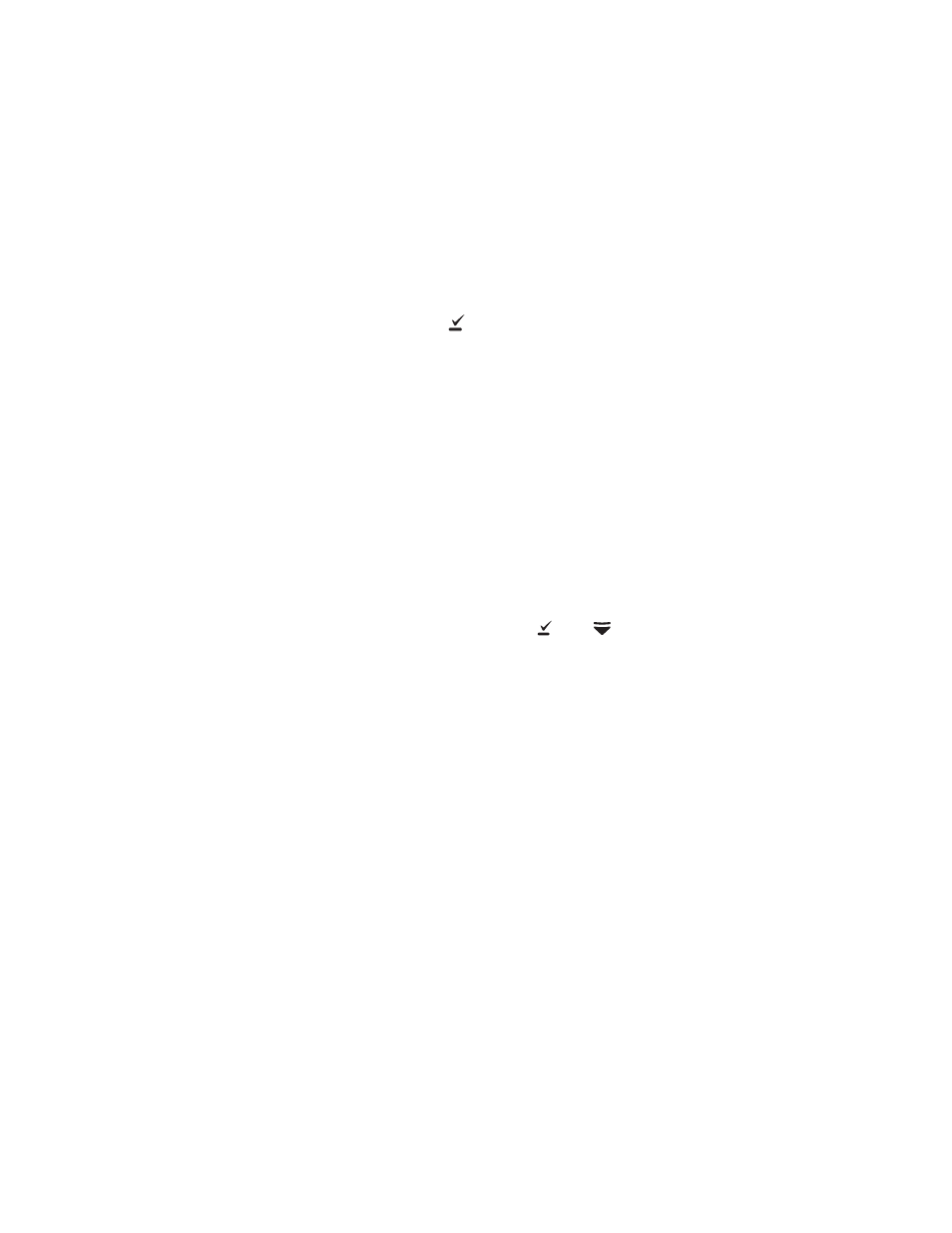
14
Chapter 1 General information
Welch Allyn Micropaq Monitor
ECG SCALE...
Change the scale of the ECG waveform. If two waveforms are
displayed, both have the same scale.
1 WAVEFORM
There are four possible ECG waveform display selections:
1 WAVEFORM
the default selection
2 WAVEFORMS
5 SECONDS
FULL SCREEN
Pressing
changes to the next selection. This change does not
take effect until after you exit the Main Menu. See
page 12 for descriptions.
LIMITS...
Enter the Alarm Limits Menu (
”Customize patient alarm limits at
on page 37) and change alarm limits.
SYSTEM
INFORMATION
Display information about the network connection and SpO
2
module.
SERVICE MENU Enter Service Mode for a demonstration mode (Demo, see
on page 17) or service functions for
technicians. Service Mode is not available if any cables are
plugged in.
Note
To restrict access to the Main Menu, a Menu Lock option can be configured for
the monitor at the Acuity Central Station. When the Menu Lock is enabled, the
operator must press and hold down
and
for two seconds to gain access
to the Main Menu. The Menu Lock is disabled if the monitor loses
communication with Acuity.
