Welch Allyn 408 Micropaq Monitor - User Manual User Manual
Page 15
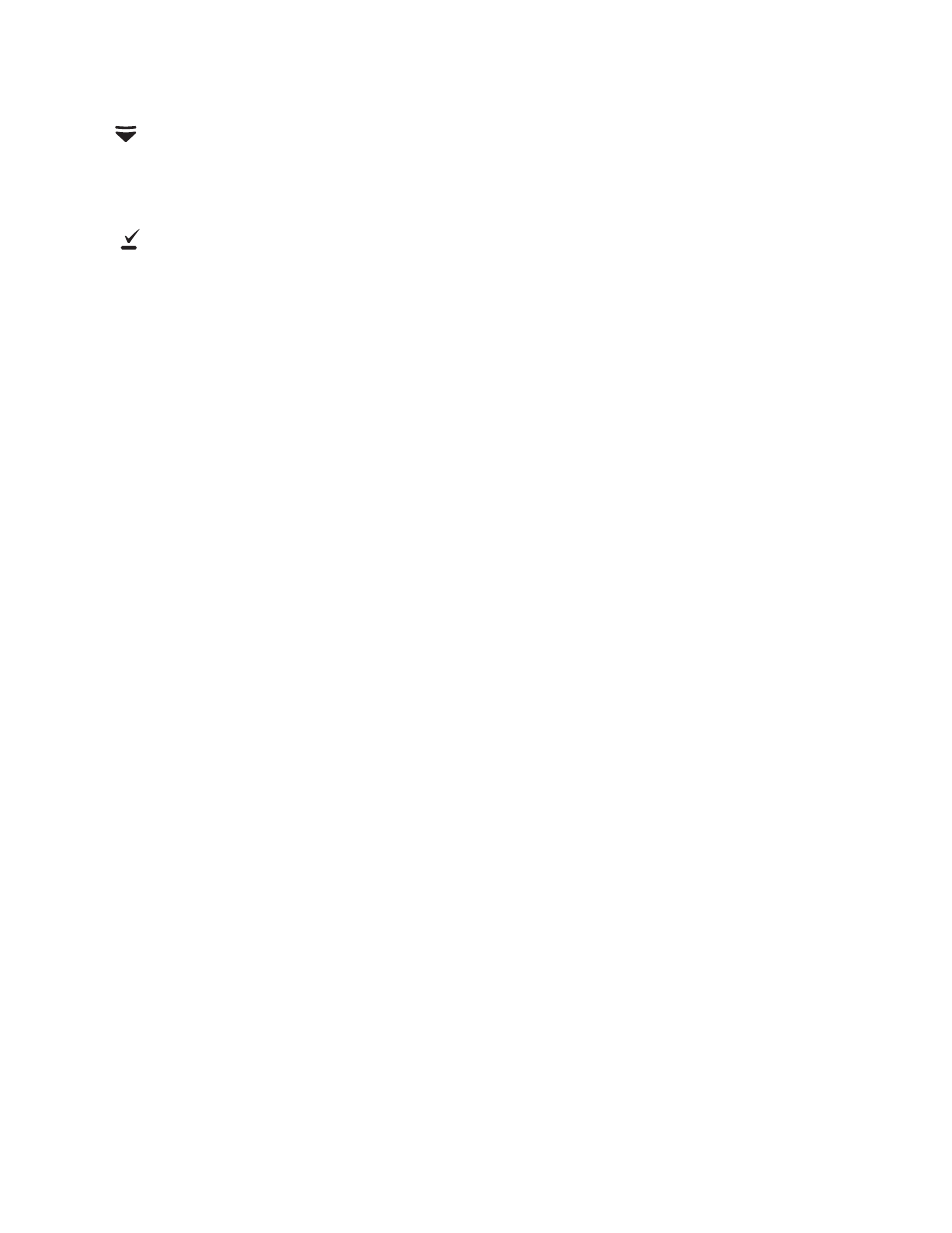
Directions for use
Chapter 1 General information
11
Scroll Down key and Main Menu key
Scrolls down menus on the display.
Displays the Main Menu.
Select key and Silence Patient Alarm/Equipment Alert key
Selects the choice highlighted on the menu.
During patient alarms, silences the tone at the monitor and Acuity (if connected) for
90 seconds. During equipment alerts, silences or acknowledges (dismisses) the alert
at the monitor and Acuity.
Battery
Insert the battery to turn on power. Remove the battery to turn off power. (While the
battery is removed, the monitor does not perform patient monitoring.)
Recharge the battery while it is removed from the monitor. (See
To order a new battery, see
”Battery Status and Possible Response”
Note
If you do not use END TELE to disconnect from the network as described
above, the Acuity Central Station generates a DROPOUT equipment alert at
Acuity.
If you want to monitor this same patient at a later time, you will need to reselect
the patient name from the monitor or confirm the patient ID at Acuity.
