Comand, Video – Mercedes-Benz CL-Class 2013 Owners Manual User Manual
Page 230
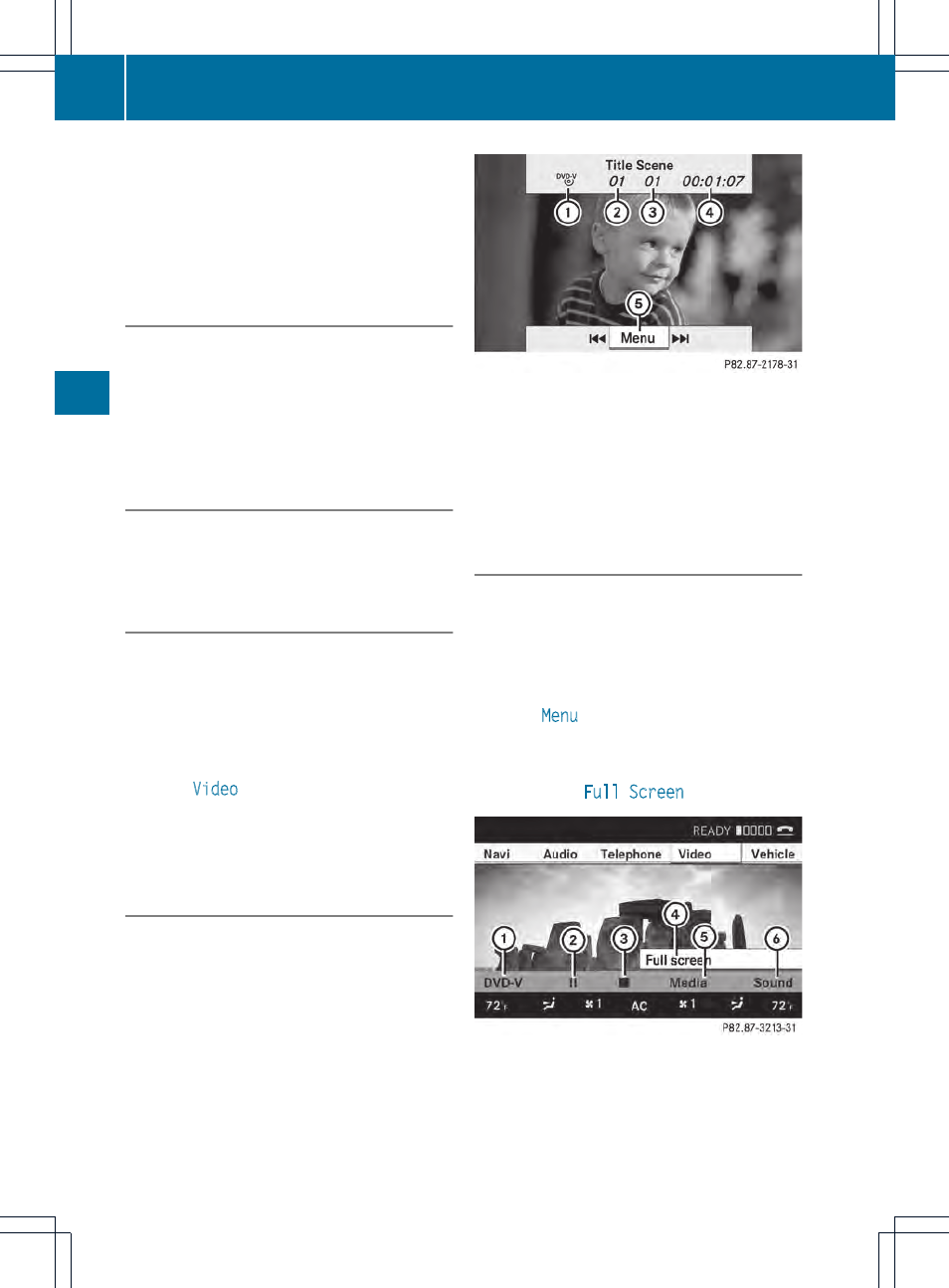
authorized Mercedes-Benz Center. This will
allow you to play video DVDs with a
different region code, provided that they
are produced in accordance with the PAL
or NTSC standard. The region code can be
changed up to five times.
Function restrictions
Depending on the DVD, it is possible that
certain functions or actions will be
temporarily blocked or may not function at all.
As soon as you try to activate these functions
or actions, you will see the K symbol in the
display.
Inserting and removing DVDs
X
Proceed as described in the "Inserting and
ejecting CDs and DVDs" section
(
Y
page 207).
Activating video DVD mode
Option 1
X
Insert a video DVD.
COMAND loads the medium inserted and
starts to play it.
Option 2
X
Select
Video
in the main function bar by
sliding ZV and turning cVd the COMAND
controller and press W to confirm.
Video DVD mode is switched on.
Hiding/showing the navigation menu
X
To show: turn cVd or slide ZVÆ the
COMAND controller.
i
This function is not available while the
DVD's own menu (
Y
page 230) is being
displayed.
X
To hide: slide ZVÆ the COMAND
controller.
or
X
Wait for approximately eight seconds.
Navigation menu displayed
:
Data medium type
;
Current track
=
Current scene
?
Track time
A
To show the menu
Showing/hiding the menu
This function is not available while the DVD's
own menu (
Y
page 230) is being displayed.
X
To show: press W the COMAND
controller.
or
X
Select
Menu
while the navigation menu is
shown and press W to confirm.
X
To hide: slide ZV the COMAND controller
and confirm
Full Screen
by pressing W.
Menu shown
:
Video DVD options
;
Pause function
=
Stop function
?
Full-screen function
228
Video
COMAND
