Comand, Navigation – Mercedes-Benz CL-Class 2013 Owners Manual User Manual
Page 143
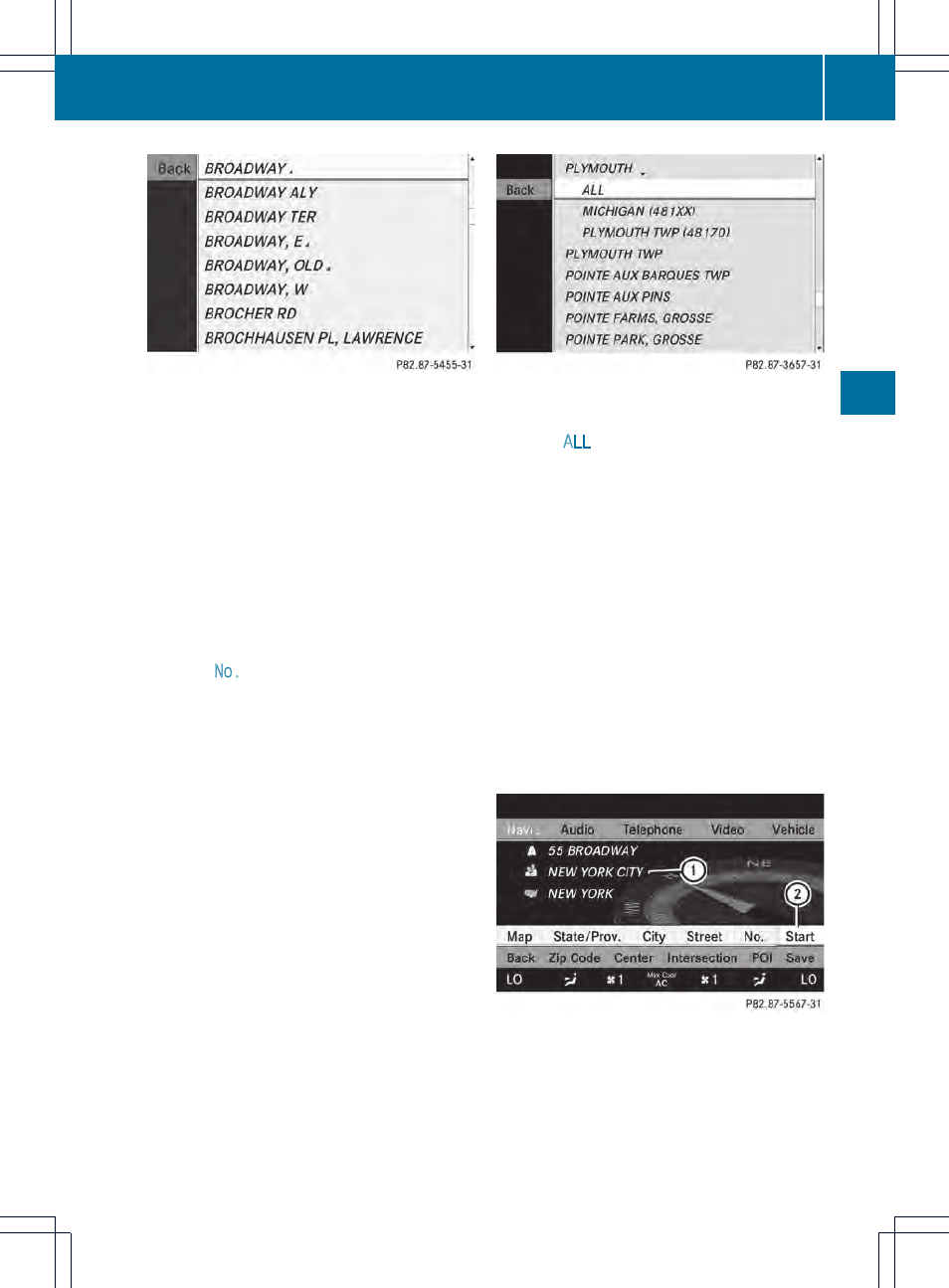
Street list
X
Select a street by turning cVd the
COMAND controller and press W to
confirm.
X
Irrespective of the option, press W to
confirm your selection.
The address entry menu appears again. The
street has now been entered.
Entering the house number
It is not possible to enter a house number until
a street has been entered.
X
Select
No.
in the address entry menu by
turning cVd and sliding ZVÆ the
COMAND controller and press W to
confirm.
The character bar appears.
X
Enter a house number. Instructions for
entering characters using city input as an
example can be found in the "Entering
characters in navigation mode (entering a
city)" section (
Y
page 120).
X
Confirm the entry with W.
The address entry menu appears again. The
house number has now been entered.
Ambiguity of city names
If several cities share the same name, you can
also directly input or select a street name.
COMAND then selects the city where the
respective street is found.
X
Enter a city as described above
(
Y
page 139).
X
Select
ALL
.
X
Enter or select the street name.
X
Select the appropriate city.
If you know the city well, you can continue
directly after selecting the city from the list.
Starting route calculation
You can now have COMAND calculate the
route to the address entered or save the
address first, e.g. as your home address (My
address) (
Y
page 142).
COMAND checks whether the destination is
unambiguous. If the destination is
ambiguous, further information is requested
to define the destination unambiguously, e.g.
an area of city or a zip code.
Address entry menu with destination address
:
Destination address
;
To start route calculation
Navigation
141
COMAND
Z
