6 security menu, Security menu, Kt690 family – Kontron KT690-mITX (BGA) - dual core User Manual
Page 83: Security menu 8.6
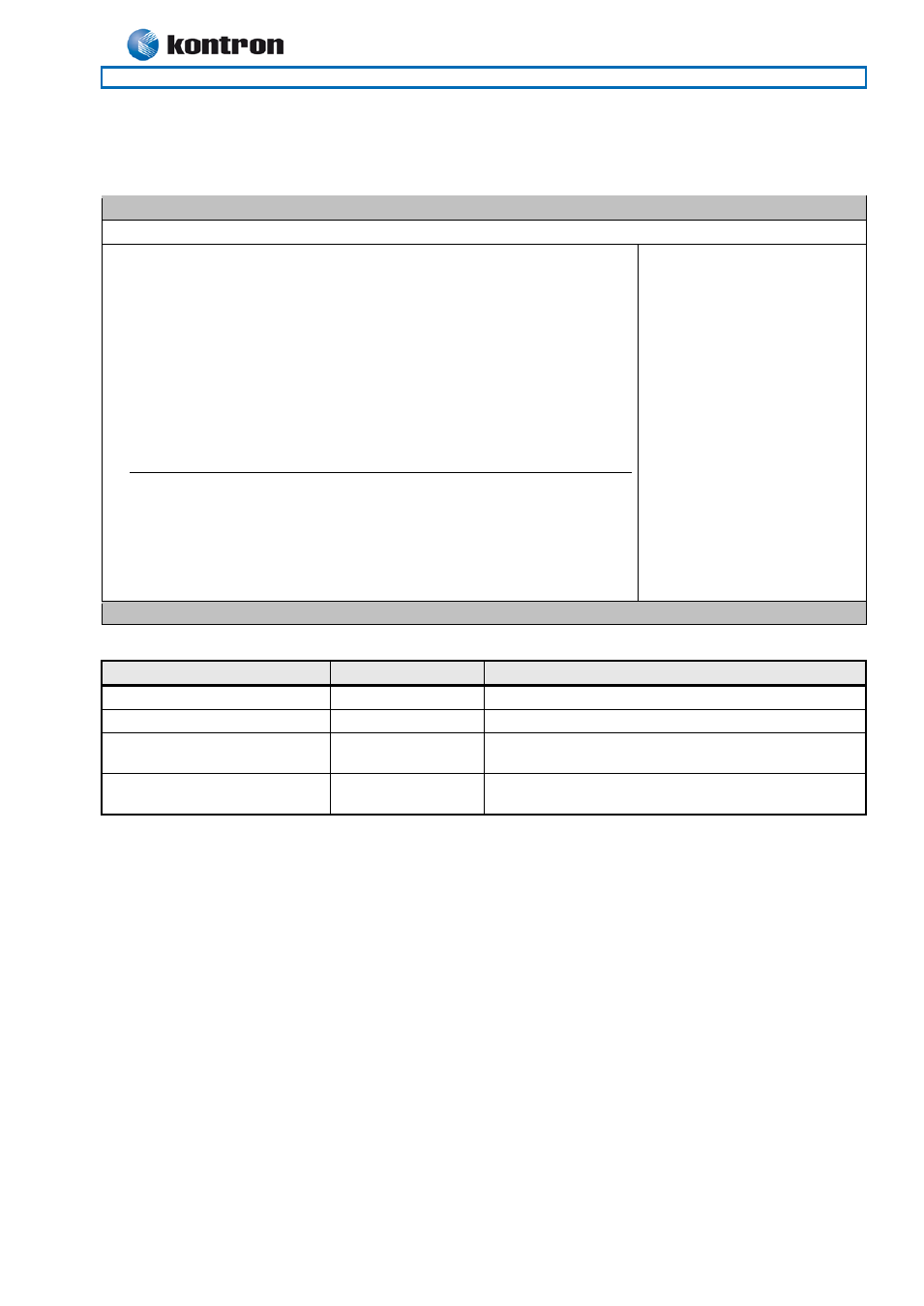
KT690 Family
KTD-00738-J
Public User Manual
Date 2012-06-01
Page
83
Security Menu
8.6
BIOS SETUP UTILITY
Main Advanced PCIPnP Boot Security Chipset Exit
Security Settings
Install or Change the
password.
<- Select Screen
|| Select Item
Enter Go to Sub Screen
F1 General Help
F10 Save and Exit
ESC Exit
Supervisor Password :Installed
User Password :Installed
Change Supervisor Password
Change User Password
Boot Sector Virus Protection [Disabled]
Hard Disk Security
Primary Master HDD User Password
Primary Slave HDD User Password
Secondary Slave HDD User Password
V02.59+ (C)Copyright 1985-2005, American Megatrends, Inc.
Feature
Options
Description
Change Supervisor Password
Password
Change the Supervisor Password
Change User Password
Password
Change the User Password
Boot Sector Virus Protection
Enabled
Disabled
Will write protect the MBR when the BIOS is used to
access the harddrive
HDD Password
Password
Locks the HDD with a password, the user needs to
type the password on power on
