3 advanced settings – lan configuration, 4 advanced settings – floppy configuration, Advanced settings – lan configuration – Kontron KT690-mITX (BGA) - dual core User Manual
Page 72: Advanced settings – floppy configuration, Kt690 family
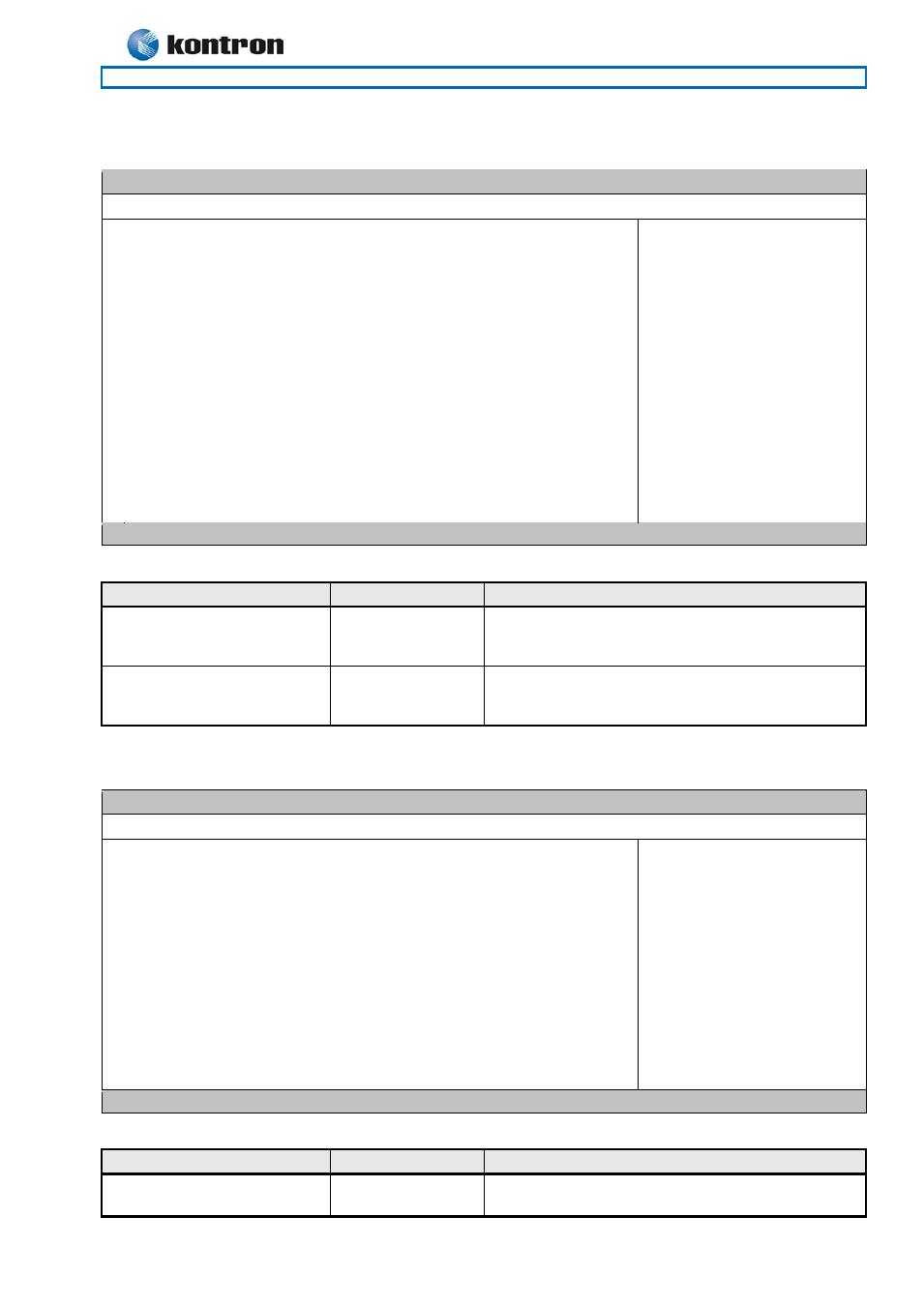
KT690 Family
KTD-00738-J
Public User Manual
Date 2012-06-01
Page
72
8.3.3 Advanced settings – LAN Configuration
BIOS SETUP UTILITY
Advanced
LAN Configuration
Control of Ethernet
Devices and PXE boot
<- Select Screen
|| Select Item
+- change option
F1 General Help
F10 Save and Exit
ESC Exit
ETH1 Configuration (Left) [Enabled]
MAC Address : 00E0F4000001
ETH2 Configuration (Right) [Enabled]
MAC Address : 00E0F4000002
V02.59+ (C)Copyright 1985-2005, American Megatrends, Inc.
Feature
Options
Description
ETH1 Configuration
Disabled
Enabled
With RPL/PXE boot
Select if you want to enable the LAN adapter, or if
you want to activate the RPL/PXE boot rom
ETH2 Configuration
Disabled
Enabled
With RPL/PXE boot
Select if you want to enable the LAN adapter, or if
you want to activate the RPL/PXE boot rom
8.3.4 Advanced settings – Floppy Configuration
BIOS SETUP UTILITY
Advanced
Floppy Configuration
Select the type of
floppy drive
connected to the
system.
<- Select Screen
|| Select Item
+- change option
F1 General Help
F10 Save and Exit
ESC Exit
Floppy A [Disabled]
V02.59+ (C)Copyright 1985-2005, American Megatrends, Inc.
Feature
Options
Description
Floppy A
Disabled
Enabled
Select the type of floppy drive connected to the
system.
