Bios configuration / setup, 1 introduction, 2 main menu – Kontron KT690-mITX (BGA) - dual core User Manual
Page 67: Introduction, Main menu, Kt690 family, Introduction 8.1, Main menu 8.2, Main menu selections
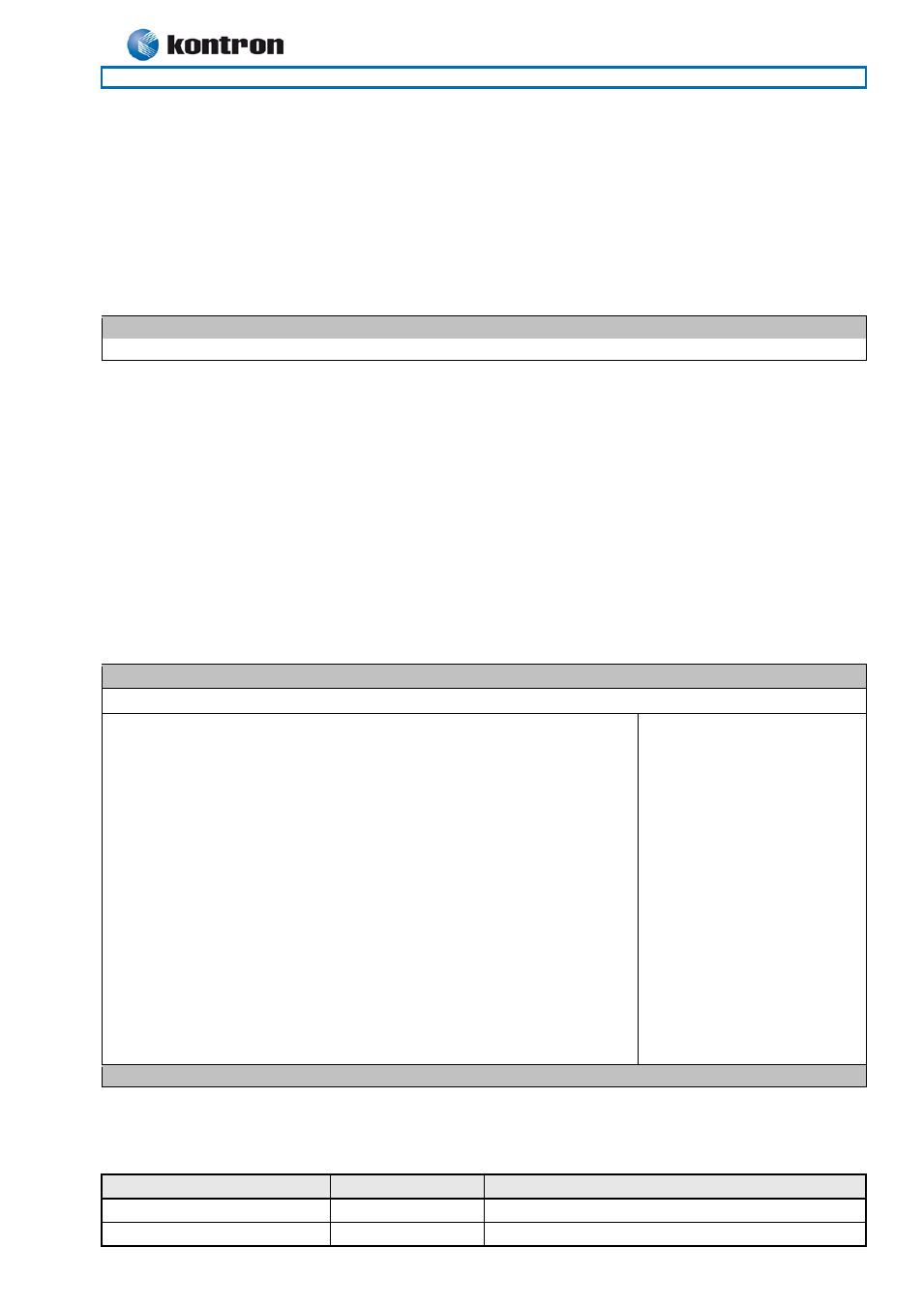
KT690 Family
KTD-00738-J
Public User Manual
Date 2012-06-01
Page
67
8. BIOS Configuration / Setup
Introduction
8.1
The BIOS Setup is used to view and configure BIOS settings for the KT690 board. KT690/mITX (BGA) is
supported by BIOS version from KT690013. The BIOS Setup is accessed by pressing the DEL key after the
Power-On Self-Test (POST) memory test begins and before the operating system boot begins. The Menu
bar look like this:
BIOS SETUP UTILITY
Main Advanced PCIPnP Boot Security Chipset Exit
The available keys for the Menu screens are:
Select Menu:
<←> or <→>
Select Item: <
↑> or <↓>
Select Field:
Change Field: <+> or <->
Help:
Save and Exit:
Exits the Menu:
Please note that in the following the different BIOS Features will be described as having some options.
These options will be selected automatically when loading either Failsafe Defaults or Optimal Defaults. The
Default options will be indicated by the option in bold, but please notice that when Failsafe Defaults are
loaded a few of the options, marked with “*”, are now the default option.
Main Menu
8.2
BIOS SETUP UTILITY
Main Advanced PCIPnP Boot Security Chipset Exit
System Overview
Use [ENTER], [TAB] or
[SHIFT-TAB] to select
a field.
Use [+] or [-] to
configure system Time.
<- Select Screen
|| Select Item
+- Change Field
Tab Select Field
F1 General Help
F10 Save and Exit
ESC Exit
AMIBIOS
Version : 08.00.14
Build Date: 07/30/10
ID : KT690013
PCB ID : 82
Serial # : 00615444
Part # : 61620001
Processor
AMD Turion(tm) 64 X2 Mobile Technology TL-52
Speed : 1600MHz
Count : 2
System Memory
Size : 896MB
System Time [10:50:15]
System Date [09/08/2010]
V02.59+ (C)Copyright 1985-2005, American Megatrends, Inc.
Main Menu Selections
You can make the following selections. Use the sub menus for other selections.
Feature
Options
Description
System Time
HH:MM:SS
Set the system time.
System Date
MM/DD/YYYY
Set the system date.
