Elecraft KRC2 Manual User Manual
Page 19
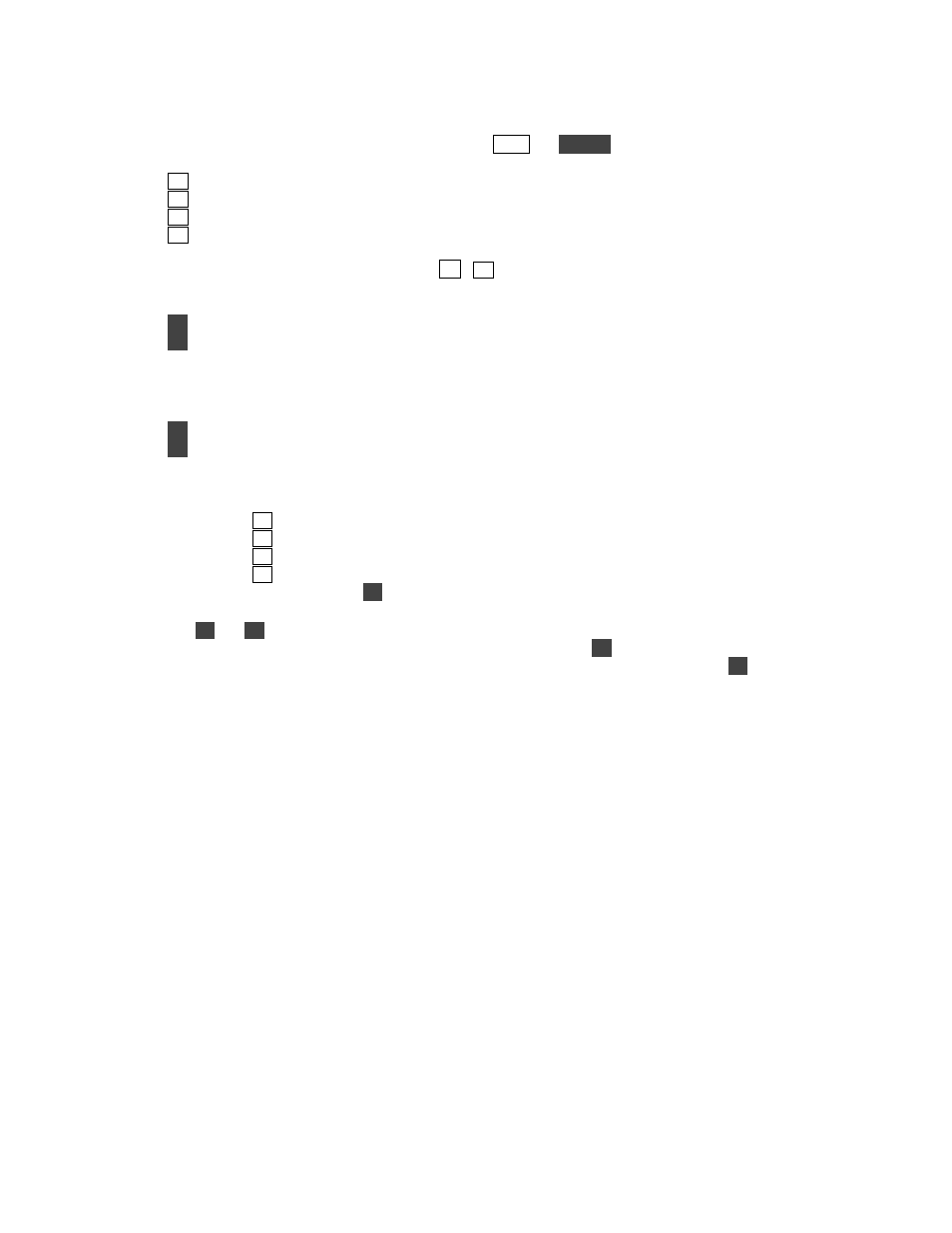
19
Default Key Behavior
There are four buttons on the top of the KRC2, labeled F1, F2, F3 and F4. In the KRC2's factory
configuration, the F1-F4 buttons have the following TAP and
HOL D
functions:
F 1
Sends the contents of K2 CW message buffer #1.
F 2
Sends the contents of K2 CW message buffer #2.
F 3
Sends the contents of K2 CW message buffer #3.
F 4
Sends the contents of K2 CW message buffer #4.
Note: Playing messages using F1 -
F 4
is more convenient than using the K2’s
FAST PLAY (1-touch) technique.
F 1
Selects the next lower HF band’s relay driver output in the KRC2.
F 2
Selects the next higher HF band’s relay driver output in the KRC2.
Note: This is useful in cases where you switch to a K2 band for which no antenna
relay has been connected in the KRC2. See next page for details.
F 3
Switches the K2 receiver to (or from) the RCV ANT jack. This is a toggle operation.
F 4
Holding this button, then tapping any button, will then cause one of the ACC drivers
to be turned on or off as shown in the list below. The KRC2 will illuminate the green
LED at full brightness while it is awaiting the key tap.
F 1
Turn on AC1 driver.
F 2
Turn on AC2 driver.
F 3
Turn on AC3 driver.
F 4
Turn OFF all ACC drivers.
Note that holding
F 4
instead of tapping a key will cancel the function.
The
F 1
and
F 2
functions change the output terminal for the relay drivers up or down in single
band increments. When the highest band is selected, the next hold of
F 2
will cause the drivers to
go to the 160m setting. Conversely, when the lowest band is selected, the next usage of the
F 1
function causes the drivers to go to the highest band. The band map follows the values indicated in
Table 5, which places the 60m band above the 10m band. Thus the sequence will be:
…12m<->10m<->60m<->160m<->80m<->40m… While the selected driver is different from the
current band indicated by the transceiver, the green LED will flash between dim and bright states.
The XVT drivers do not participate in the sequence, and when the transceiver selects a transverter
these buttons will not change the driver selection.
