Dave Smith Instruments PRO 2 User Manual
Page 47
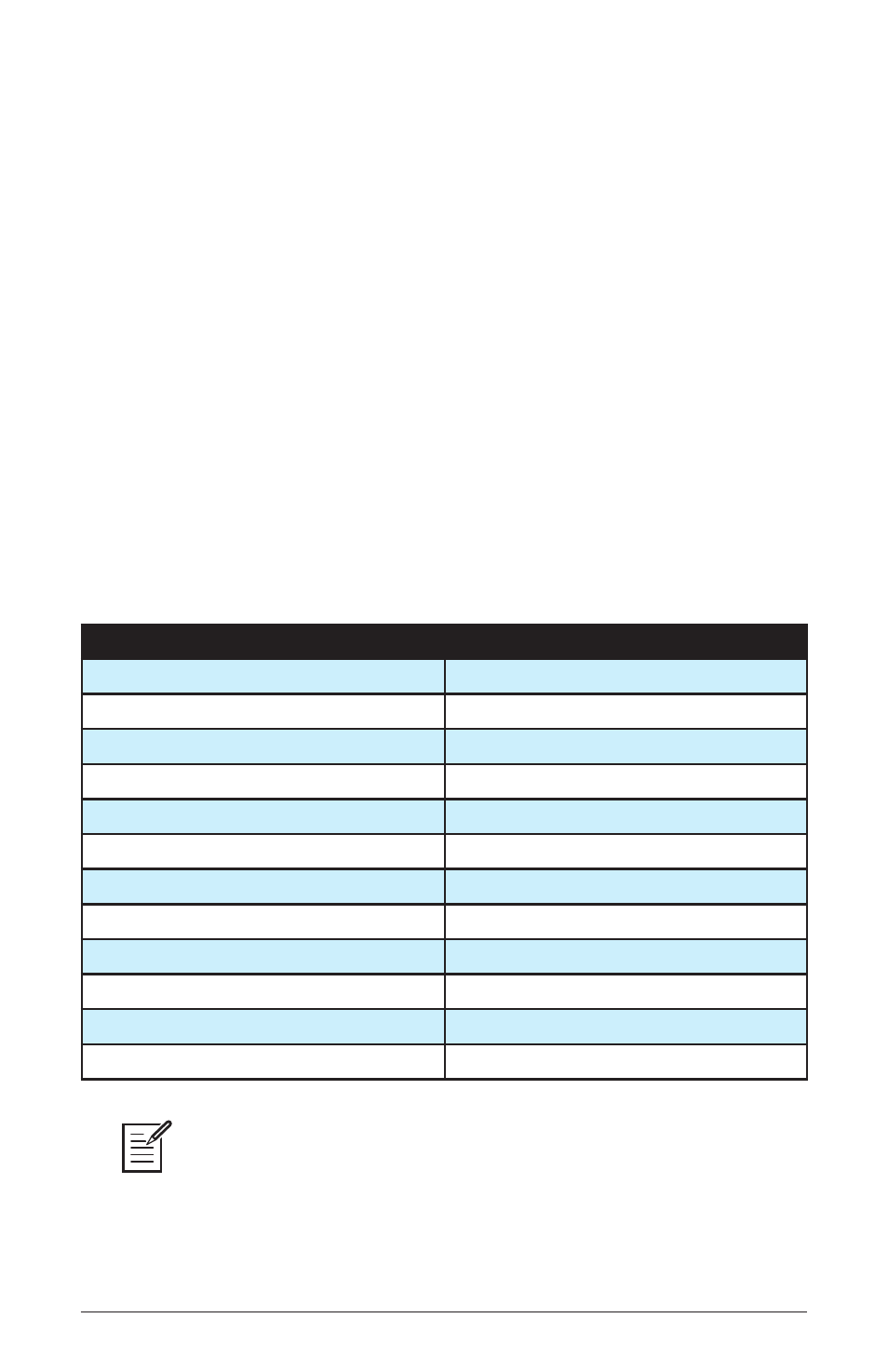
37
Pro 2 Operation Manual
Auxiliary Envelopes 4 & 5
The outputs of the delays are mixed back in with the Pro 2’s left and right chan-
nels, so the primary audio path from the filters forward is entirely analog.
Delay Time: 0...255
—Sets the delay time for the selected tap, from
a minimum of 0.9556 milliseconds to a maximum of 1 second. For a
complete list of the available delay times, see Delay Times on page 82
Amount: 0...127
—Sets the level of the delayed signal. At 0, the delay is off.
Feedback: 0...127
—Sets the amount of feedback from the selected delay
tap to the input of the delay.
Sync: Off, On
—(In the
delay
time
tab in the display) Sets the delay
time to a subdivision or multiple of the BPM setting. This allows the
delay to be synced to the arpeggiator, sequencer, or MIDI clock. The
sync settings are all based upon one beat equals one quarter note.
When Sync is on, Delay Time provides the following values.
Displayed Value
Delay Time
64th
1/16 of 1 beat
32nd
1/8 of 1 beat
32nd Dot
3/16 of 1 beat
16th
1/4 of 1 beat
16th Dot
3/8 of 1 beat
8th
1/2 of 1 beat
8th Dot
3/4 of 1 beat
Qrtr
1 beat
Qrtr Dot
1 1/2 beat
Half
2 beats
Half Dot
3 beats
Whole
4 beats
Maximum delay time is 1 second. The combination of longer synced delay
times with slower tempos can result in delay times that would be greater than 1
second. When that happens, the delay time is divided by 2 until it no longer exceeds
the 1 second limit. For example, if the BPM is set to 60 and Delay Time is set to Half,
the expected delay time would be 2 seconds. The actual delay time will be 1 second
(i.e. 2 seconds divided by 2).
