Dave Smith Instruments PRO 2 User Manual
Page 29
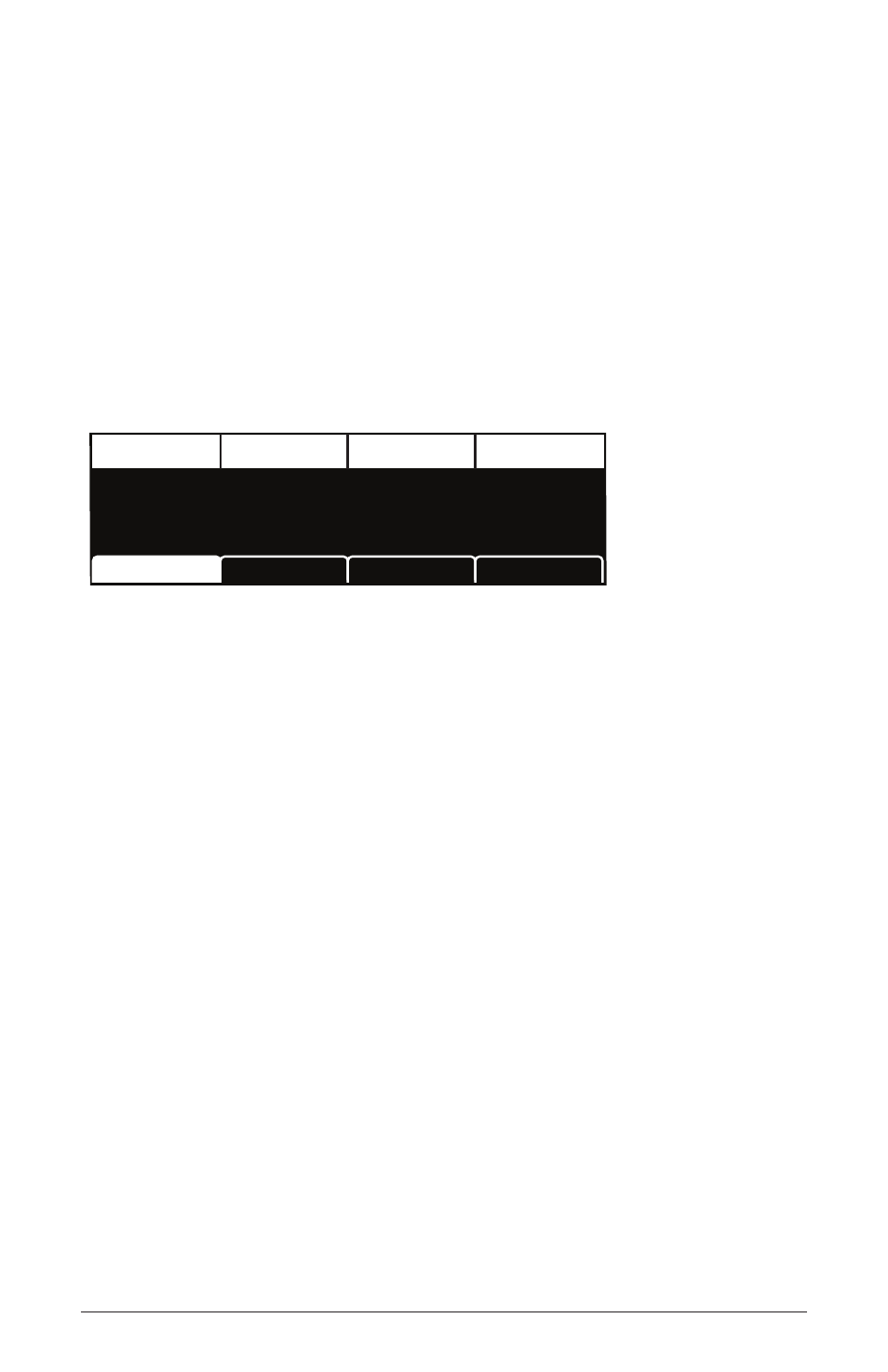
19
Pro 2 Operation Manual
Oscillators
Threshold: 0…127—
(In the
ext
input
tab in the OLED display) Sets the
threshold above which external input signals will trigger the Pro 2’s Gate
and envelope follower. Triggering these from an external input allows
you to drive the Pro 2’s envelopes, sequencer steps, and more with
guitars, drum machines and so on.
Oscillator 1 Sub Octave: 0…127—
(In the
Sub
oSc
tab) Controls the
level of a sine wave oscillator pitched one octave below oscillator 1.
Because a sine wave has few harmonics and is mainly characterized by
its fundamental frequency, adding a sub octave to sounds such as bass are
a great way to increase their low-register presence.
99
QUAD LEVEL
80
SUB OSC
25
ATTACK
40
RELEASE
ENVELOPE FOLLOWER
Ext Input
Air/Girth
Char FX
Sub Osc
Quad Level
Attack
Release
Sub Osc
Quad Level: 0…127—
(In the
Sub
oSc
tab) Access this parameter by
turning the
oSc
1
Sub
octave
knob. Controls the overall output level of a
paraphonic program.
(Envelope Follower) Attack: 0…127—
(In the
Sub
oSc
tab) Access this
parameter by turning the
oSc
1
Sub
octave
knob. Sets the attack speed of
the envelope follower.
(Envelope Follower) Release: 0…127—
(In the
Sub
oSc
tab) Access this
parameter by turning the
oSc
1
Sub
octave
knob. Sets the release speed of
the envelope follower.
Sync: Off, On
—Turns oscillator hard sync on. Sync utilizes pairs of
oscillators to force one oscillator (the slave) to restart its cycle every time
the other oscillator (the master) starts a cycle. This provides a way to
create more complex, harmonically rich shapes from simple waveforms.
