Chapter 8 configuration on various wan type – Compex Technologies WP11A+ User Manual
Page 61
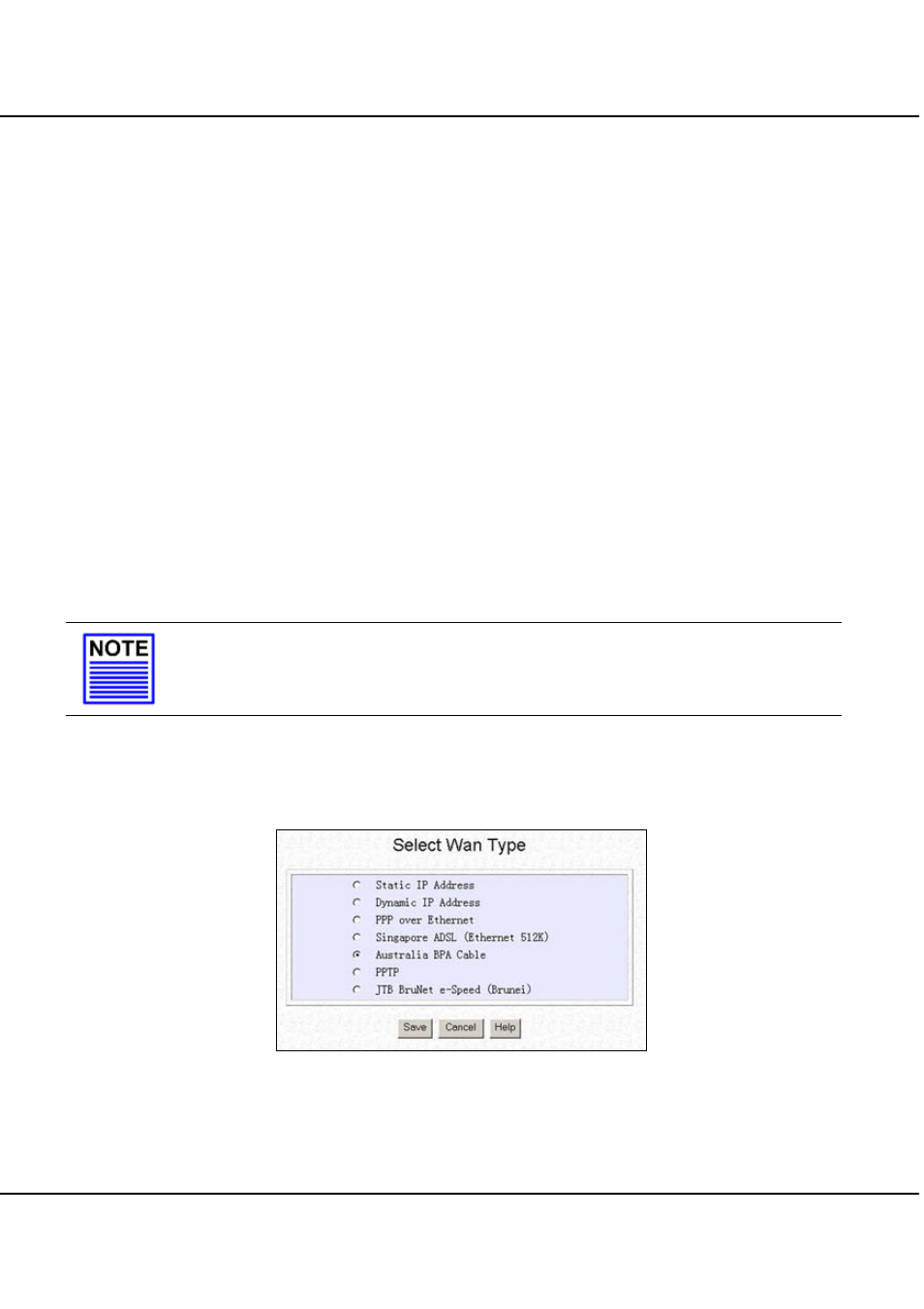
Chapter 8
Configuration on Various WAN Type
51
4. Enter
Username, Password, Service Name (optional) and Idle Timeout (disabled
at default).
5. Click first the “Save” and then on the “Reboot” button to complete the WAN
configuration.
If all connections are properly established an Internet request, the Compex WP11A+
will detect and automatically establish the connection with Magix SuperSurf.
Next, activate the Netscape/Microsoft Internet Explorer browser to start surfing the
Net.
In addition, you can implement advanced features such as Filtering (“Packet
Filtering” on Page 64) to control over your LAN users’ Internet access.
8.5
Configuring for BigPond Australia (BPA)
This type of connection is specially customized for BPA Cable Internet subscribers in
Australia.
NOTE
For OPTUS subscribers in Australia, you have to select Dynamic IP as your
WAN type and configure the Compex WP11A+’s System Name with the
DHCP Client ID. Please refer to “Configuring Dynamic IP Connection”.
1. Click
on
WAN Setup and click on the “Change” to select WAN type as Australia
BPA Cable.
Figure 8.5a
Australia BPA Cable –WAN Type
