Compex Technologies WP11A+ User Manual
Page 34
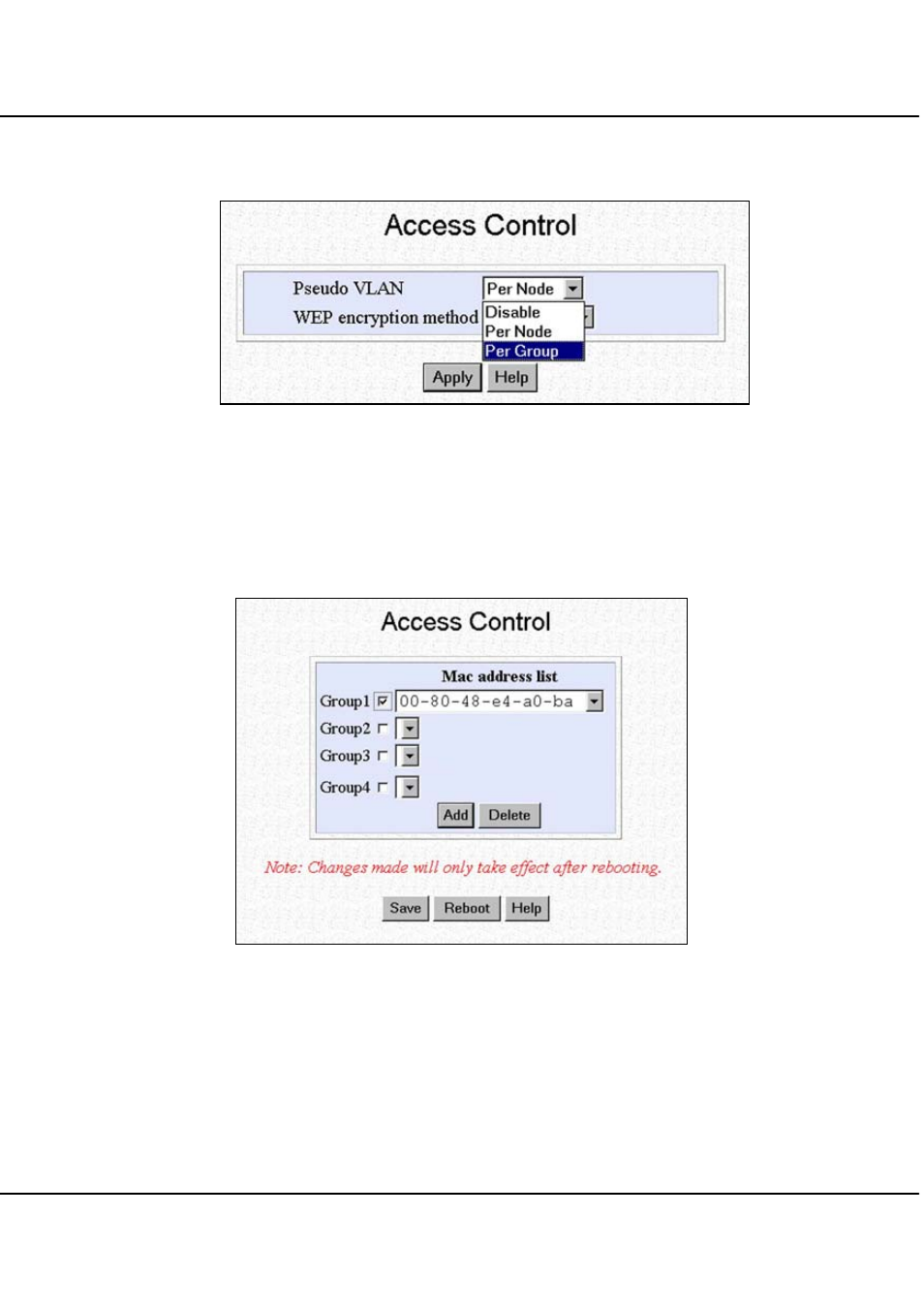
Chapter 5
Configure Compex WP11A Using Web Interface
24
4. Select
Per Group in the Pseudo VLAN pull-down menu as shown below and click
the “Apply” button.
Figure 5.3f
Defining Access Control
5. Add in the MAC Address of those wireless clients into the various groups. For the
example illustrated in Figure 5.3b, you need to add in the MAC Addresses for the
three groups of wireless clients.
Figure 5.3g
Defining Pseudo VLAN using MAC address
