Chapter 8 configuration on various wan type – Compex Technologies WP11A+ User Manual
Page 56
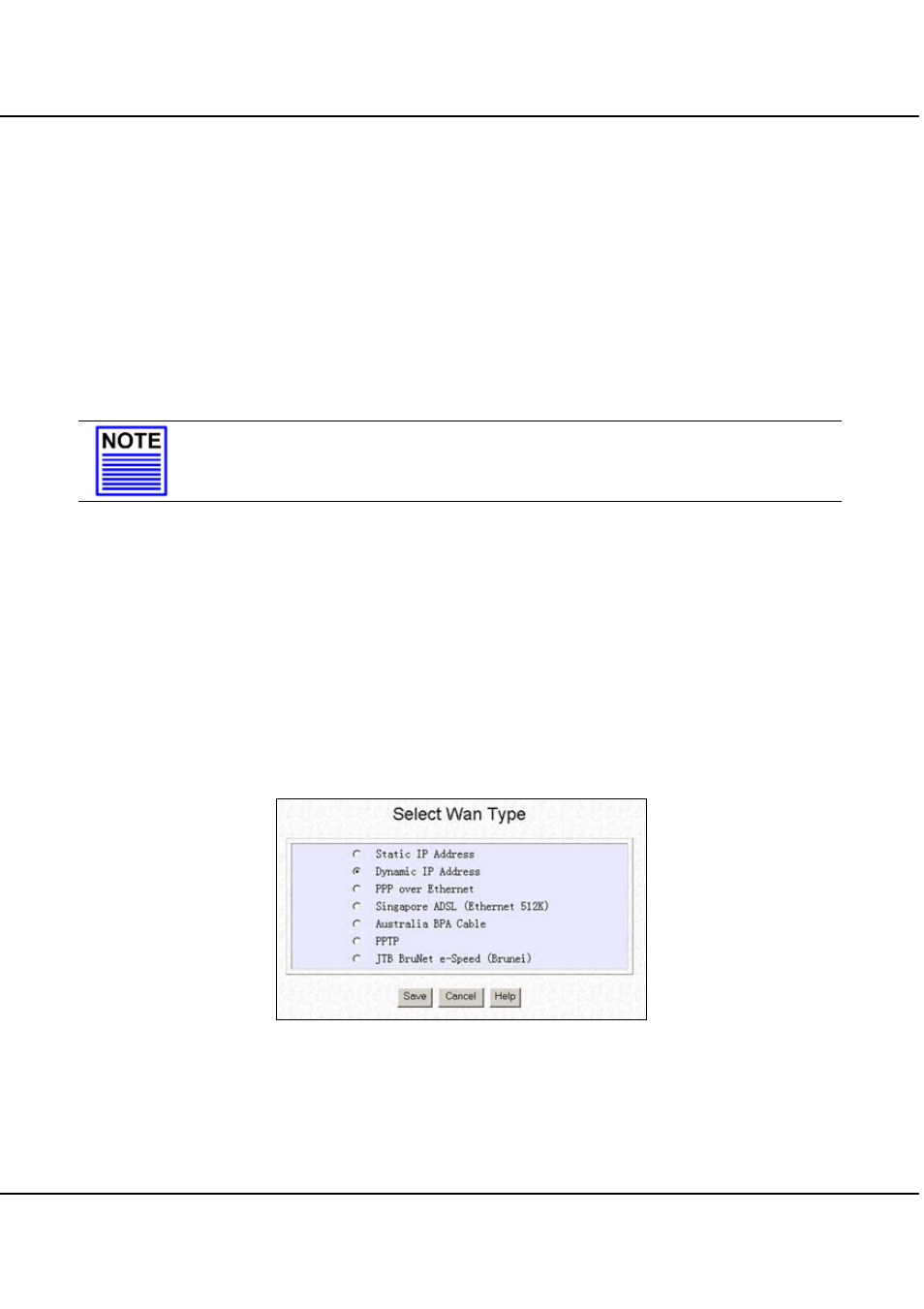
Chapter 8
Configuration on Various WAN Type
46
8.2
Configuring Dynamic IP Connection
The Compex WP11A+ is pre-configured with WAN connection using Dynamic IP.
Hence, if you are using Cable Internet access, you do not need to configure the WAN
connection.
However, if your account requires a DHCP Client ID in order to release an IP address,
you may need to configure the name of Compex WP11A+ with that of the DHCP Client
ID issued by your ISP.
See the section on “System Identity” on Page 68, and remember to enter the DHCP
Client ID issued by the ISP into the System Name field in the System Identity.
NOTE
If your computer is not able to resolve any web site, please verify that your
DNS entry of the computer has been defined correctly.
8.2.1
How to configure Singapore Cable Vision (SCV) Service
SCV provides a Dynamic IP address connection service. Assuming that your
WP11A+ is not in the Dynamic IP setting, please follow the procedures to
change to the appropriate WAN type.
1. Go
to
WAN Setup. Click on the “Change” button for list of other WAN
types Selection.
2. On the list of other WAN types selection, check the radio button next to
the Dynamic IP Address and click on the “Save” button.
Figure 8.2a
Dynamic IP Address – for SCV broadband provider
Now, you can start surfing the Internet. You might want to manage the
Internet access by setting Filtering rules etc. For details, please refer to
“Packet Filtering” on Page 64.
