Eo: i 'sincfi)' '2*si, A a ____ r f e f – HP 48G User Manual
Page 72
Attention! The text in this document has been recognized automatically. To view the original document, you can use the "Original mode".
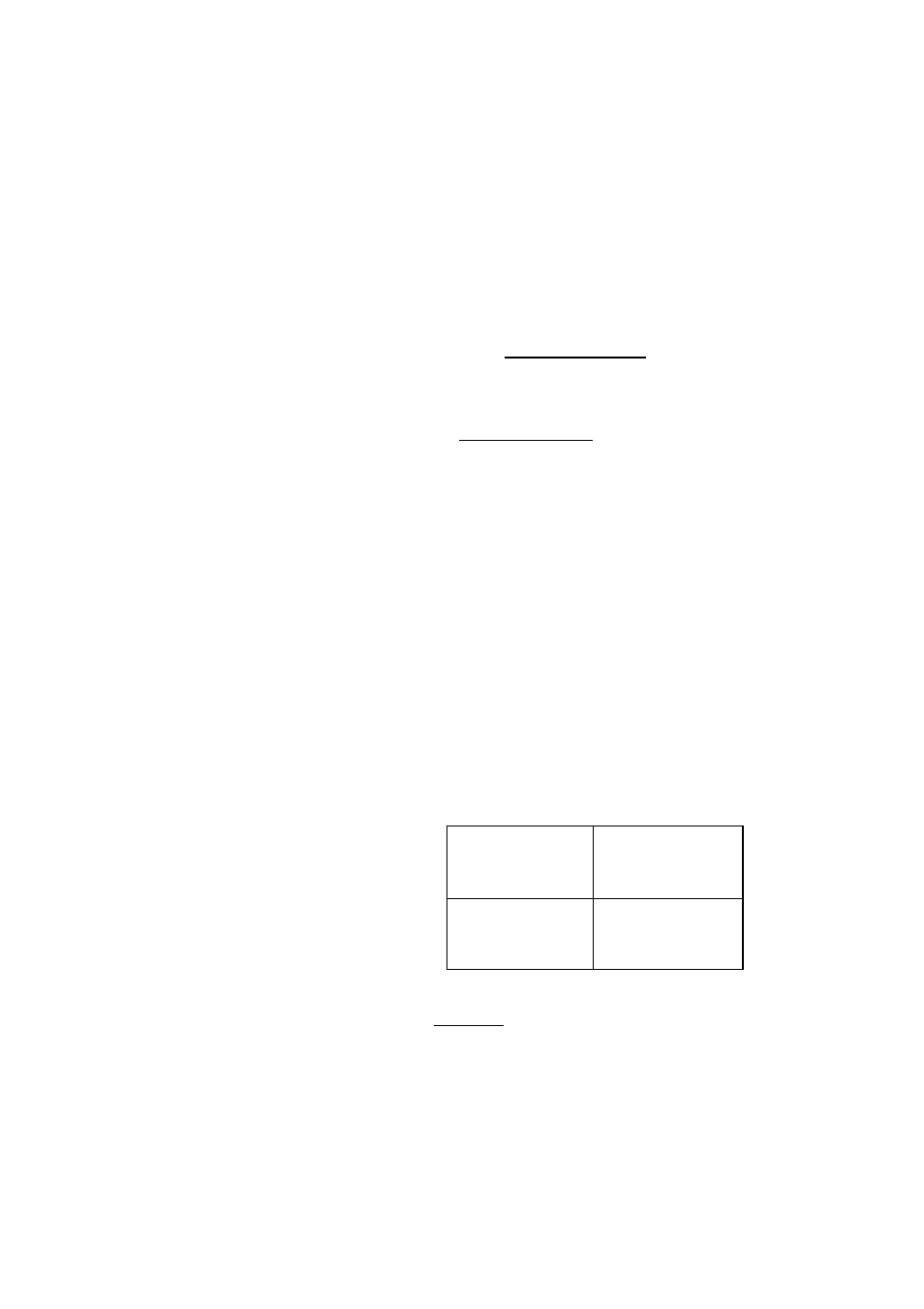
S t e p 3 :
Enter the list of checked fiinctions into the EQs field and set
a vertical display range of -4 to 4 (large enough to display
the “largest’’ function in the list). You must turn off the
AUTOSCALE feature if it is currently checked before you
can
sèe
your
V“VIEW.
Because
it
uses only the first function
in the
list
to
determine the
vertical scale, autoscaling
while plotting a list of functions can give inconvenient and
surprising results
and
is generally
not
recommended.
©’ if necessary
fENTER~l
4
(ENTER)
TYPE:
lÉitilHWHSHH Rad
EO: i ' S I N C f i ) ' '2*SI„.
INDEP:
i-i
H-VIEH:-6.5
6.5
_flUTDSCflLE V-MIEW:-4 4
CHOnSE
TYPE gp PLDT______________
BlillllllllllHÌTiTiHilllÉlilJiMiB?Rg3lqaflSI
Example:
Plot the list of functions you just selected. Plot tliem
simultaneously.
S t e p 1 :
Set the Simultaneous plot option.
OPTS
® © v C H l<
I
PLOT OPTIDNii
INBEP: K l-D:-6.5
HI: 6.5
¿flKES
¿CONNECT
gsiMULT
STEP: D f l t .PIXELS
H-TICK: 10 V-TICK: 10 ¿PIXELS
PLDT FUNCTIONS SIMULTHNEDUSLYY
S t e p 2 :
Erase the PICTURE display and draw the plot.
O
k
ER
h
SE DRi=lW
A . . 1
A
____
r f e f
Return to the main PLOT screen by pressing
fCANCEL)
when you’ve
finished viewing the plot.
You may plot as many functions simultaneously as memory allows—as
long as they are all gathered together in a list. You may either build
this list from a group of already-created variables (as in the previous
example) or enter the list from scratch using the command line.
6-6 Plotting Equations and Analyzing Graphs
