Lesson 21: plotting a function – HP 48G User Manual
Page 68
Attention! The text in this document has been recognized automatically. To view the original document, you can use the "Original mode".
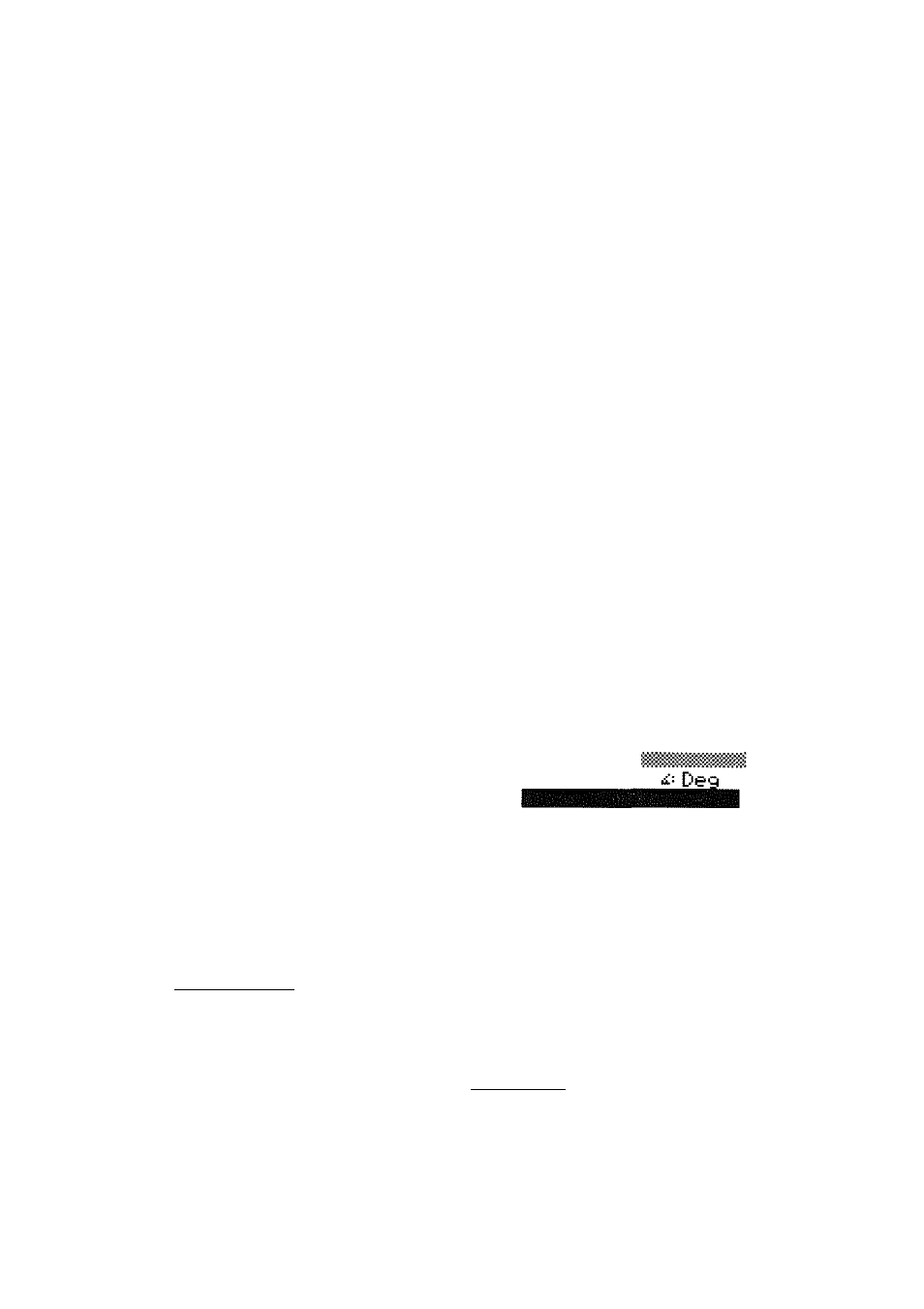
Lesson 21: Plotting a Function
A
f u n c t i o n
takes
one or more arguments
as
inputs
and
transforms
them inathematically into exactly one output. A function can be
plotted
by
graphing
a series of
outputs against
a corresponding series
of inputs.
Plotting functions on the HP 48 is a matter of doing the following:
► Ent.ering or choosing the function to plot.
► Declaring the independent variable and the horizontal range of
that you want to view.
► Either declaring the vertical range to be displayed or choosing to
let the HP 48 automatically scale it for you.
► Making sure that the angle mode (Degrees, Radians, Grads) is
properly set.
► Setting the other plot display options.
All of these steps can be accomplished smoothly and quickly in the
PLOT application.
Example:
Plot
f ( x ) =
sin.r.
S t e p 1 :
Open the PLOT application. You may or may not already
have a function entered in E Q : .
iPLDT®
TYPE:
Function
E C :
INDEP:
K
H-MIEW:-6.5
6.5
_flUTDiCflLE
V-VIEH:-.3.1 3.2
ENTER FUNCTIDNtSJ TD PLOT
S t e p 2 :
Enter the function into the
CD
iS^ (ENTER)
held.
PLOT*
TYPE:
Function
Deq
EO:
'STN(X>'
INDEP:
EH
H-VIEW:-6.5
6.5
_flUTOiCflLE
V-VIEW:-3.1 3.2
ENTER INPEPENOEHL VlilR NOME
6-2 Plotting Equations and Analyzing Graphs
