Solutions – HP 48G User Manual
Page 66
Attention! The text in this document has been recognized automatically. To view the original document, you can use the "Original mode".
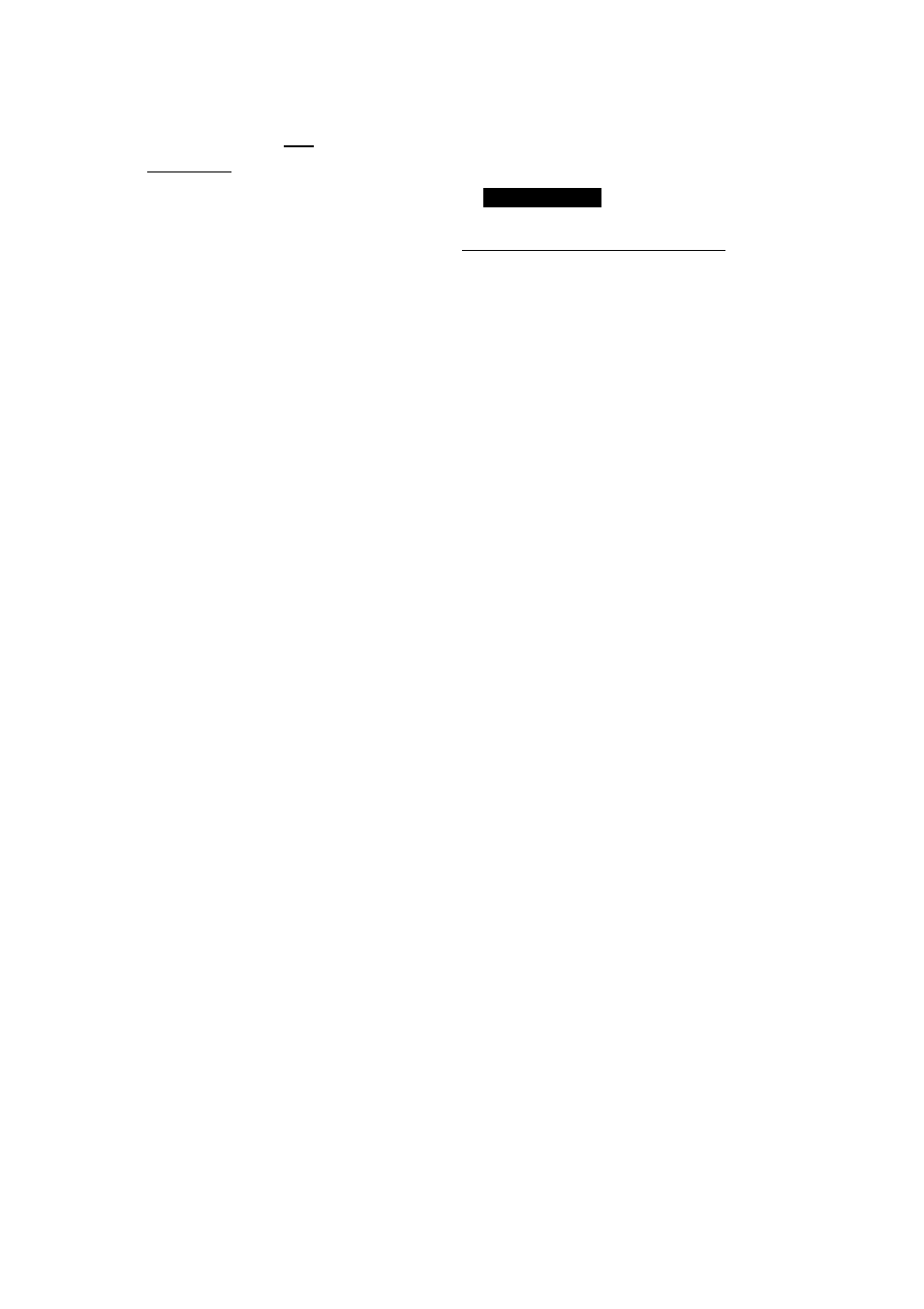
S t e p 3 :
Enter the vector of constants (B) and solve the system
13 fspD 1
13 (ENTER)
f i m v F
SOLVE SVSTEM
[[ 3 1 2 ] C 1 1
E: [ 13 -1 13 ]
[ 2 5 1 ]
ENTER SOLUTIONS DR PRESS SOLVE
S t e p 4 :
Exit the SOLVE application and view the results on the
stack.
(CANCEL)
I '
Solutions!
[ 2 5 1 ]
5-12 Solving Equations
See also other documents in the category HP Calculators, organizers:
- 12C Financial calculator (211 pages)
- 35s Scientific Calculator (382 pages)
- 50g Graphing Calculator (2 pages)
- 50g Graphing Calculator (887 pages)
- 15c (186 pages)
- 15c (288 pages)
- OfficeCalc 100 (20 pages)
- CalcPad 100 (2 pages)
- OfficeCalc 300 (2 pages)
- 300 (2 pages)
- EasyCalc 100 (2 pages)
- EasyCalc 100 (2 pages)
- CalcPad 200 (2 pages)
- OfficeCalc 200 (19 pages)
- 17bII+ (310 pages)
- 39gs (314 pages)
- 49g+ (176 pages)
- 49g+ (862 pages)
- 6S (21 pages)
- 39g+ (294 pages)
- 40G (288 pages)
- 10B (144 pages)
- 42S (33 pages)
- Data Explorer 4 Series (447 pages)
- 20B (75 pages)
- scientific calculator (2 pages)
- 48gII (864 pages)
- 40gs (444 pages)
- 32SII (376 pages)
- 33s (387 pages)
- OmniBook (69 pages)
- SmartCalc 300s (27 pages)
- Calculators by HP (9 pages)
