Lesson 14: organizing variables – HP 48G User Manual
Page 50
Attention! The text in this document has been recognized automatically. To view the original document, you can use the "Original mode".
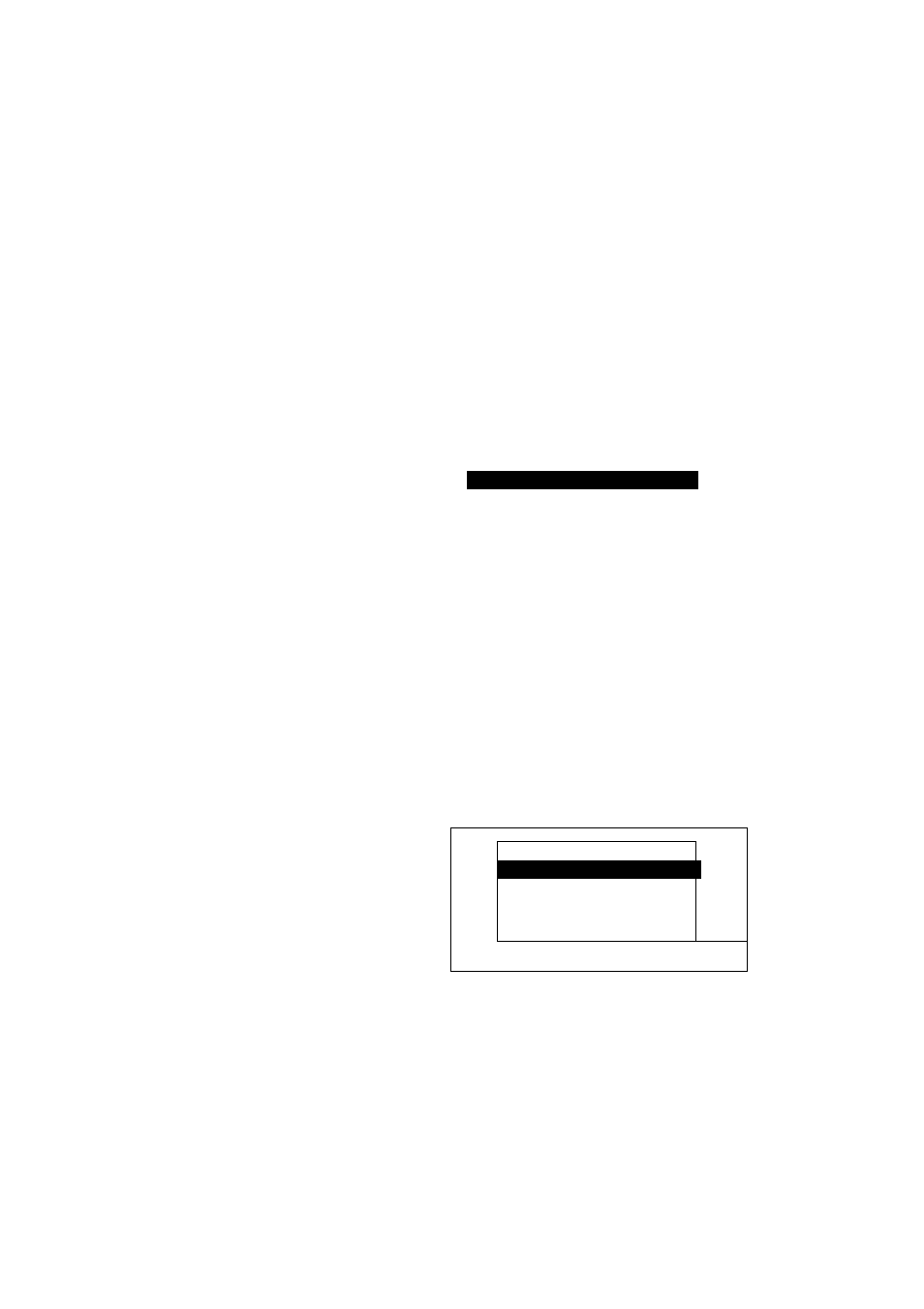
Lesson 14: Organizing Variables
Whenever a variable is created, it is put into the current
d i r e c t o r y .
Directories let you organize variables into meaningful collections. They
allow you to work with only with one collection of variables rather
than
a l l
variables
at once. Only one directory
at
a
time is
active, or
c u r r e n t .
The
current
directory is
shown
in
the stack
display in
the
line
above the stack levels. (At the moment it shows that
H O M E
is the
current directory.)
Managing and organizing the contents of the current directory is the
primary purpose of the Variable Browser.
Example:
Review the contents of the current directory.
then and
as needed
i DEJECTS IN t HOME
H
t£: 1.73205080757
tl:
1.41421356237
EKflMPLES: DIR PROS
If the particular variable you’re seeking is not in the current directory,
you can always switch to a different directory and look for it there.
Example:
Display the contents of the
directory. This
directory and its contents were created by the TEACH
command you executed in lesson 1.
S t e p 1 :
Display a list of directories.
C H U 0 S
t]
Ei-
PF
IC
IDIRECTDRIE^: I
HOME ■
EXAMPLES
PROS
PLOTS 4
4-6 Understanding and Using Memory
