HP 48G User Manual
Page 101
Attention! The text in this document has been recognized automatically. To view the original document, you can use the "Original mode".
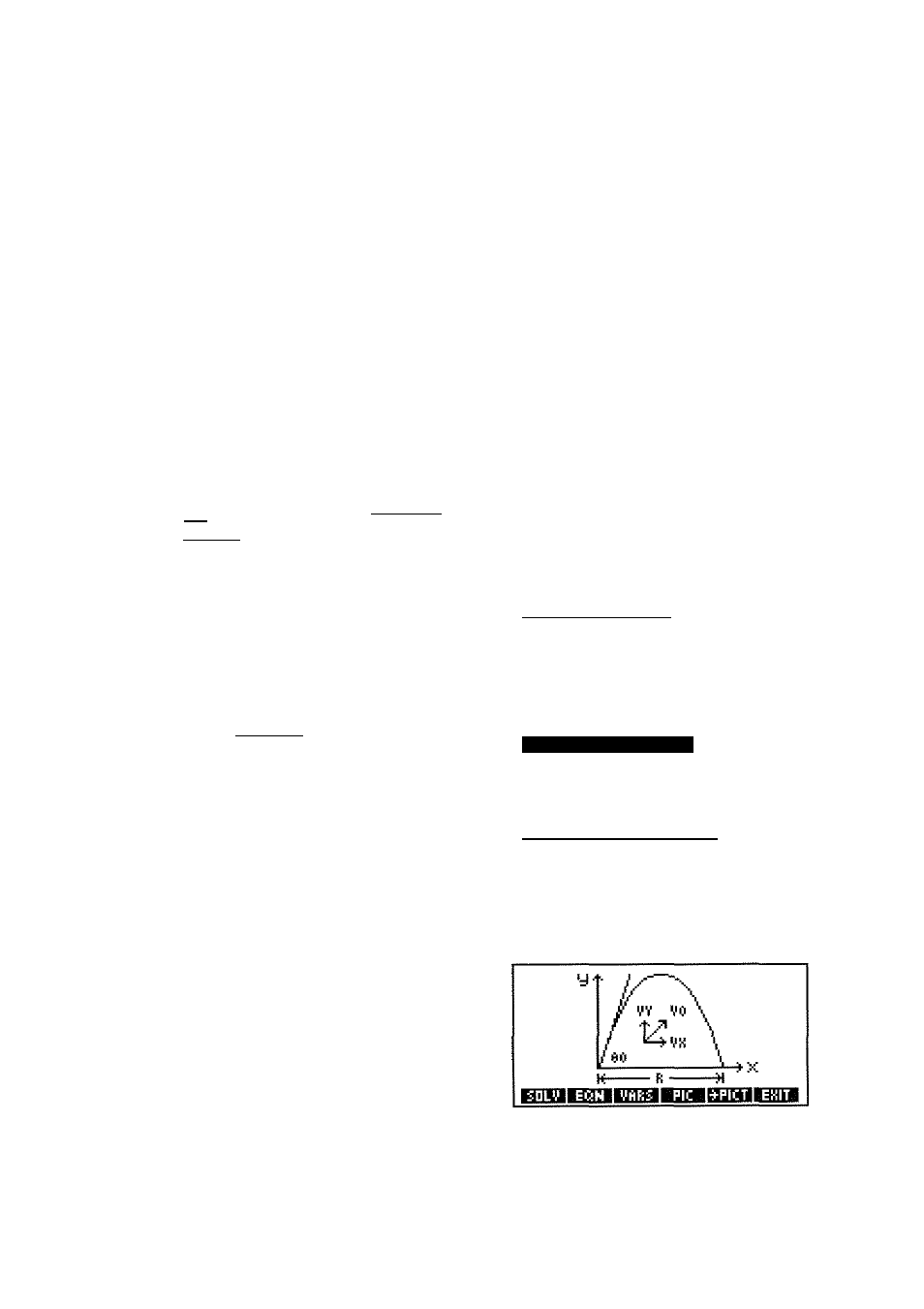
Lesson 36: Using an Equation Set from the
Equation Library
The Equation Library is a collection of equations and commands that
enable you to solve simple science and engineering problems. The
librar}' consists of more than 300 equations grouped into 15 technical
subjects containing more than 100 problem titles. Each problem
title contains one or more equations that help you solve that type of
problem.
Example:
Examine the equation set for Project i le Mot ion.
S t e p 1 :
Fix the display to 2 decimal places and then open the EQ
LIB application. (If
I iii aren’t flagged with
iiii and U h
.small squares, pre.ss each of Ihe corre.sponding menu keys
once.)
El
(
e i m t e r
I
E
(^F © 2 (ENTER)
lectricity
Fluids
Forces and Energy
Gases
Heat Transfer__________1
Step
2 :
Select the Mot ion subject area and open its catalog.
(3M iDfENTEff)
MDTIDN
Linear Motion
Object in Free Fall
Projecti1e Motion
fingular Motion
Circular Motion
Terminal Velocity______ I
S t e p 3 :
Select Project i le Mot ion and look at the diagram that
describes the problem.
ffl® P
Special Features 8-3
