Lesson 39: troubleshooting, If the hp 48 is stuck in an unfamiliar state, To undo a mistake – HP 48G User Manual
Page 108
Attention! The text in this document has been recognized automatically. To view the original document, you can use the "Original mode".
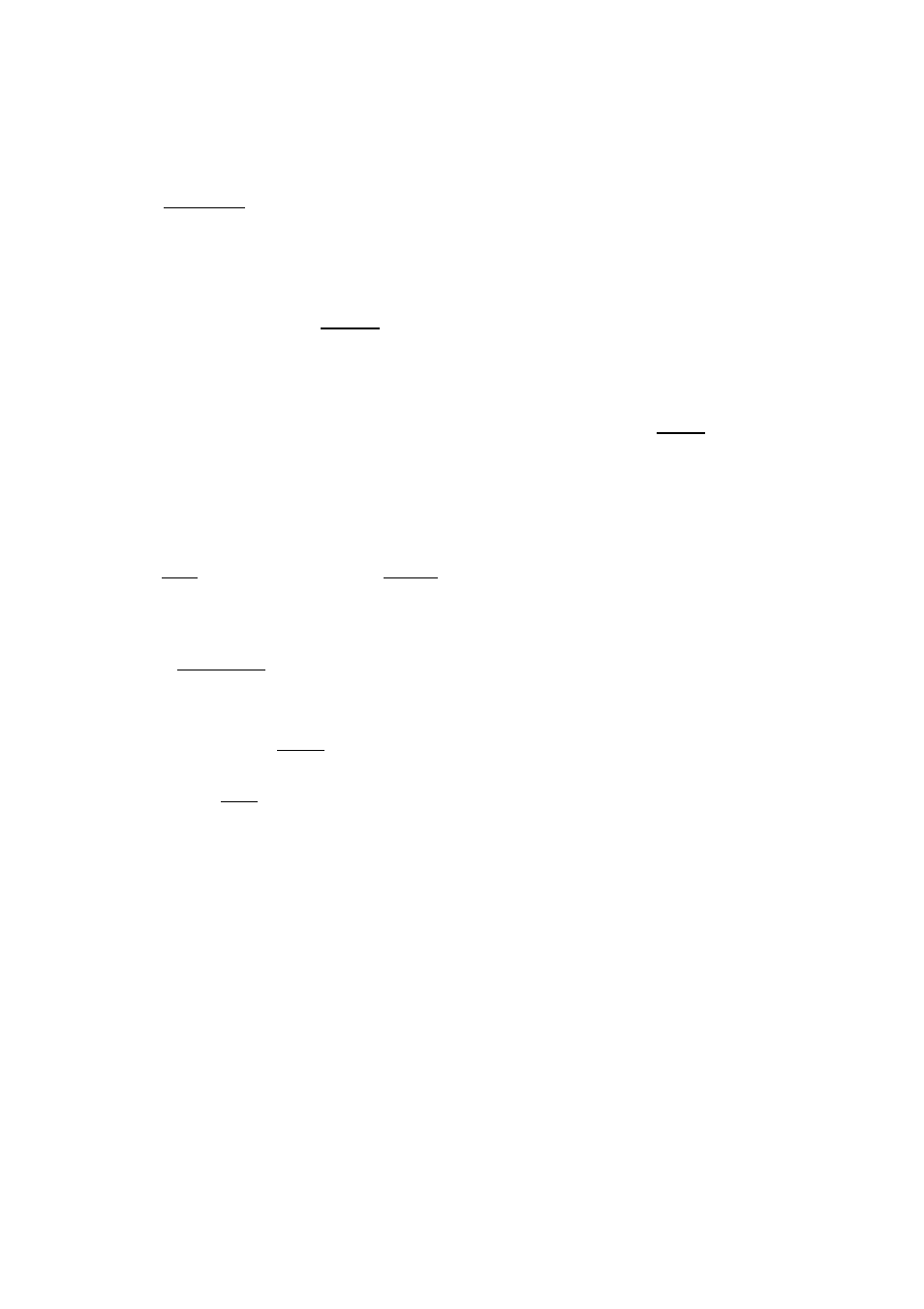
Lesson 39: Troubleshooting
If
the HP 48 is stuck in an unfamiliar state:
B
Press
[
c a n c e l
)
several times, until you see the normal stack display.
To undo a mistake:
H To remove the last result and get back the original data, press
ei
(above the (EVAl) key),
B To clear stack level 1, press
B To clear the entire stack, press
B To retrieve a previous command line you executed (so you can
change it or execute it again), press ei
(above the [-*-/-) key).
B To keep the last result
a n d
get back the original data, press
(S
To reset ail ccicyfeior opera'drig modes witboisl erasirtg memory:
B Press (•»t)
F L Fi G fNXT) R E S E T.
if tne caiGuleior doesn’t respond when you press the keys:
1 .
.Press
[
c a n c e l
)
several times.
2. If the keyboard is “locked,” or the
~ K
annunciator won’t turn off,
perform a
s y s t e m h a l t :
a. Press arid hold [ON ).
b. Press
and
release the “C” menukey.
c. Release (
on
I- The empty stack display should appear.
3. If the HP 48 doesn’t respond to the system halt from the keyboard,
try to halt the system directly (without using the keyboard), as
described on page 5-17 of
H P 4 8 G S e n e s U s e r ' s G u i d e .
4. If the problem still exists, perform a
m e m o r y r e s e t .
(See page 5-17
of
H P J f 8 G S e r i e s U s e r ' s G u i d e . )
If these steps fail to restore operation, the calculator requires service.
To reset
the
calculator (and erase all memory):
1.
I f t h e r e ' s a n y t h i n g i n m e m o r y y o u w a n t t o k e e p , d o n ' t r e s e t t h e
c a l c u l a t o r .
2. Press and hold (M)'
9-2 If Things Go Wrong ...
