L! (-5.00453860689j 2.0016726336z), Ba8r;ii6gztmbc3>«gimiiiiiim33w, C 5 u53.1301023542) – HP 48G User Manual
Page 39: Smiigmnihaberjiiimwhirnjjih
Attention! The text in this document has been recognized automatically. To view the original document, you can use the "Original mode".
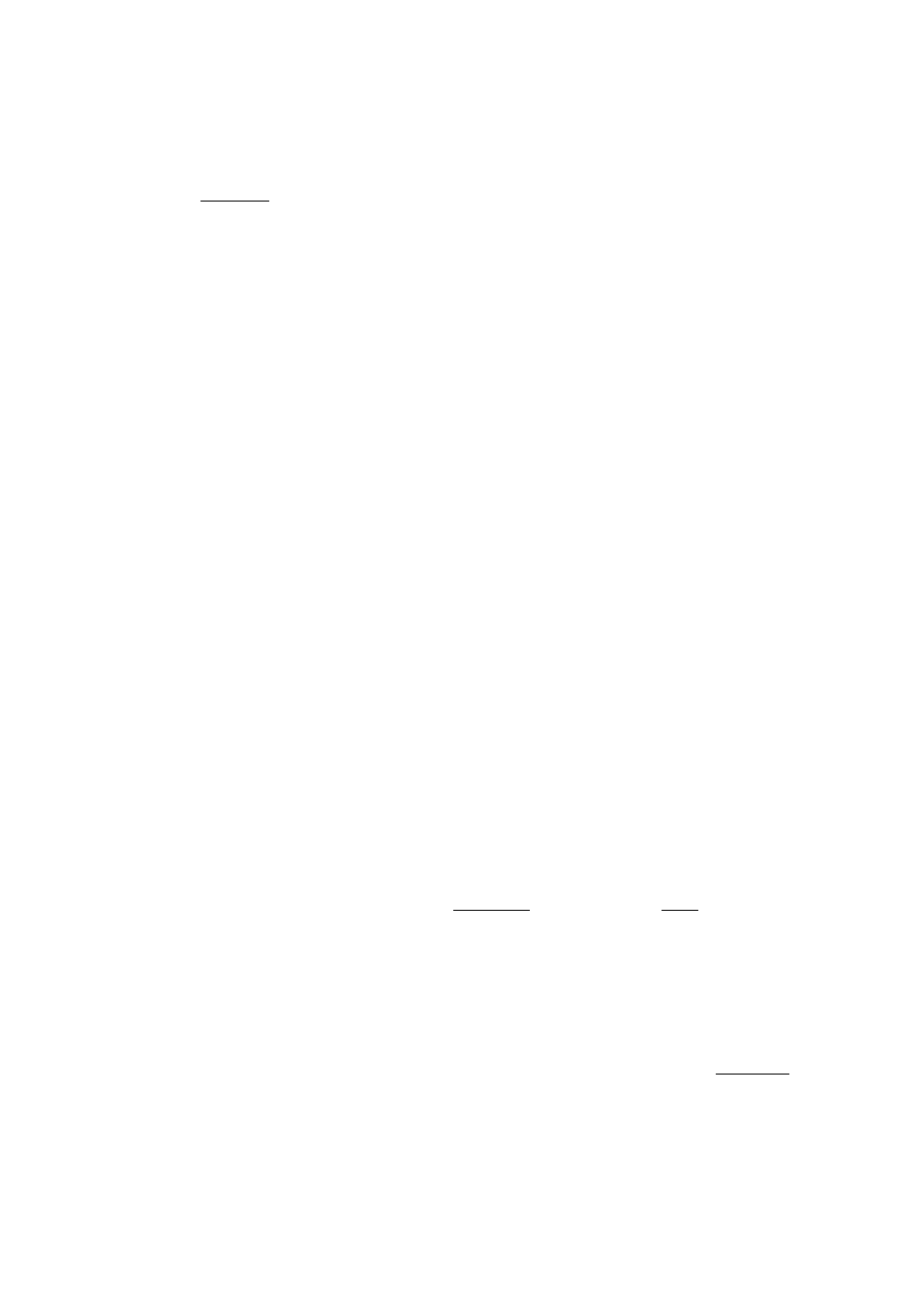
S t e p
2 :
Enter the polar number
on the
stack.
It’s converted to match
the current coordinate mode (in this case. Rectangular
mode).
(
e n t e r
)
£:
. .
l! (-5.00453860689j
2.0016726336Z)
Ba8r;ii6gzTmBC3>«giMiiiiiim33W
S t e p S :
Now change the coordinate mode and watch how the
complex number changes. (POLAR is located above the
f MTH) keje)
£: C 5 u53.1301023542)
1:
■ (5.39,^158.2)
Change the coordinate mode back to Rectangular (pres> (^)
again) before you go on.
'fry some
examples
to
see
how easy
complex
numbers are to
use in
calc id at ions.
Example:
Calculate:
(9 + 4¿) + (-^4 + 3í)
^73 + /)
S t e p 1 :
Enter the first two complex numbers.
1:
(9,4)
(-4 3)
smiigmniHaBErjiiiMWHirnjjiH
S) 9
4 (ENTER)
4 PTC) f^-) 3
S t e p 2 :
You do not need to press (ENTER) before pressing ftjT).
©
1=
(5,7)
S t e p 3 :
Divide the residt by 3 +
i .
I3 (spg 1 0
Ij_________________( 2 . 2 , 1 . 6 )
Arithmetic 3-11
