Edit |"hp48sh, Hp 48g4, Hp48sh – HP 48G User Manual
Page 52: Lesson 15: editing and purging variables
Attention! The text in this document has been recognized automatically. To view the original document, you can use the "Original mode".
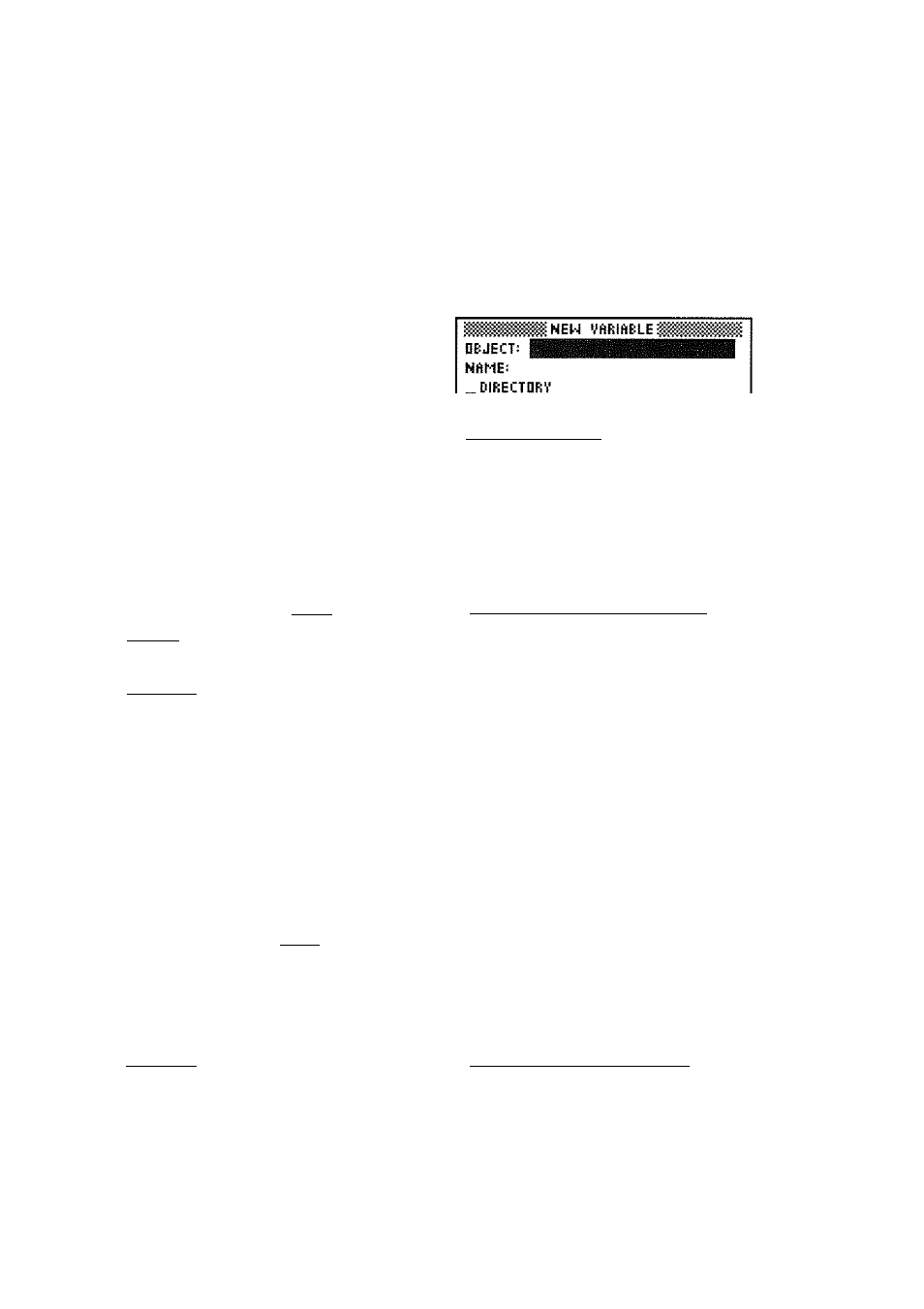
You will often want to modify a variable sometime after you’ve created
it. This, too can be easily accomplished using the Variable Browser.
Example:
Store the text string “HP 48SX” under the name
T X T .
Then change it to “HP 48GX’’, updating
T X T
in the
process.
S t e p 1 :
Open the Variable Browser and select
O
H E W
Lesson 15: Editing and Purging Variables
ENTER MEN DEJECT________________
S t e p 2 :
Enter the text string and then the name
T X T .
Press
OK to complete the process. (Notice that two different
methods for alpha-entry are shown.)
(3
^ @ HP
fSPC)
48SX
jORJECTS IN < HOME ERflMPLE;
ii
PRGS: DIR ^TILE « S,„
(
e n t e r
)
(o)-(hold)
TXT
(release)
(ENTER)
0 K
S t e p 3 :
Bring the stored object into the editing environment.
EDIT
|"HP48SH"
iHniiawBUan
S t e p
Move the cursor to the letter “S”, then delete it and insert
the letter “G.”
(6 times)
(
d e l
)
f^G
'HP 48G4"
j[lfn:mBFT5W
S t e p 5 :
Save the changes and return to the Variable Brow^ser.
(ENTER) 0 K
..... ...........................
gPRJECTS IN t HOME EKflMPlES
PRGS: DIR JlTILE « S...
4-8 Understanding and Using Memory
