HP 48G User Manual
Page 109
Attention! The text in this document has been recognized automatically. To view the original document, you can use the "Original mode".
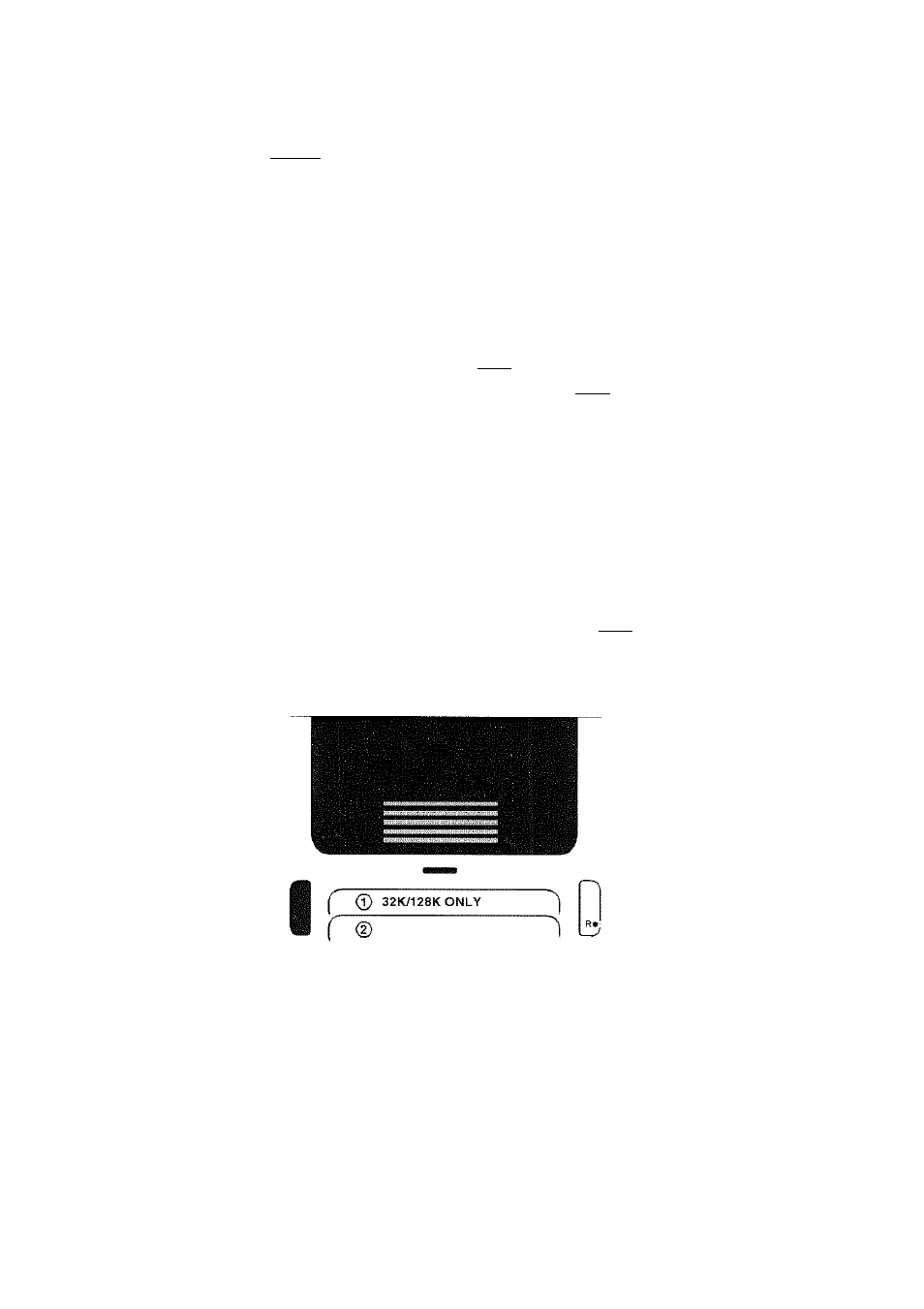
3. At the same time, press the left and right menu keys (A and F),
then release them.
4. Release th(' fON 1 key.
5. Press
The above
steps
also erase the contents of a plug-in
RAM
card—but
o n l y
if its
RAM
is merged with the calculator's main memory.
If the calculator won’t turn on:
1. Press and release j
2. If the display is still blank, hold down
fON
) and press Q several
times until characters become visible; then release
(
o n
). If no
characters appear in the display, check for too light of a display.
3. If nothing appears in the display, install three new' AAA batteries,
as described under “Changing Batteries” in Appendix A of
H P 4 8 G S e r i e s U s e r ’ s G u i d e .
Then repeat the
previous
steps.
4. If changing the batteries did not solve the problem, turn the HP 48
over. Remove the top right (as you face the bottom of the machine)
rubber foot. You should see a small hole with the letter R next to
it. Insert the end of an ordinary metal paper clip into the hole as
far as it goes. Hold for one second and remove. Press
(ON
). Repeat
the previous steps.
■ Reset hole
5. If all of this doesn’t w'ork, your calculator needs repair. Contact the
HP Calciilator Support department (see the inside back cover).
If Things Go Wrong ...
9-3
