Press – HP 48G User Manual
Page 105
Attention! The text in this document has been recognized automatically. To view the original document, you can use the "Original mode".
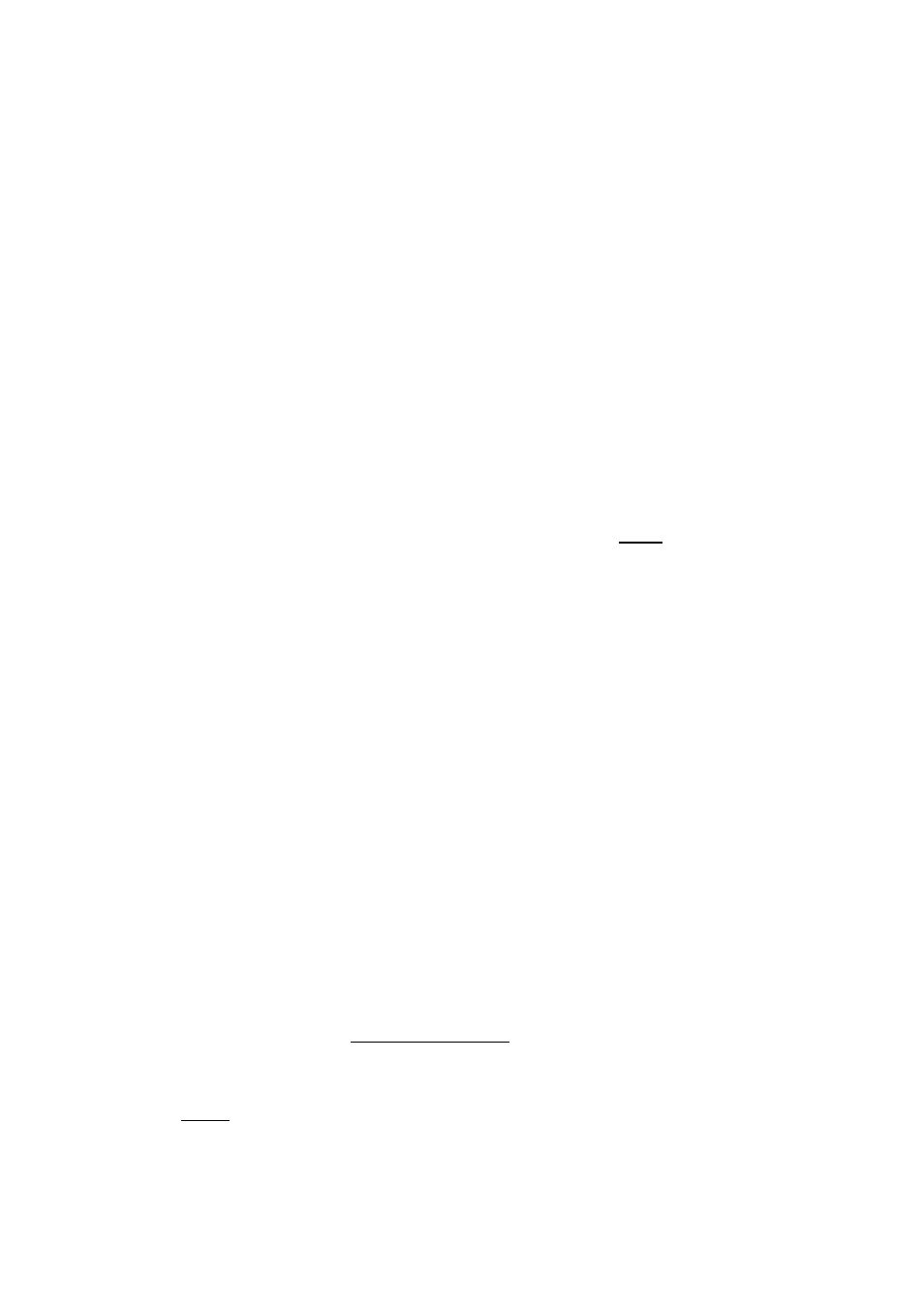
To attach a library to user memory manually:
1. Change to the director}' to which you want to attach the library.
■ To access the library
from
all directories,
move to
H O M E .
m
To limit access, move to the desired directory. The library will be
available only in this directory and its subdirectories.
2.
Enter
the
l i b r a r y i d e n t i f i e r
for
the
library—
it
has
the form
i p o r t
‘1
n u m b e r ,
cvhere
n u m b e r
is a unique number associated with
the library.
3 . P m s ^ O
( N X T ) H T T F i C .
There is no limit to the number of libraries that can be attached to
the HOME directory. However, every other directory is limited to
o n e
attached library.
trap
ittachi
the
1 P
k
'SS (3
This brings up the Librar} Catalog, a menu of
all ciirrenth a\ailable libraries Tins is similar to th<' way the (VA^
key brings up a menu of ail variables in the current directory.
2. Press CHElDor O' ' as necessary to find the desired library.
3 . Press tile menu kej- corresjioiiding to the desired library to open the
menu of commands contained in the library.
To detac ary from a directory:
1. Change to the directory wdiere the library is attached.
2. Enter the unique library number for the library you are detaching.
3 . Press
. r “ [FETfiC to detach it from the current directory.
4. Press (3
and examine the menu. The library should
have disappeared. If it didn’t, it may be attached to a
s e c o n d
directory in the current path.
To pyrge a library from niemory:
1. Make sure that the library is no longer attached to any directory.
Detach it, if necessary.
2. Type in the library identifier
( p o r t i n u m b e r )
for the library you
want to remoi-e and jiress [ENTER] [ENTER] (3
3.
Press
(5) o idu.pj
to remove any temporary references to
the library.
4.
Press
[SWAP
3S1
1o remove the library from memory.
8-8 Special Features
