Special characters, Special characters -8 – HP 48G User Manual
Page 20
Attention! The text in this document has been recognized automatically. To view the original document, you can use the "Original mode".
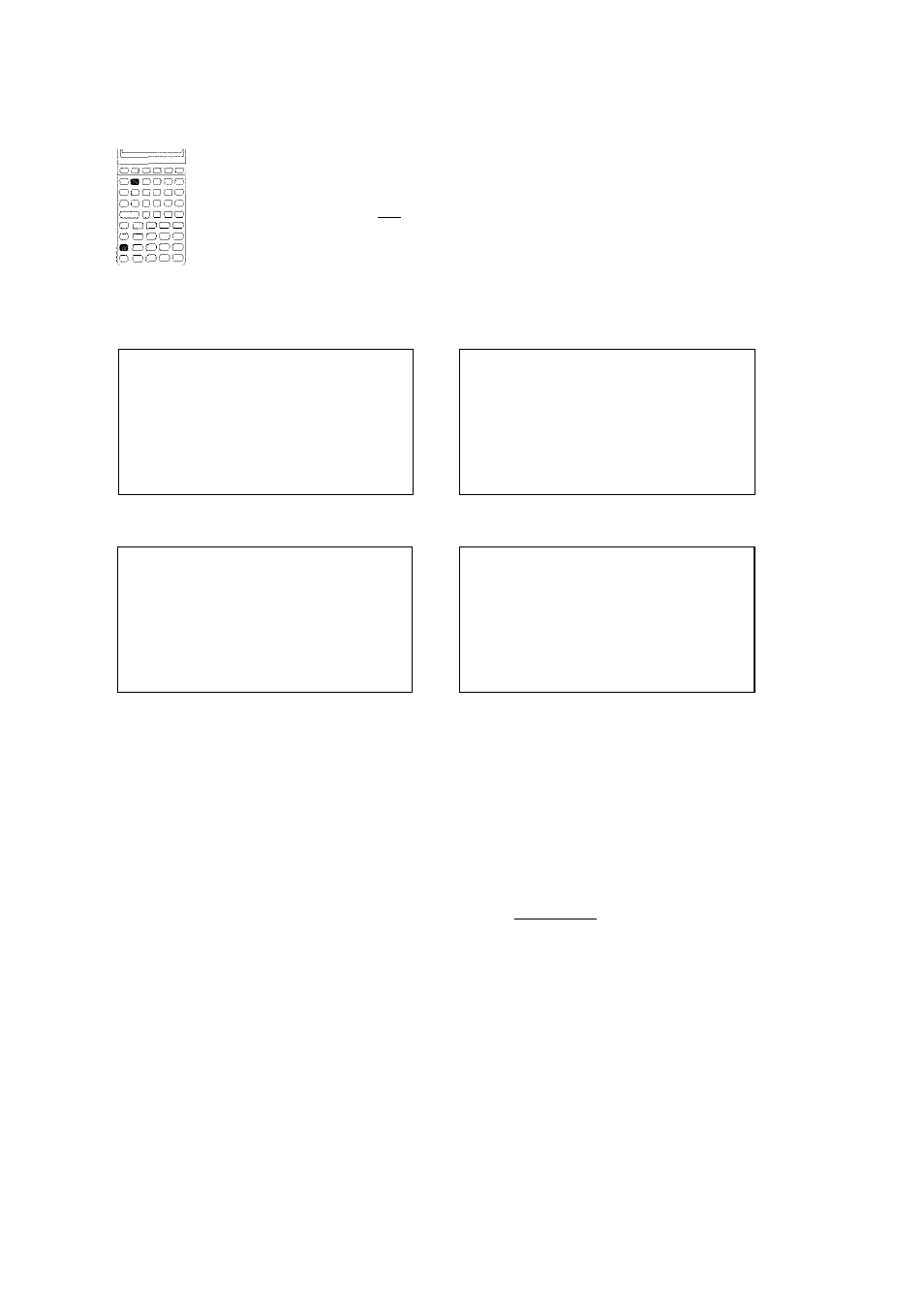
Special Characters
The CHARS feature allows you to find any character and
]5ut it into the cornmand line as if you had typed it from
the keyboard. Press (r^
and go exploring.
The 256 characters are collected into screens of 64 characters each:
CHflRflCTERS 0-S3
»»CHflRflCTERS
i R B C D E F G H I J K L M H O
B B B B B B B B B B B B B B B ^ , ^
P Q R S T U V W K Y Z
! ‘ o * + , - . c -
■ ■ - a b c d e f g h i j k 1 m n o
0 1 2 3 4 5 6 7 8 9 : ; < = > ?
P
q r s t
U
V w X y z C i > ■ i
KEV: (NONE) NUM: 0
KEY: oirfrCENTER] NUM: fiH
BBMiBiHiBiarEBiEmiiiiniB
CHARACTERS
CHflRflCTERS ISE-EBS^^^
Sx'7Pj-SI^TT6i^?icc + C-4-
f
i
I
t"Y6 6 110 X.Pcn:Wi;.TTLl " «■
tifi66666x0Ciduuf kp
i 4£S¥ 1 f ■■ @3 - 0“
i i i i
°±2
3
'nfl. ,
■inooooo + SuuuuyF'y
KEY: H^tSPCJ NUM: 13B
KEY:
(Xflot+I?
NUM: 130
MMBBBMtBilililBilH'rUBBIJHJMililCT
Move around in CHARS. Press ............... 64 or +64 to switch between
the four screens. Press the arrow keys to move the cursor around
within a screen. Notice that the alpha keyboard equivalents for the
highlighted character are displayed next to
lav.
at the bottom of the
Once you’ve highlighted a desired character, pressing ECdHO places
the highlighted character in the command line. Press
(CANCEL
) to exit
the C'HARS feature.
2-8 Introducing the HP 48
