1.414£1356z37, Lesson 13: creating (naming) variables – HP 48G User Manual
Page 48
Attention! The text in this document has been recognized automatically. To view the original document, you can use the "Original mode".
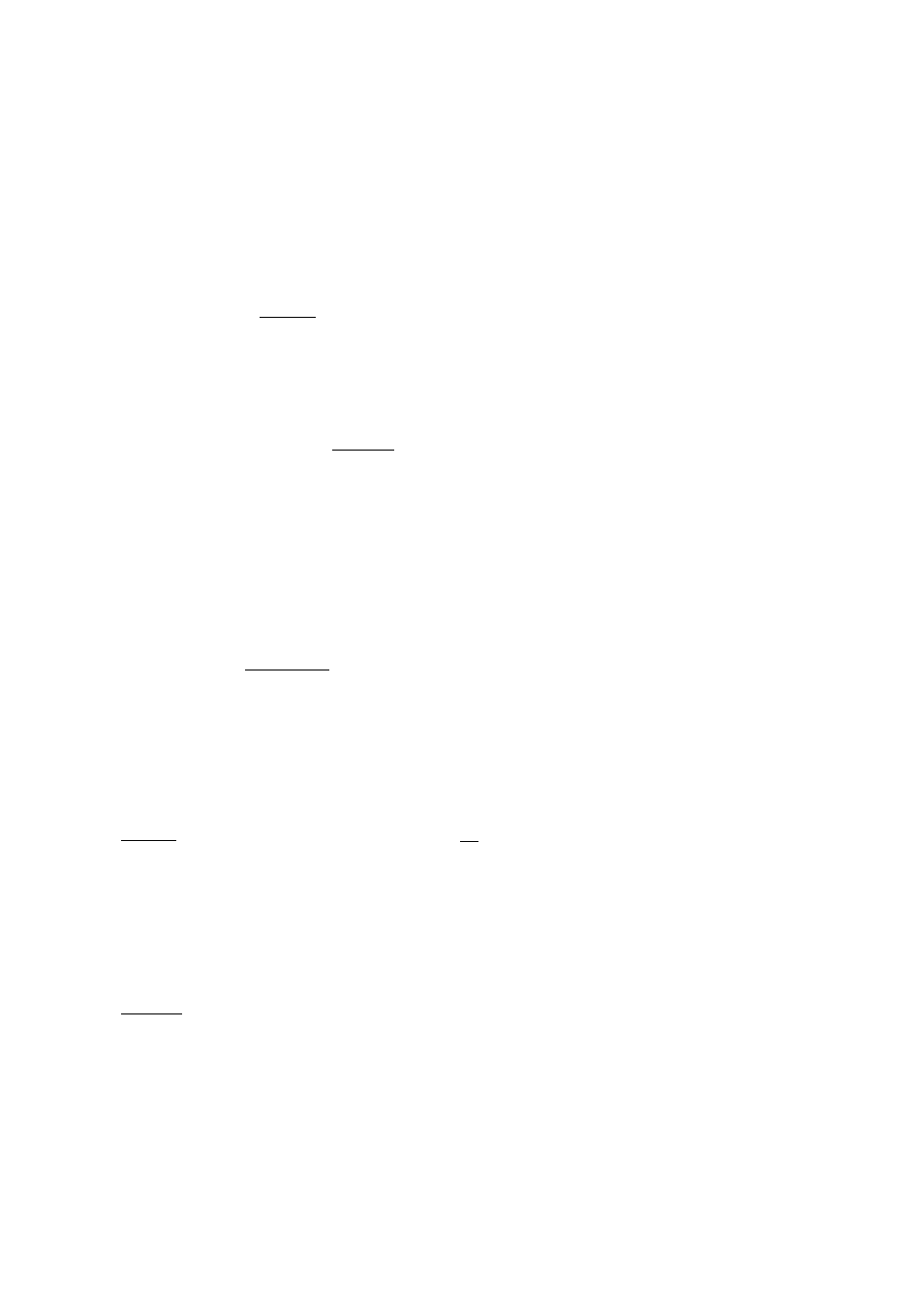
Lesson 13: Creating (Naming) Variables
To name an ol)ject is to create a global variable. You store an object
in user-memory
by giving it
a name. You can
use descriptive names
for variables. A name can be as short as one lettei'—or as long as
127. Global variable names can’t be identical to the names of built-in
commands and can’t begin with a number.
There are two ways to create a new global variable:
■ From the stack, use fSTO).
■ From the Ahriable Browser, use
The following two examples illustrate each method.
Example:
Find the square
root of 2
and
store
the value
in
a
variable
named
1 1
(using fSTO )).
S t e p 1 :
Clear the stack and find the square root of 2.
2® £:
1:
1.414£1356Z37
S t e p 2 :
Enter the name
t l .
CD©+l)Tl (ENTER)
£:
1.4HZ1356Z3?
1:
' t l '
S t e p 3 :
Store the object (Level 2) in the name (Level 1). It
disappears from the stack.
fSTOl
1= ____________ ____ _____ _____
S t e p 4 - '
Check your current variable menu to confirm that 11 is
stored. Notice that the names in the menu are displayed in
upper-case for legibility.
(VAR)
I HBHfflnm
4-4 Understanding and Using Memory
